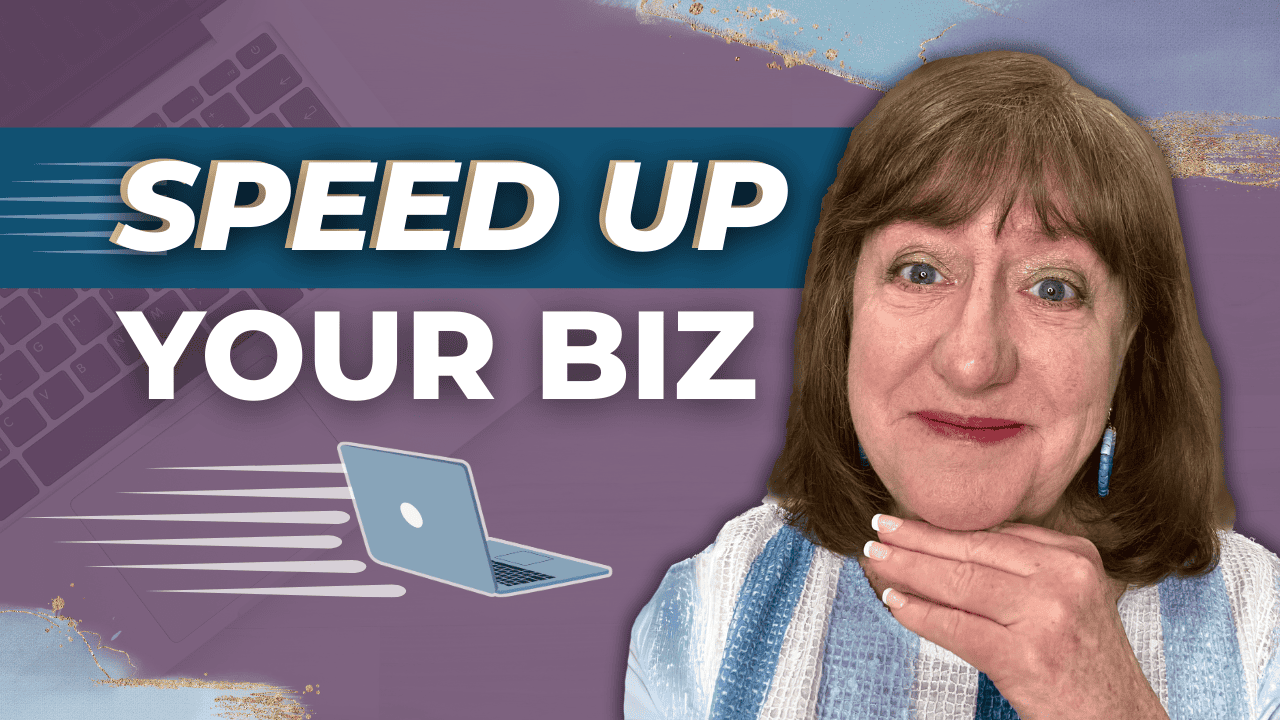Hey there! Kathy here.
If your digital workspace is chaotic, it’s probably costing you more than just frustration. You might not realize it, but disorganization in your digital files, apps, and tools can waste hours of your time, drain your energy, and ultimately impact your income. As solopreneurs, we need every advantage we can get to work efficiently and maximize productivity, and your digital workspace plays a huge role in that. Today, I'm going to show you how a few simple tweaks can turn your cluttered digital workspace into a streamlined, well-organized hub that supports your goals and helps you get more done in less time. Let’s dive in!
“A cluttered screen creates a cluttered mind—clean it up, and your business speeds up.”
– Kathy Schneider
When your digital workspace is in disarray, it’s like trying to work in a messy office where you can’t find anything. It creates mental clutter, which leads to poor focus, increased stress, and a whole lot of wasted time. Whether it’s piles of unorganized files, endless emails, or an overload of open tabs, this kind of chaos can make it feel impossible to get anything done efficiently. But the good news is, it’s entirely fixable! By setting up a clear, organized digital workspace, you can drastically improve your workflow and regain control over your day.
This Week’s Affirmation:
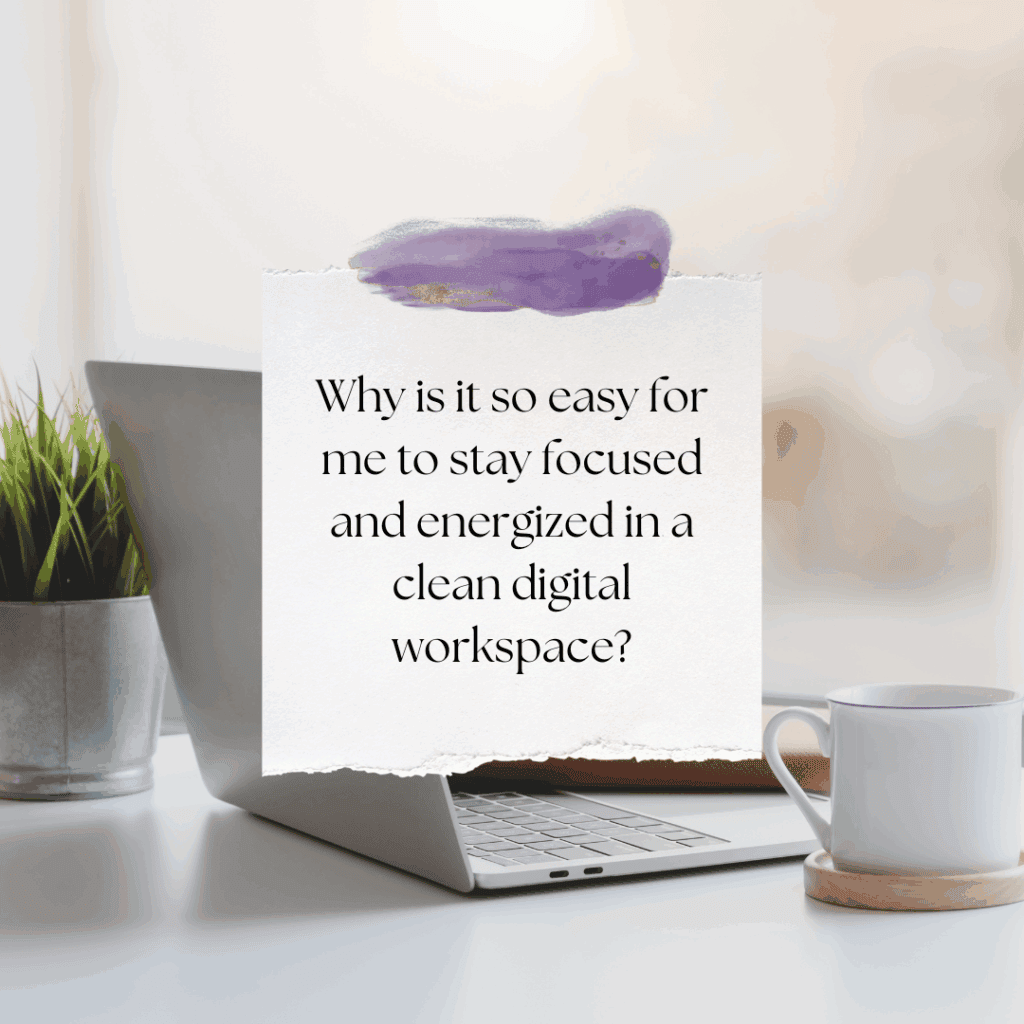
I’m here to help you take back your time and energy with simple but effective strategies that will transform your digital workspace. Whether it’s managing your files, streamlining your email inbox, or closing tabs that are distracting you, these small changes can make a big difference in how much you get done. It’s time to stop letting your digital workspace slow you down – let’s fix it together!
Streamline Your Workflow: Digital Workspace Tips for Entrepreneurs
In this episode, I share digital workspace organization tips for entrepreneurs who are ready to work smarter, not harder.
If your desktop is a digital disaster and your Downloads folder makes you cringe, this episode walks you through quick wins to declutter your computer, browser, and cloud tools.
*Be sure to watch this video to learn how to turn chaos into clarity so you can stop wasting time—and start running your business like a pro.
Streamline Your Digital Workspace: Practical Tips to Get Organized
A cluttered digital workspace can seriously slow down your business, distract you from your goals, and waste your precious time. The more disorganized your digital environment, the harder it becomes to focus and be productive. By following these tips, you'll reclaim your time, reduce distractions, and create a workspace that supports your success.
1. Messy Desktop? Clean It with a Purpose
If your desktop looks like a chaotic mess, it’s time to get organized! Start by moving everything into a folder named “File or Delete” to clear the clutter. Don’t delete anything just yet – this is just to create some breathing room. Then, sort through your files and organize them into your digital filing system.
If a file isn’t necessary, delete it. Finally, give your desktop a calm, focused look by using a clean background image with visual zones, or keep it minimalistic. This helps prevent your brain from multitasking each time you sit down at your computer, making it easier to focus.
2. Downloads Folder = Digital Junk Drawer
The Downloads folder can quickly become a cluttered mess of untitled and duplicate files. Set a weekly recurring task in Asana to “Clear Downloads.” Create subfolders like “To Process,” “Upload to Drive,” “Trash,” and “Reference.” Make it a habit to immediately save important files to Google Drive or to your desktop, where you can file them properly once a week. Clearing your desktop every Friday will help you maintain an organized space and save you time in the long run.
3. Browser Tabs & Bookmarks – Stop the Digital Frenzy
A browser with too many tabs open can lead to a massive digital frenzy. Use bookmark folders for frequently accessed pages like finances, social media, courses, and work tools. Set a daily tab limit and reset your tabs between work blocks to keep your workspace tidy. Consider using a “tab reset” at the end of each day, so you start the next day with a fresh slate. This simple habit helps you regain control over your browser and minimizes distractions, giving you a clearer focus for the work ahead.
4. Tidy Your Dock, Taskbar, and Notifications
Small distractions can add up over time and affect your productivity. Take a moment to remove any unused apps from your dock or taskbar and only keep the ones you use daily. Go into your system preferences and turn off notifications for anything non-essential – focus only on what’s urgent or income-related. This simple step transforms your workspace from a circus into a sanctuary, allowing you to concentrate on what truly matters.
5. Program File Management (Canva, Email Marketing, etc.)
Digital organization extends beyond your computer – it includes your cloud-based tools, too. In Canva, create folders for each content type (e.g., YouTube, Instagram, Emails, Courses) to keep everything organized. For your email service provider, organize automations, templates, and tags clearly and use a consistent naming convention. Create “Archive” folders for past campaigns and designs you no longer use but want to keep for reference. If you store them alphabetically, consider naming your archive folder “Z-Archive” to keep it last on the list.
6. Centralize with a File Storage System
A solid file storage system is essential for digital organization. Google Drive is an excellent tool for keeping everything in its place. Organize your folders by key areas such as CEO, Operations, Website/Brand, Marketing, and List Building. For added efficiency, link key folders into Asana projects for quick access when you're in action mode. This ensures your most important files are always within reach, and you can stay focused on the tasks that matter most.
Weekly Action Steps
Now that you've got your digital workspace organized and streamlined, it's time to put everything into action. The key to consistent progress is breaking down your systems into manageable weekly tasks that keep you moving forward without feeling overwhelmed.
Firstly, one Action Item for your business:
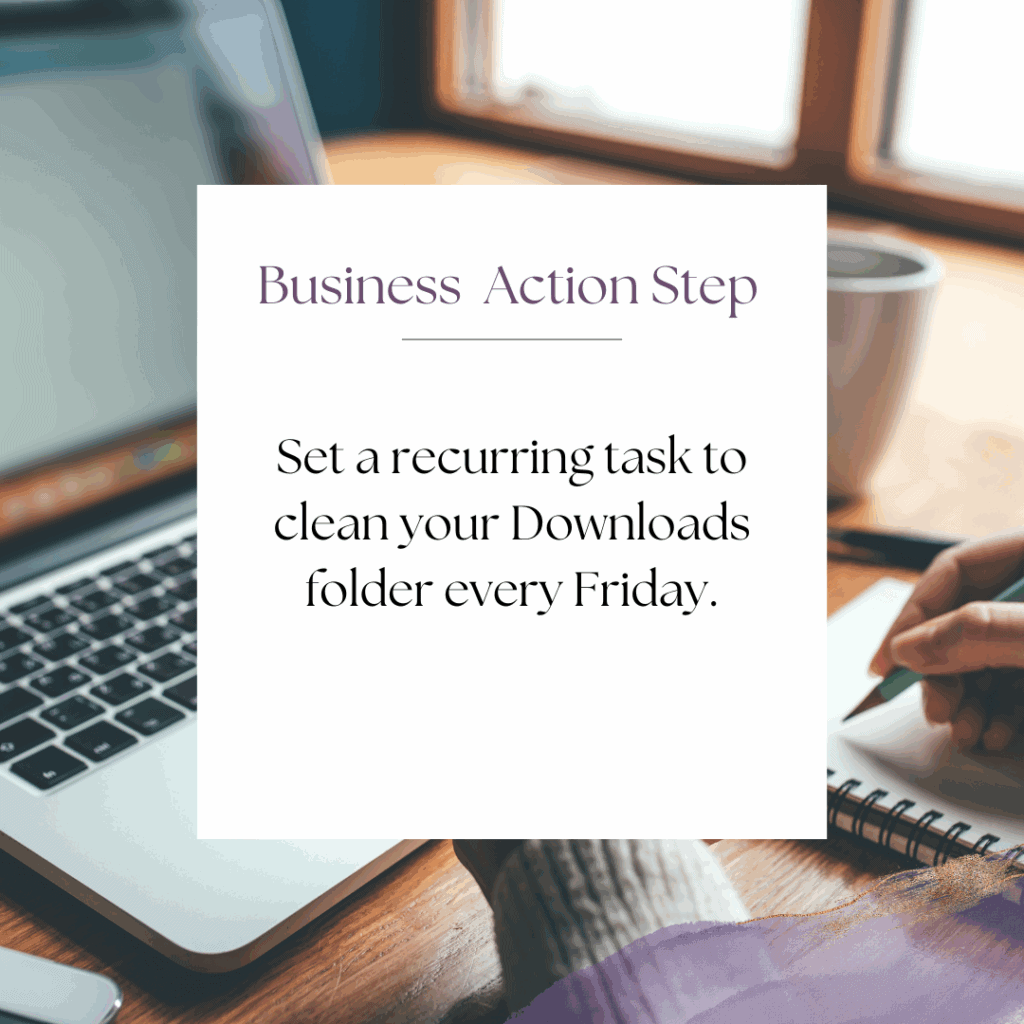
Next, here's one Action Step for your personal life:

I encourage you to consider implementing these Action Steps. They are here to make this week's lesson actionable – and not just another post to read! Remember, I'm here weekly to support you on your journey toward peak productivity, helping you work smarter, not harder. With each step, you'll build new habits, refine your workflow, and unlock the full potential of your productivity.
Ready to Achieve Your Goals? Check out Vision Mastery Accelerator
Ready to stop wasting time and actually start achieving your business goals? Inside VMA you'll learn how to stop sacrificing your personal life (and your sanity)! Instead, get clarity, confidence, and massive momentum towards the business and lifestyle you want, in 90 days or less.
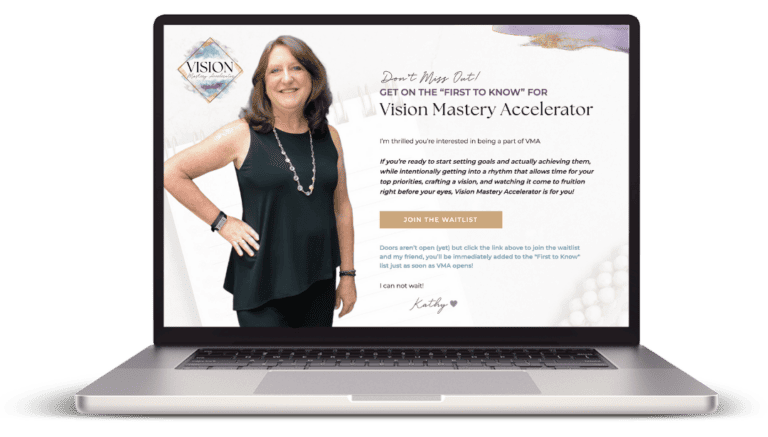
Closing Thoughts: Transform Your Productivity with a Streamlined Digital Workspace
By implementing these simple yet powerful strategies, you’ll see just how much a clean and organized digital workspace can enhance your productivity. A well-structured system not only helps you work smarter but also saves you valuable time and energy, leaving you with more room to focus on what truly matters. If you’re ready to stop wasting time searching for files and start working more efficiently, a solid digital workspace is your first step.
Helpful Resources:
- Never Lose a File Again! My Simple Organizing System – KathySchneider.com/111
- My Filing System Saves Hours – No More Wasted Time – KathySchneider.com/112
- Foolproof Naming System for an Organized Business – KathySchneider.com/113