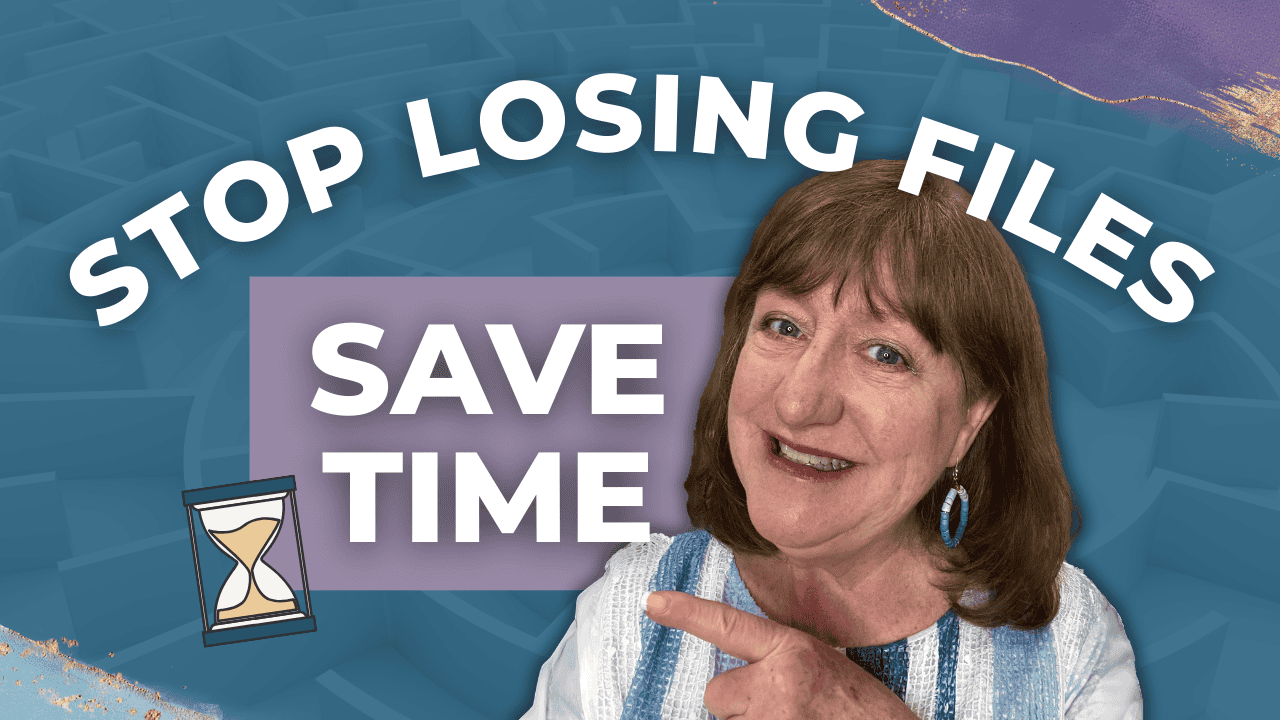Hey there! Kathy here.
A foolproof naming system for your business can be a game-changer when it comes to saving time and boosting productivity. If your digital files are a chaotic mess, you're not alone! Many solopreneurs waste valuable time searching through confusing file names and folders.
Here's the good news: you can fix this! With a solid naming system in place, you can easily find what you need, when you need it, and get back to focusing on what truly matters – growing your business. Let’s dive into how you can create a system that keeps you organized and saves you hours each week!
“Clarity isn’t a luxury in business – it’s a time-saving system you create on purpose.”
– Kathy Schneider
Most solopreneurs don’t realize just how much time they’re wasting searching for documents with confusing or inconsistent names. It's easy to overlook the impact of disorganization, but every minute spent digging through files is time lost – time that could be better spent growing your business. When files are named randomly or vaguely, you can easily forget what each file contains or where it’s stored, making you feel disorganized and overwhelmed.
This Week’s Affirmation:
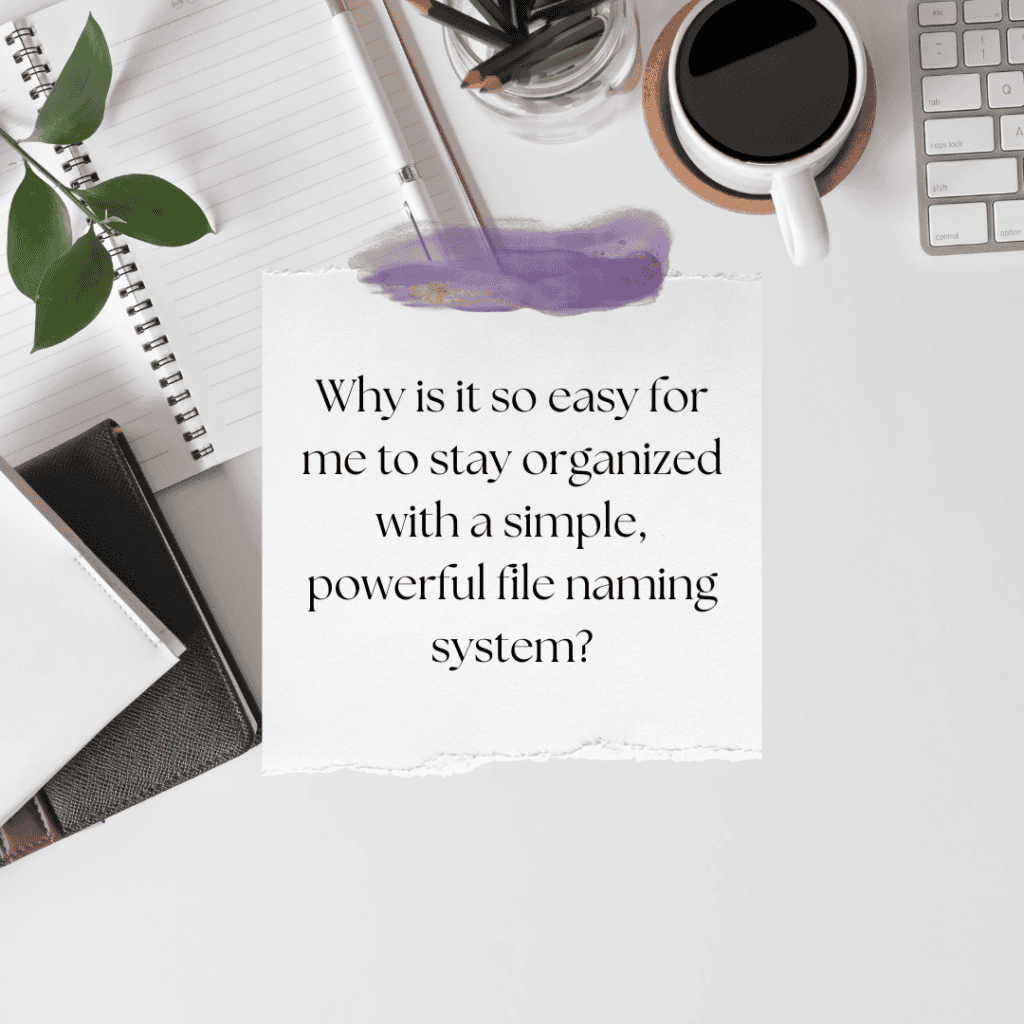
I'm here to show you how a foolproof naming system for your business can change the game. By creating a consistent, easy-to-follow structure for naming your files, you can eliminate the headache of searching and retrieving the documents you need in seconds. Not only will this save you time, but it will also help you stay focused, keep your workflow smooth, and prevent those frustrating moments when you can't find that one file you need for an important meeting or project.
Organize Your Business with a Foolproof Naming System
Tired of wasting time digging through disorganized files? In this episode, you’ll learn how to set up a foolproof file-naming system for digital organization that works across platforms like Google Drive, Canva, and Asana.
*Be sure to watch this video as I walk you through easy-to-follow naming structures so you can eliminate clutter, increase efficiency, and feel in control of your digital workspace, whether you're working solo or managing a team.
Creating a Foolproof File Naming System for Your Business
Now that you understand the importance of a smart naming system, let’s walk through the exact steps to create a foolproof file naming system. Whether you use Google Drive, Asana, or Canva, consistency is key to making your system work for you.
Step 1: Set Up One Master Folder
Start by creating one master folder labeled with your business name or something easily identifiable, like “KathySchneider.com.” Inside that folder, create subfolders that represent the key areas of your business: CEO, Operations, Marketing, Content, Clients, etc. This structure ensures everything has a designated place right from the start.
Step 2: Choose a Standard Naming Format
Consistency is the name of the game. I recommend using formats like:
- [Area] – [Type] – [YEAR] – [Specific] (Example: Marketing SM > Instagram > 2025 > Carousels)
- [Area] – [Type] – [Number/Date] – [Specific] (Example: Marketing SEO > YouTube > Episode # > Final Files)
This structure makes it clear and easy to identify what each file is, making it super simple to search for later.
Step 3: Consider Client or Date-Based Naming
If you work with clients or on specific projects, you can further personalize your file names using:
- [Client Name] – [Project] – [Doc Type] (Example: Acme Co – Website Redesign – Contract)
- [Date] – [Project] – [Doc Type] (Example: 2025-04-08 – Launch Campaign – Email Sequence)
This ensures each file is clearly identified, even if you have multiple clients or campaigns running at once.
Step 4: Use Abbreviations for Efficiency
Want to make your naming system even tighter? Feel free to use abbreviations, but be sure they are standardized across all your files. For example, instead of writing “Instagram,” just use “IG” – just be sure everyone who works with you knows the abbreviations.
Step 5: Document Your System for Consistency
Once you've established your file naming system, document it in a place that's easy for you (and your team) to reference. I use Asana with a link to a Google Drive document that outlines my system. This ensures no one gets off-track and keeps the process smooth as your business grows.
Step 6: Avoid Special Characters
A crucial tip: avoid using special characters like slashes (/), colons (:), ampersands (&), or hashtags (#). These can cause problems with syncing or searching in cloud storage systems. Stick to hyphens (-), underscores (_), or spaces. Simple and clean is always better.
Weekly Action Steps
Now that you've set up your foolproof file-naming system, it's time to put your new organizational structure into action. Consistency is key, and by sticking to the system you've created, you'll save yourself time and energy each week.
Firstly, one Action Item for your business:
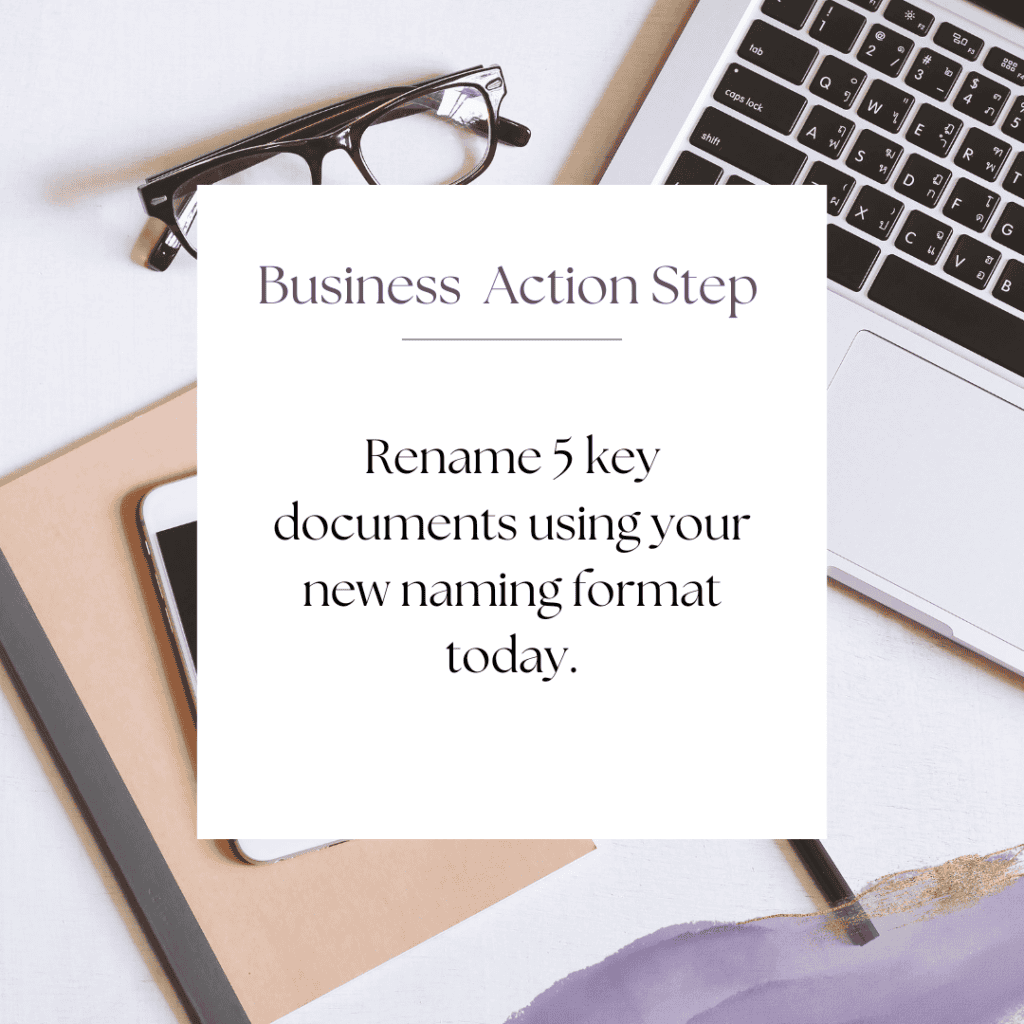
Next, here's one Action Step for your personal life:
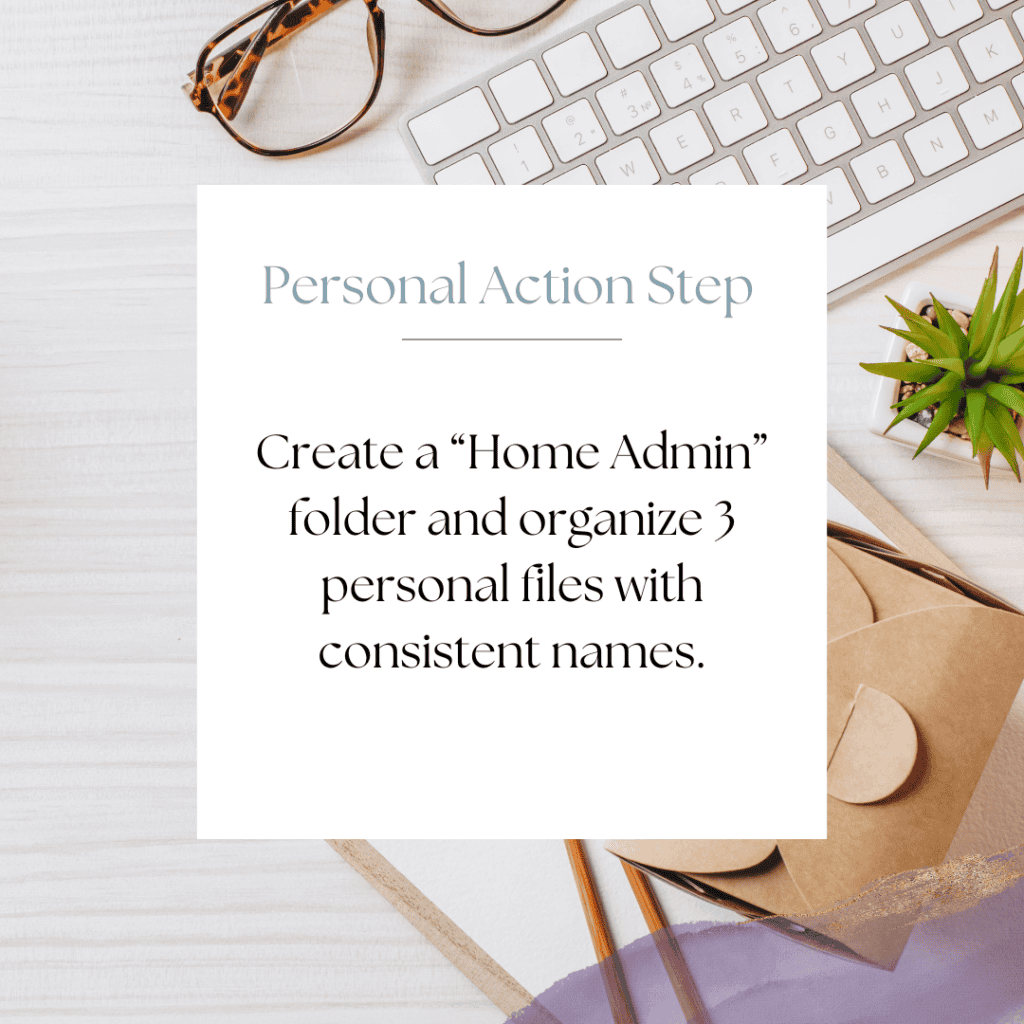
I encourage you to consider implementing these Action Steps. They are here to make this week's lesson actionable – and not just another post to read! Remember, I'm here weekly to support you on your journey toward peak productivity, helping you work smarter, not harder. With each step, you'll build new habits, refine your workflow, and unlock the full potential of your productivity.
Ready to Achieve Your Goals? Check out Vision Mastery Accelerator
Ready to stop wasting time and actually start achieving your business goals? Inside VMA you'll learn how to stop sacrificing your personal life (and your sanity)! Instead, get clarity, confidence, and massive momentum towards the business and lifestyle you want, in 90 days or less.
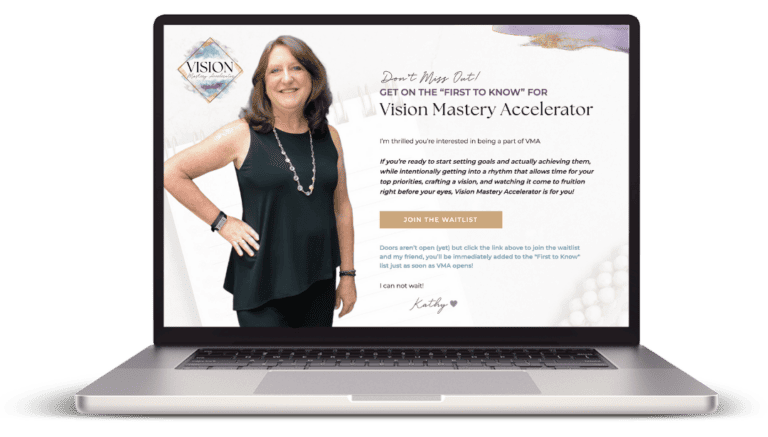
Closing Thoughts: Achieve Seamless Organization with a Foolproof Naming System
Now that you have a foolproof naming system for your business files, you can confidently move forward, knowing that your digital organization is tight, stress-free, and highly efficient. By investing just a little time up front to implement this system, you'll save hours in the long run, allowing you to focus more on growing your business and less on searching for files. Remember, the key to long-term success is consistency. Stick to your new system, and watch how it transforms your business operations. Keep your files organized, and you’ll never lose time (or money) again!
Helpful Resources:
- Never Lose a File Again! My Simple Organizing System – KathySchneider.com/111
- My Filing System Saves Hours – No More Wasted Time – KathySchneider.com/112