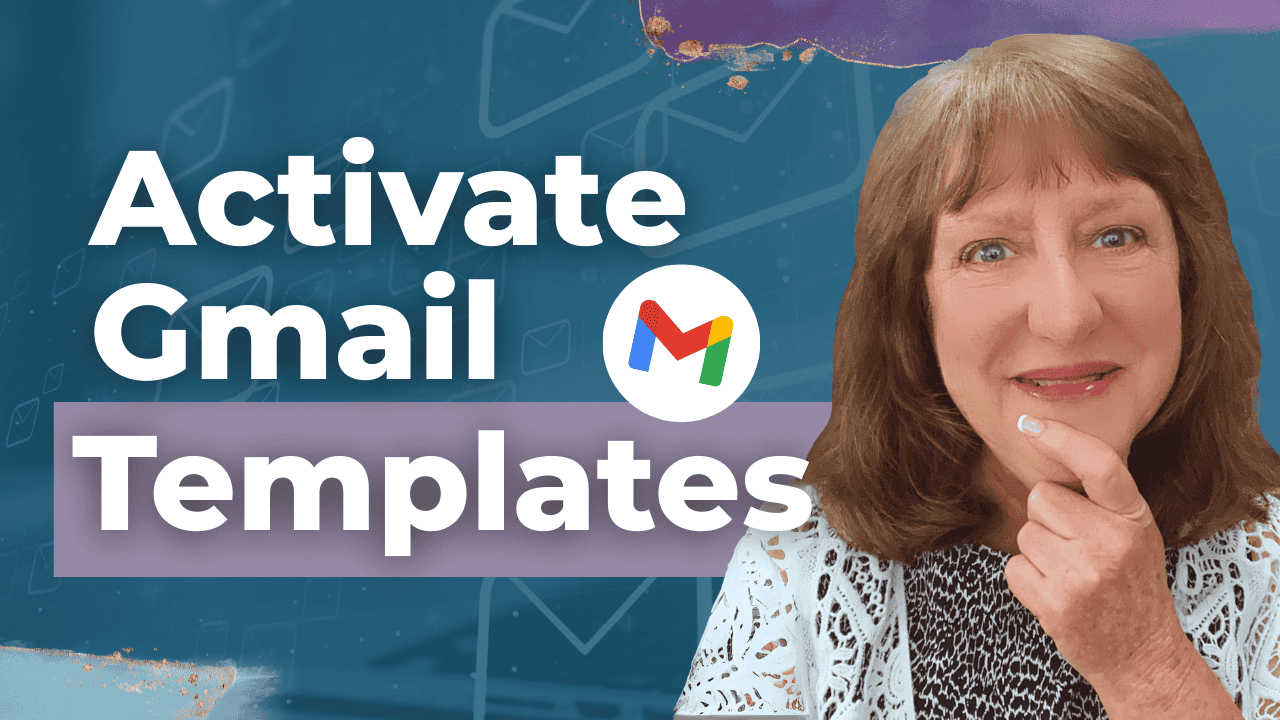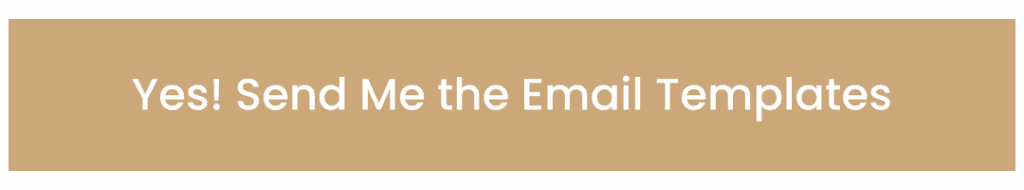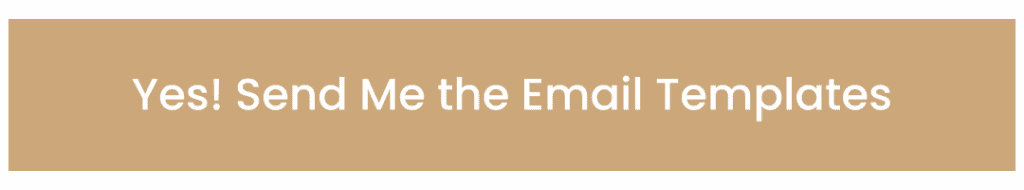Hey there! Kathy here.
If you're tired of typing the same email responses over and over again, you're not alone. As solopreneurs, time is precious, and every minute counts. That’s where Gmail templates come in. They’re the perfect way to streamline your email workflow, saving you time while maintaining consistency. Today, I’m going to show you how to activate Gmail templates so you can start working smarter, not harder!
“Efficiency begins the moment you stop rewriting the same email twice.”
– Kathy Schneider
Gmail templates are a game-changer when it comes to efficiency. Whether you're responding to client inquiries, sending follow-up emails, or managing recurring communication, these templates allow you to automate the process without losing your personal touch. Instead of rewriting the same email every time, you can quickly insert a pre-written template, tweak it as needed, and hit send in seconds.
This Week’s Afformation:

Once you set up your Gmail templates, you'll find yourself working faster and with less mental effort. No more wasting time crafting the perfect response or losing track of important follow-ups. Additionally, with Gmail templates, your communication will be more consistent and professional, enabling you to stay on top of your client relationships and business tasks. Let’s dive in and get those templates set up so you can start saving time right away!
How to Activate Gmail Templates for Instant Time-Saving
In this episode, you’ll learn how to activate templates in Gmail so you can start using time-saving email drafts instantly.
*Be sure to watch this video if you need a quick tutorial that walks you through enabling the Templates feature inside Gmail settings – no tech skills required.
Setting Up Gmail Templates for Time-Saving Efficiency
Now that you know how Gmail templates can streamline your email process, let’s dive into how to activate them. It only takes a few minutes to set up and can save you hours over time. Follow these easy steps to get started:
How to Activate Gmail Templates in Just a Few Simple Steps

Open Gmail and Access Settings
In Gmail, locate the gear icon in the top right-hand corner of the screen. Click on it to open the settings tab.
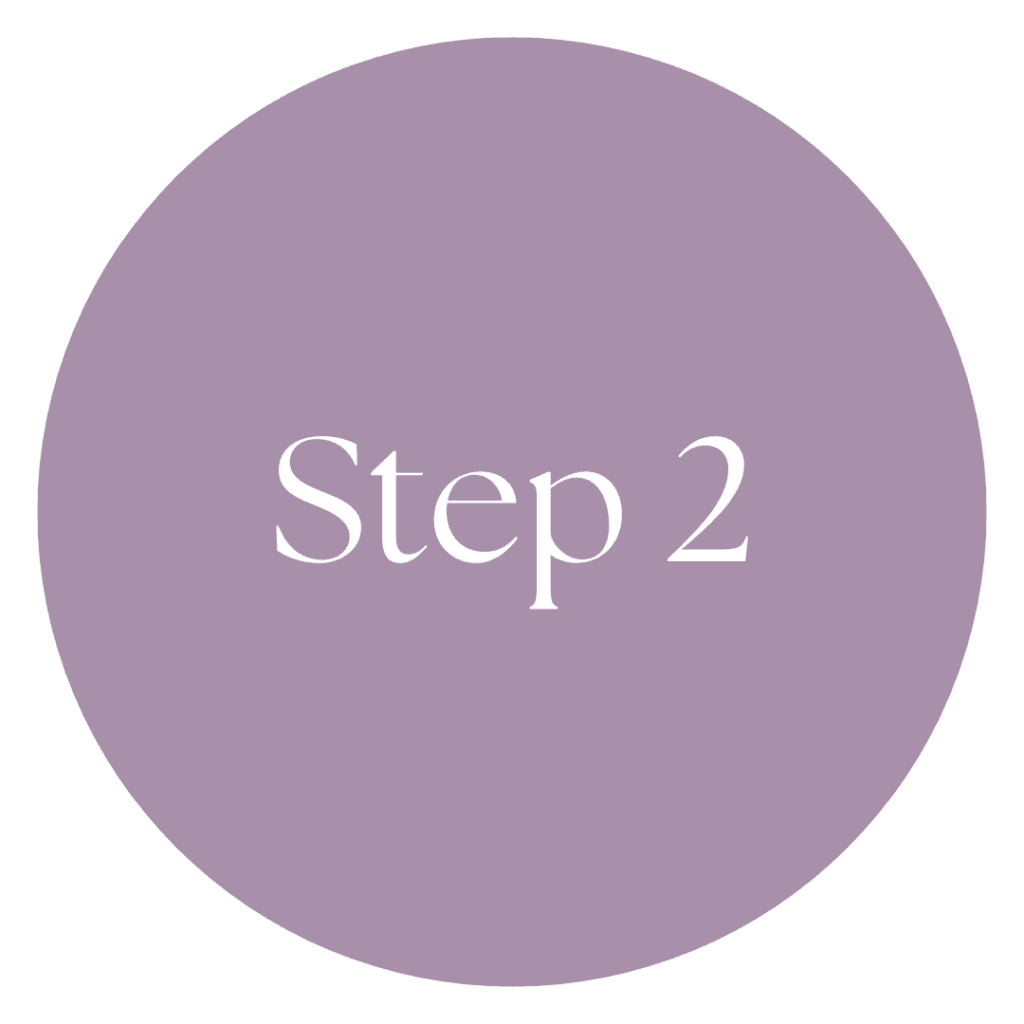
Navigate to Quick Settings
From the dropdown, click on See All Settings to open the full settings menu.

Enable Gmail Templates
In the settings menu, find and click on the Advanced tab. Once you're in the Advanced section, scroll through the options and look for the Templates option. Click to enable it.

Save Changes
Don’t forget to click Save Changes at the bottom of the page to activate your templates feature.
Weekly Action Steps
Now that you've activated your Gmail templates and have everything set up, it's time to take action and make these time-saving tools part of your weekly routine. By incorporating these email templates into your day-to-day tasks, you'll streamline your communication and free up valuable time to focus on other important aspects of your business.
Firstly, one Action Item for your business:
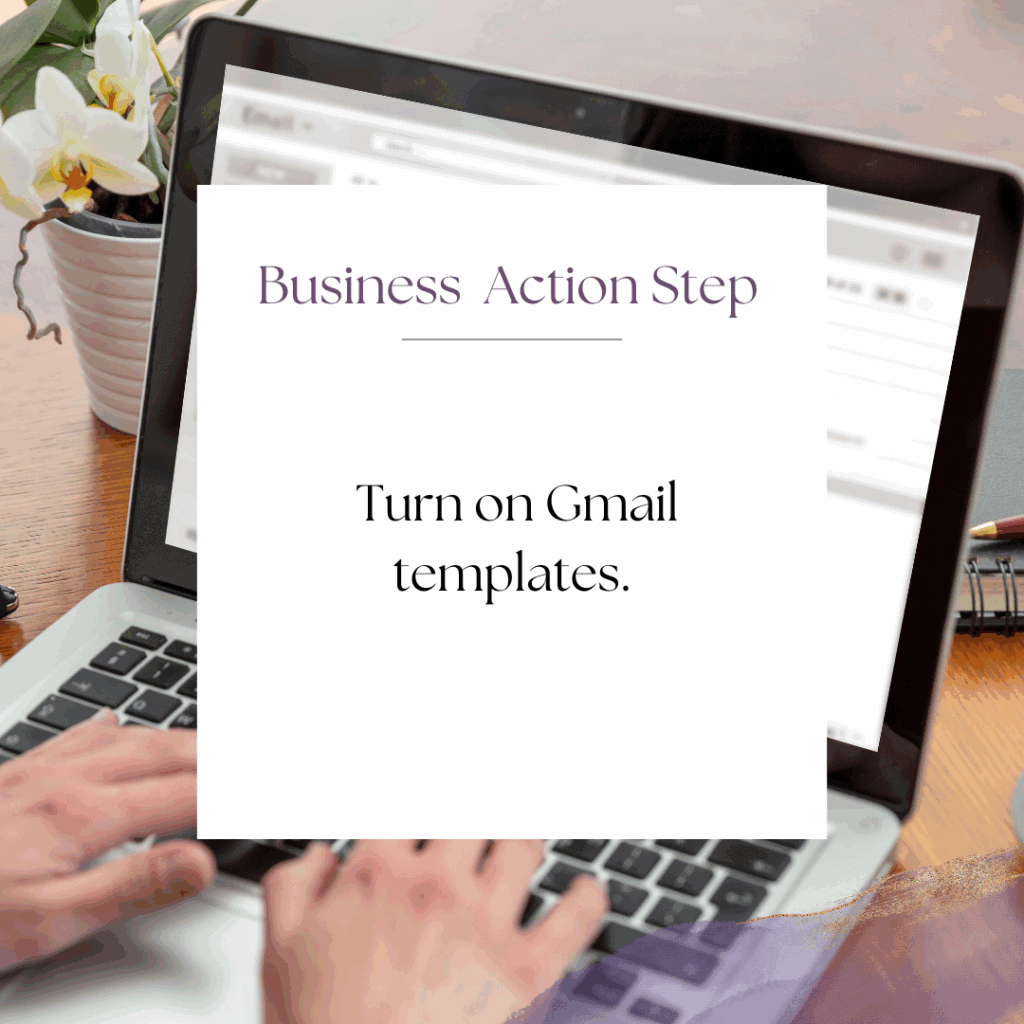
Next, here's one Action Step for your personal life:
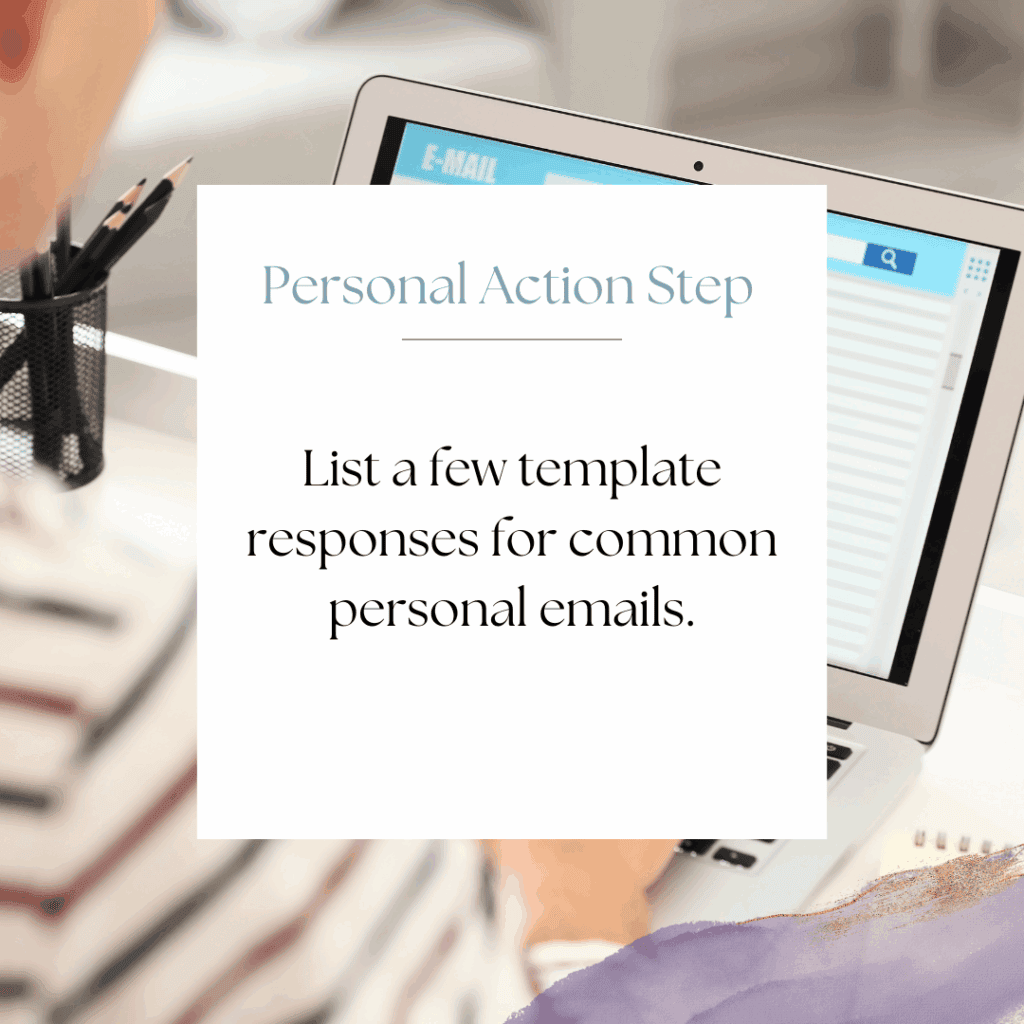
I'd like to encourage you to consider these Weekly Action Steps seriously. They are provided to take the lesson in this post and make it actionable. I'm here to support you on your journey toward peak productivity, helping you work smarter, not harder. With each step, you'll build new habits, refine your workflow, and unlock the full potential of your productivity.
10 Plug-and-Play Email Templates for Online Entrepreneurs
No more guessing what to say! These inbox-ready templates help you respond with clarity, confidence, and professionalism.
You’ll receive 10 swipeable email templates tailored for real-life business situations. These templates include replies for leads, onboarding, testimonials, and visibility outreach. They are perfect for course creators, coaches, and online entrepreneurs who want to streamline their communication and maintain a professional tone without having to start from scratch each time.
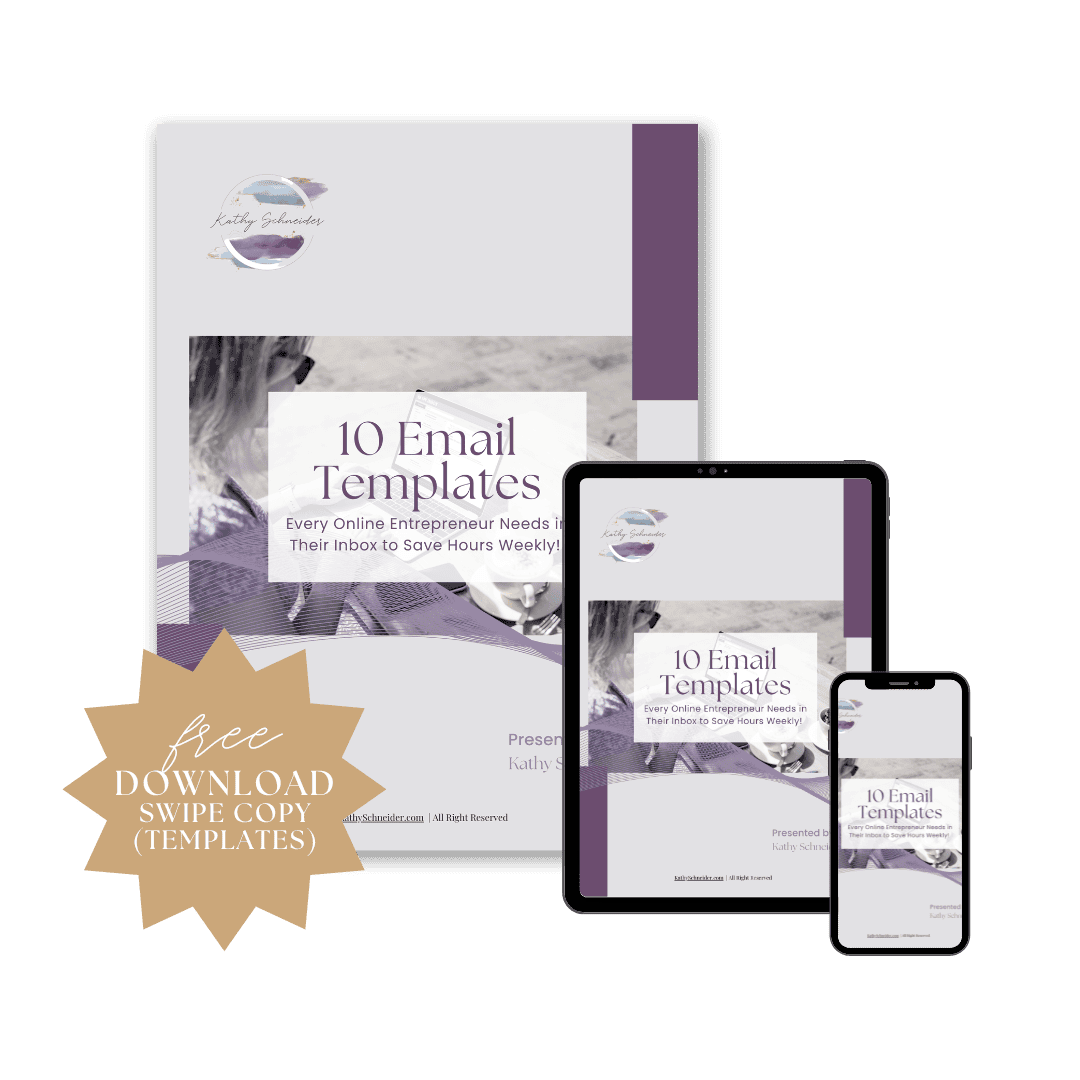
Closing Thoughts: Make Your Gmail Templates Work for You
By implementing Gmail templates into your workflow, you’ll save time and reduce the mental load of writing repetitive emails. The key to success is consistency. Once you get into the habit of using these templates, you’ll notice the time and energy you’re saving every week. Embrace this simple yet powerful productivity tool, and you’ll be able to focus more on growing your business, not just managing your inbox.