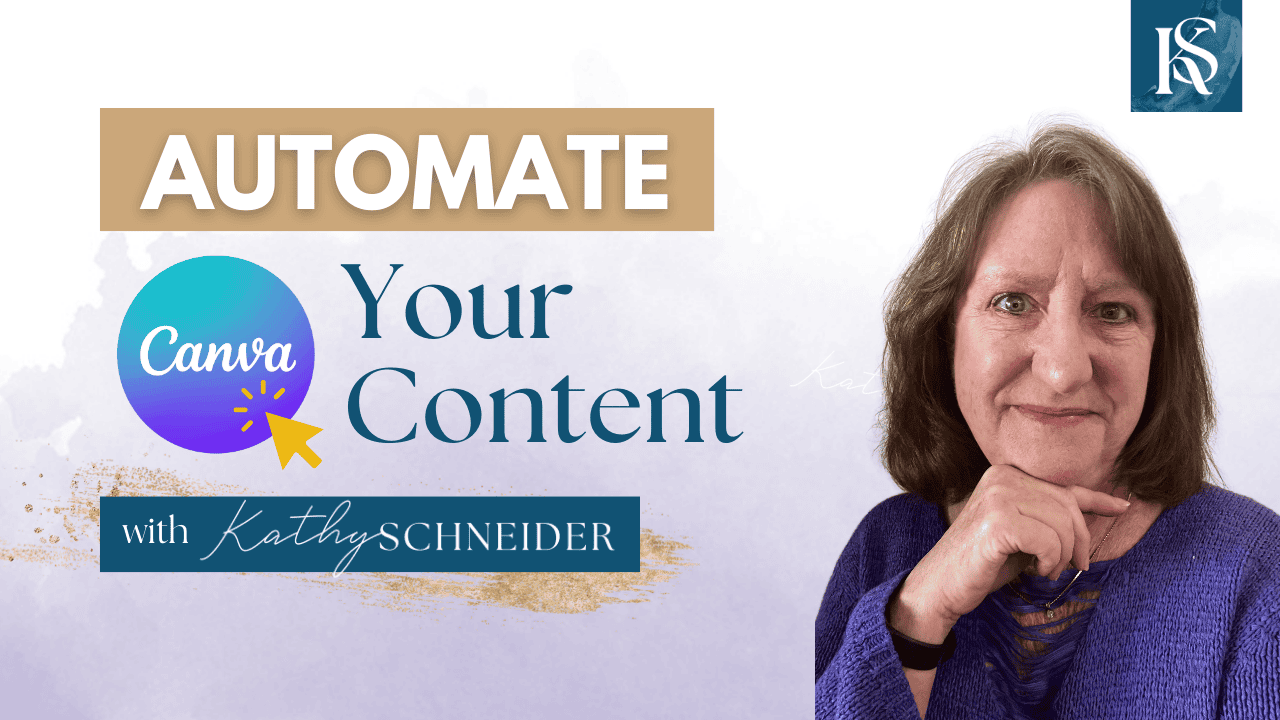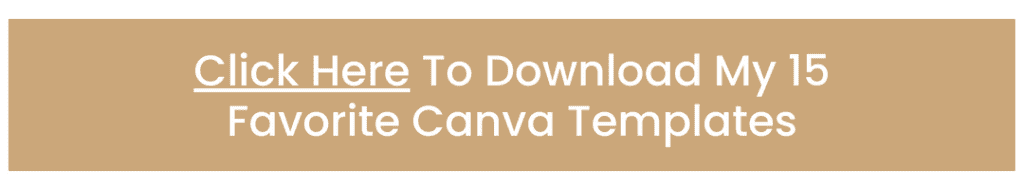Hey there! Kathy here.
Are you feeling overwhelmed with managing your social media? As an organizational specialist for solopreneurs, I understand the challenge of juggling multiple tasks while trying to maintain an active online presence. That’s where the Later App comes in. With its intuitive features and user-friendly interface, Later makes social media management a breeze, allowing you to focus on what truly matters—growing your business and making more money.
“Maximize your impact by minimizing the chaos in your schedule.”
– Kathy Schneider
In this blog post, I'll guide you through how to use the Later App effectively. We’ll explore how this powerful tool can help you plan, schedule, and analyze your social media posts, giving you more time to work fewer hours while achieving your business goals. Let’s dive into the world of streamlined social media management and see how Later can transform your workflow.
This Week’s Affirmation:
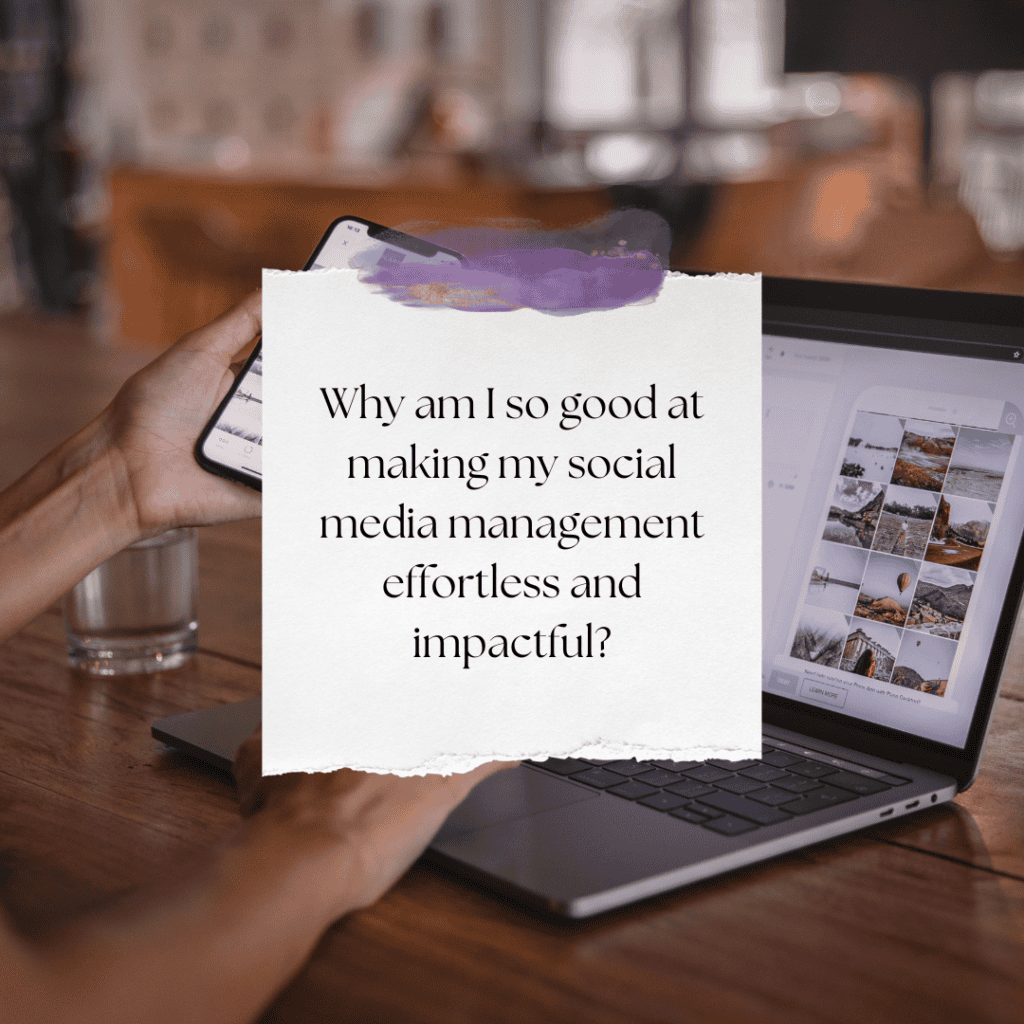
With Later, you can say goodbye to the chaos of last-minute posting and hello to a more organized, strategic approach. Imagine being able to plan out a week's worth of content in one sitting, knowing exactly when and what you'll be sharing with your audience. Not only does this save you time, but it also ensures consistency in your branding and messaging.
Plus, the app’s analytics feature provides valuable insights into what works best, helping you refine your strategy and maximize engagement. Whether you're a social media novice or a seasoned pro, the Later App is an essential tool for solopreneurs looking to elevate their online presence with ease.
Mastering Social Media with Later App
In this video I dive into the functionalities of the Later app, a tool designed to streamline social media management. Discover how you can schedule posts, track performance, and engage with your audience more effectively using Later. This tutorial is perfect for solopreneurs looking to cut down the time they spend on social media while maximizing their online presence.
* Watch this video above where I show you how integrating Later with your social media strategy can transform sporadic posting into a cohesive, impact-driven approach.
Enhancing Your Social Media Strategy with Later App
In these next steps, I'll walk you through the key steps to effectively use the Later app for managing your social media presence. Whether you're a seasoned solopreneur or just starting out, these tips will help streamline your workflow, saving you time and effort while enhancing your online engagement. Click HERE to set up your Later App account and then follow the steps below to optimize your social media strategy with Later. Let's get started!
Step 1: Setting Up and Accessing Later App
Start by downloading the Later app on your phone or accessing it from your desktop/laptop. Both interfaces offer similar functionalities, but using it on a larger screen can provide a more comprehensive view and ease of use. Ensure your media library is well-organized and ready for upload.
Step 2: Uploading and Organizing Media
Upload your media files into Later. Label your media with specific tags like “freebie promo,” “carousel,” “affirmation,” or “Reel” to keep everything organized. This will help you quickly find and schedule the right content without wasting time searching through your library.
Step 3: Planning Your Content
Use the weekly view and preview features to see how your content will look once published. Drag and drop media into your preferred time slots. This visual planner helps you maintain a consistent aesthetic and ensures a balanced mix of content types. You can also apply filters, crop images, or add text directly within Later.
Step 4: Crafting and Saving Captions
Write your captions in Asana or another text editor, then copy and paste them into the Later app. This method allows you to refine your messaging and keep your social media strategy cohesive. The Later app also offers the ability to save captions and hashtags, making it easy to reuse effective posts and maintain consistency.
Step 5: Scheduling and Rescheduling Content
Schedule your posts, Reels, and stories by selecting the desired time slots. Later's drag-and-drop functionality makes it easy to rearrange content as needed. Utilize the feature to add a first comment, saving key hashtags or additional information for engagement. The option to reschedule posts provides flexibility and helps you adapt your content strategy efficiently.
Weekly Action Steps for Increased Productivity
Now that we've covered the basics of using the Later App to streamline your social media management, it's time to take action. By incorporating these strategies into your routine, you'll free up valuable time and ensure your social media presence is consistent and impactful. Let's move on to this week's actionable steps to boost your productivity even further.
Firstly, one Action Item for your business:
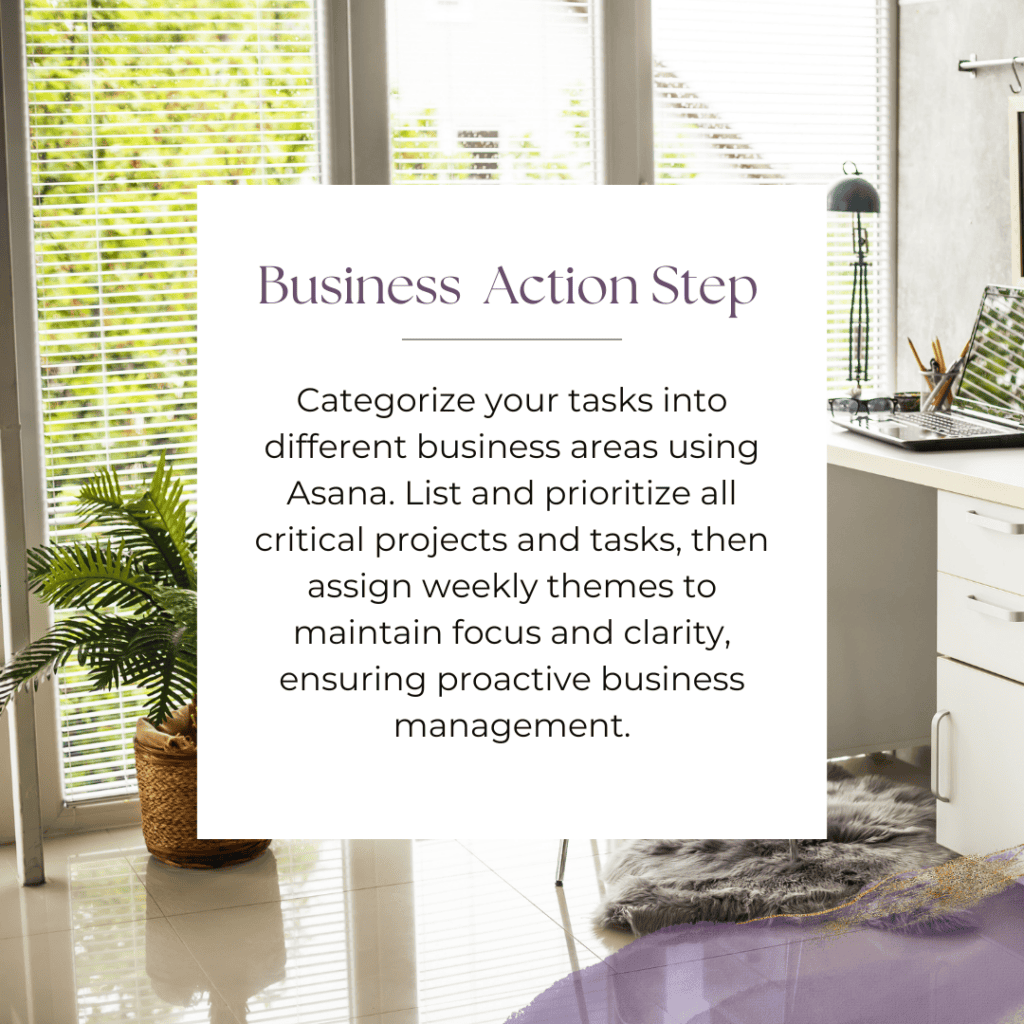
Next, here's one Action Step for your personal life:
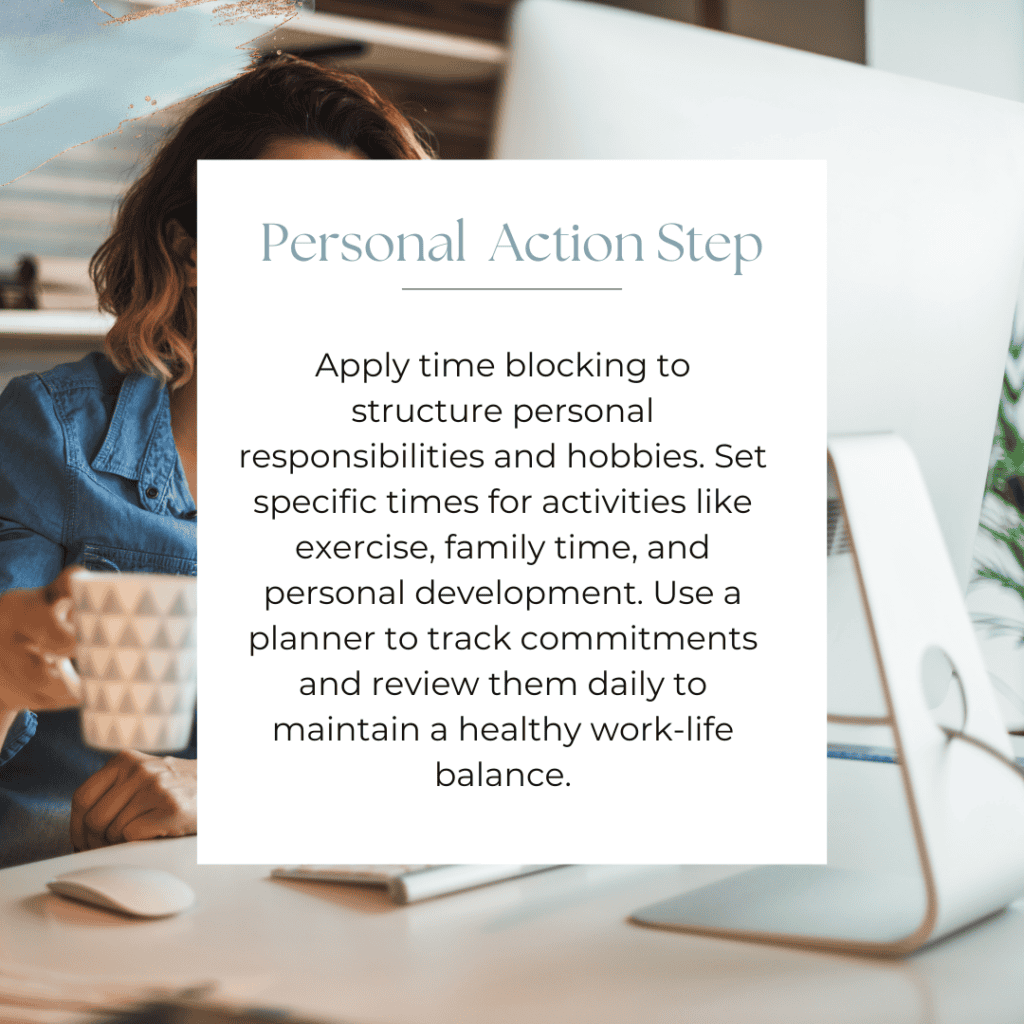
I encourage you to consider this Weekly Action Steps section as your personal productivity gym. I'm here to support you on your journey toward peak productivity, helping you work smarter, not harder. With each step, you'll build new habits, refine your workflow, and unlock the full potential of your productivity.
My 15 Favorite Canva Templates
Copy my 15 favorite post templates for Instagram Carousel, Quote, Infographic, and Promotional Posts along with Faceless Reels. Each is a design by a creative Canva Creator + they are ALL 100% customizable so they can easily be adapted to work for your brand!
This will save you time when it comes to design, making it easier for you to show up consistently for your audience (and the algorithm) so you can grow your account, adding new followers on the regular!
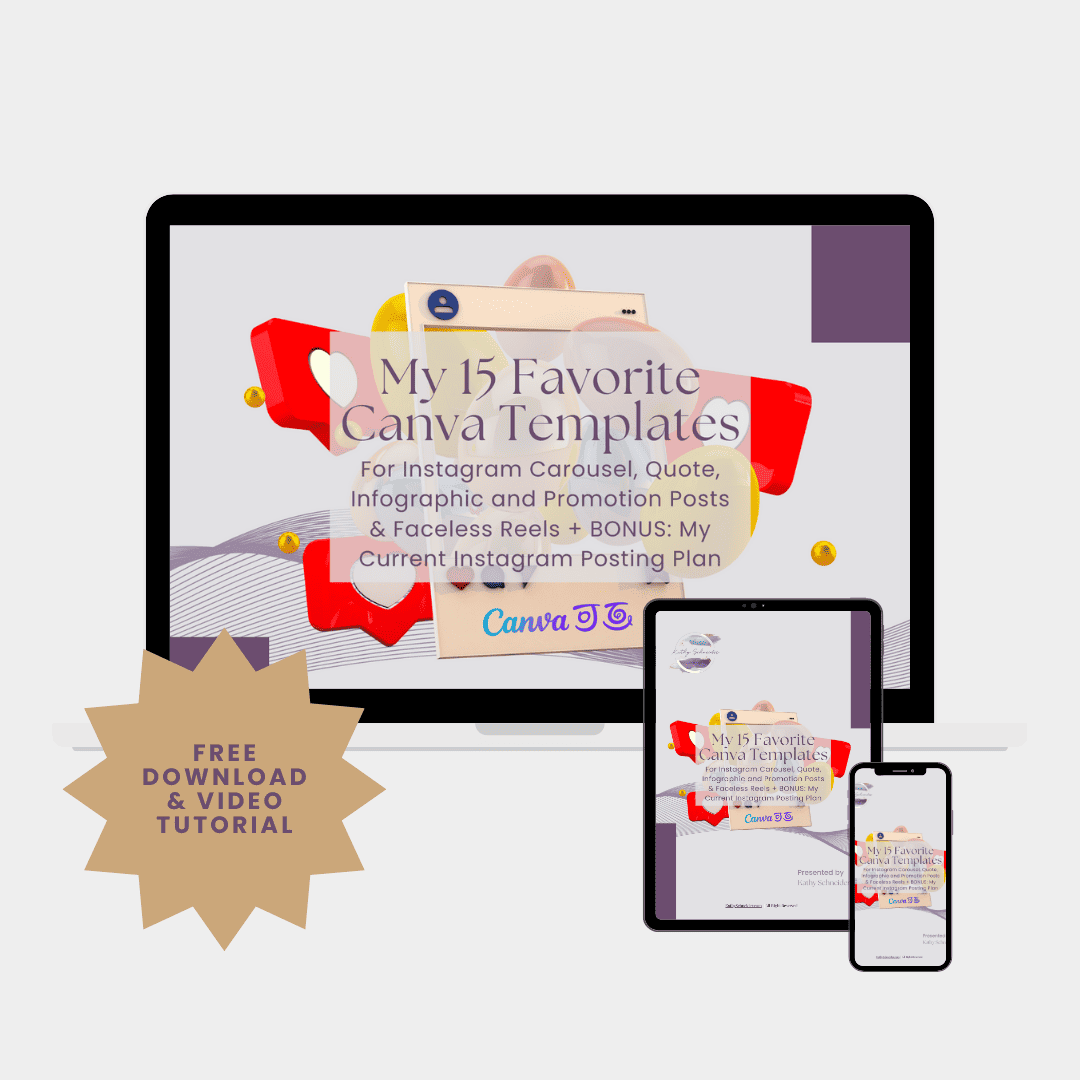
Closing Thoughts: Streamline Your Social Media with Later
Using the Later App for effective social media management is a game-changer for solopreneurs looking to streamline their processes and maximize their online presence. By integrating this tool into your routine, you can save time, stay organized, and focus on creating quality content that resonates with your audience. Here's to more productive days and impactful social media strategies with the help of the Later App!
Helpful Resources:
- Canva Integrations: Integrating Later App: KathySchneider.com/61