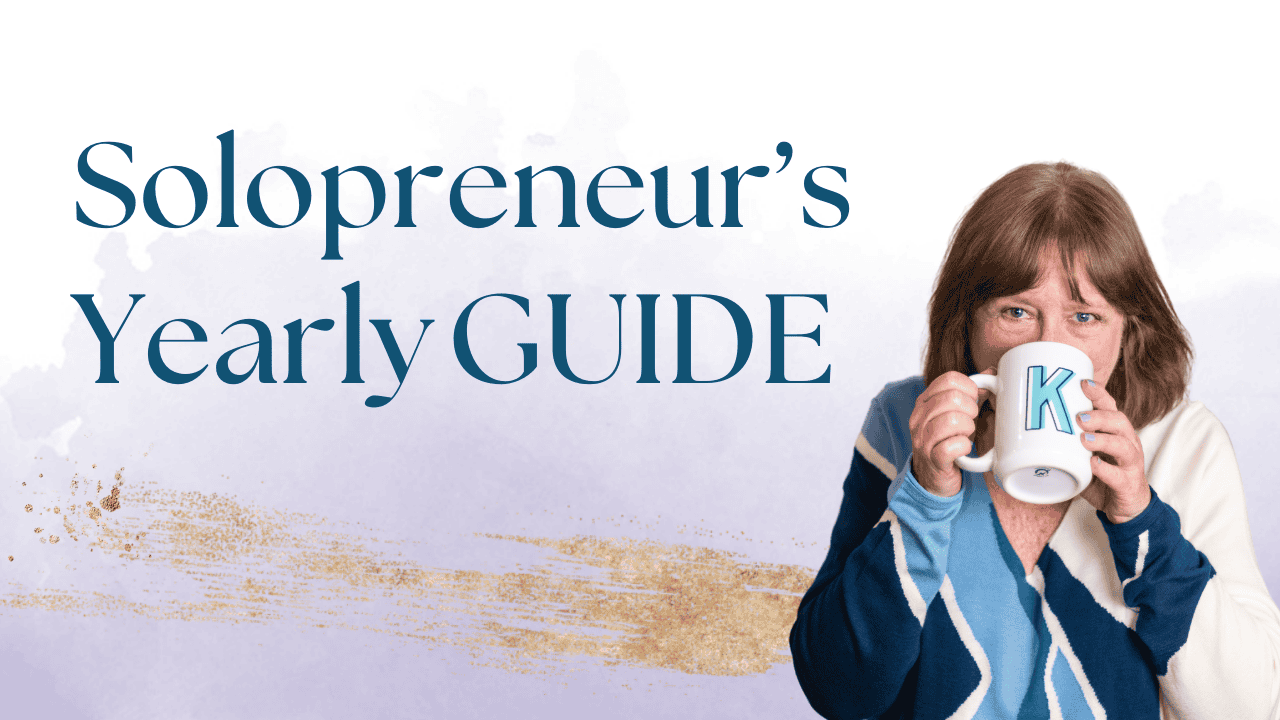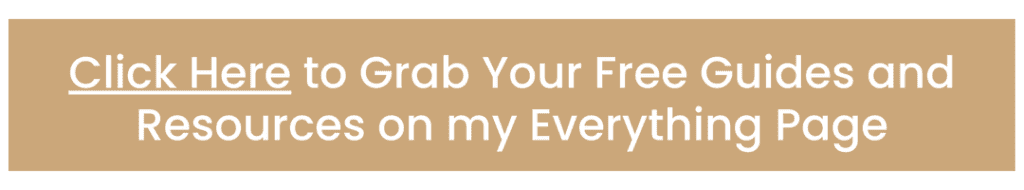Hey there! Kathy here.
Creating your solpreneur calendar is one of the most powerful tools in your business. As a solopreneur, you wear many hats, and it can be tough to juggle everything without feeling overwhelmed. That’s where a well-organized solopreneur calendar comes in – it’s not just about scheduling meetings or deadlines, but about giving you a clear, focused overview of your entire year.
In this blog, I’ll share why having a solid calendar is crucial for staying organized, boosting productivity, and ensuring that your business runs smoothly while giving you more time to enjoy the things that matter most. Let’s dive in and see how this simple tool can greatly impact your business!
“A year planned is a year gained. Equip yourself to capture opportunities and balance every aspect of your life.”
– Kathy Schneider
Imagine capturing your entire year in one clear and simple calendar layout. This isn’t just any calendar; it’s designed to make business planning effortless while allowing you to maintain a healthy balance with your personal life. When everything is laid out in front of you, it’s easier to see where to focus your energy and how to prioritize your tasks. I’m going to show you how I use a Rolling Quarters Calendar to seamlessly blend my business and personal life, and how you can use it, too! It’s a game-changer for staying on top of your goals while ensuring you’re not neglecting the things that matter most.
This Week’s Afformation:
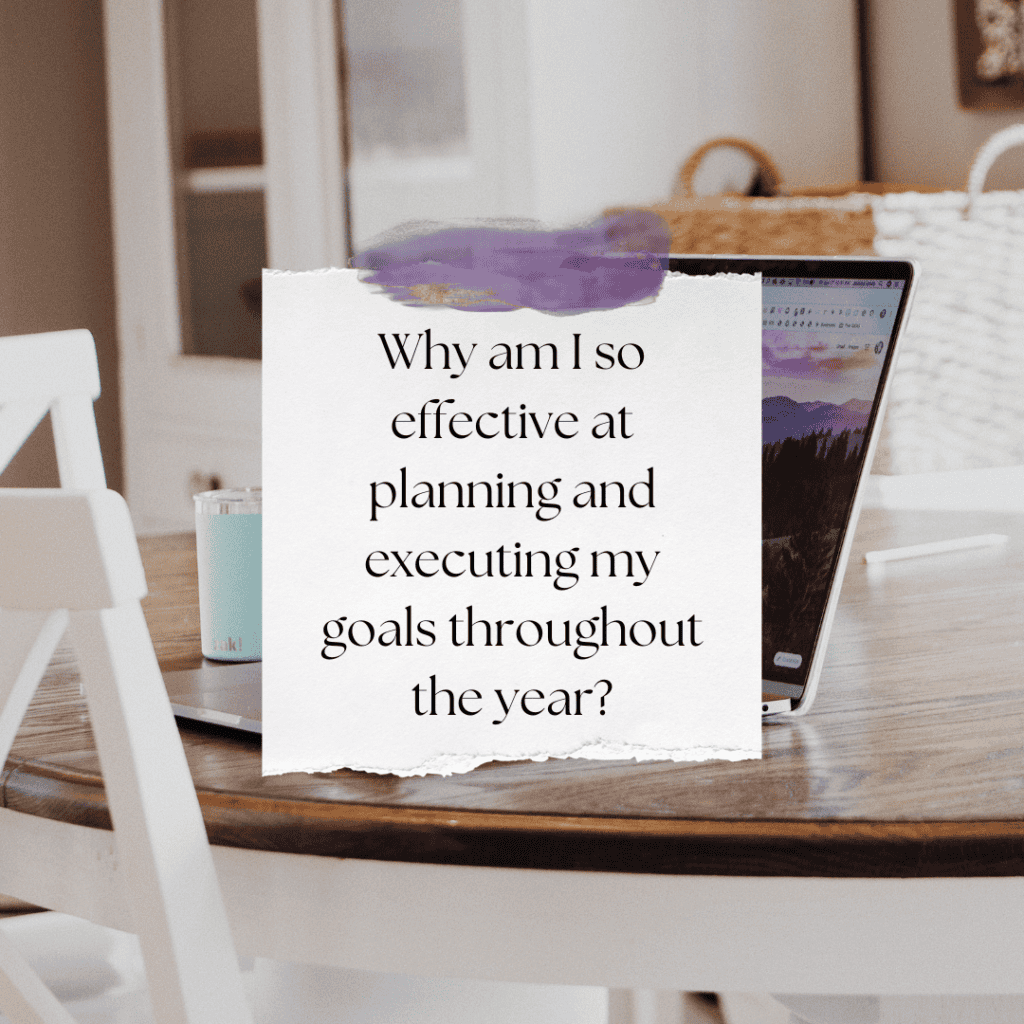
Using a solopreneur calendar such as the Rolling Quarters Calendar allows you to plan both your business goals and personal commitments side by side, providing a clear and balanced view of your time. It’s all about working smarter, not harder, and ensuring every area of your life is given the attention it needs.
Introducing the Rolling Quarters Calendar: A Game-Changer for Solopreneurs
In this video, I introduce the Rolling Quarters Calendar, a revolutionary tool that enables solopreneurs to view their entire year at a glance.
*Be sure to watch the video where I walk you through setting up, planning (strategically) and achieving balance!
Simplify Your Schedule with a Solopreneur Calendar
Let’s break down how simple, yet powerful, the Rolling Quarters Calendar is and how it can transform your scheduling. This tool will take the overwhelm out of balancing your solopreneur responsibilities and personal life, making both work seamlessly together. With this approach, you’ll find that juggling it all not only becomes easier but more enjoyable!
How to Create and Use Your Solopreneur Calendar

Set Up Your Template
First, you’ve got to set up your template. While this may feel like the hardest part, don’t worry – I’ve created a free downloadable template that you can use over on my Everything Page! Simply fill in your commitments and you’re good to go. Even if you choose to download the free template, I want to give you the steps to create your own from scratch so you can understand how to make updates in the future.
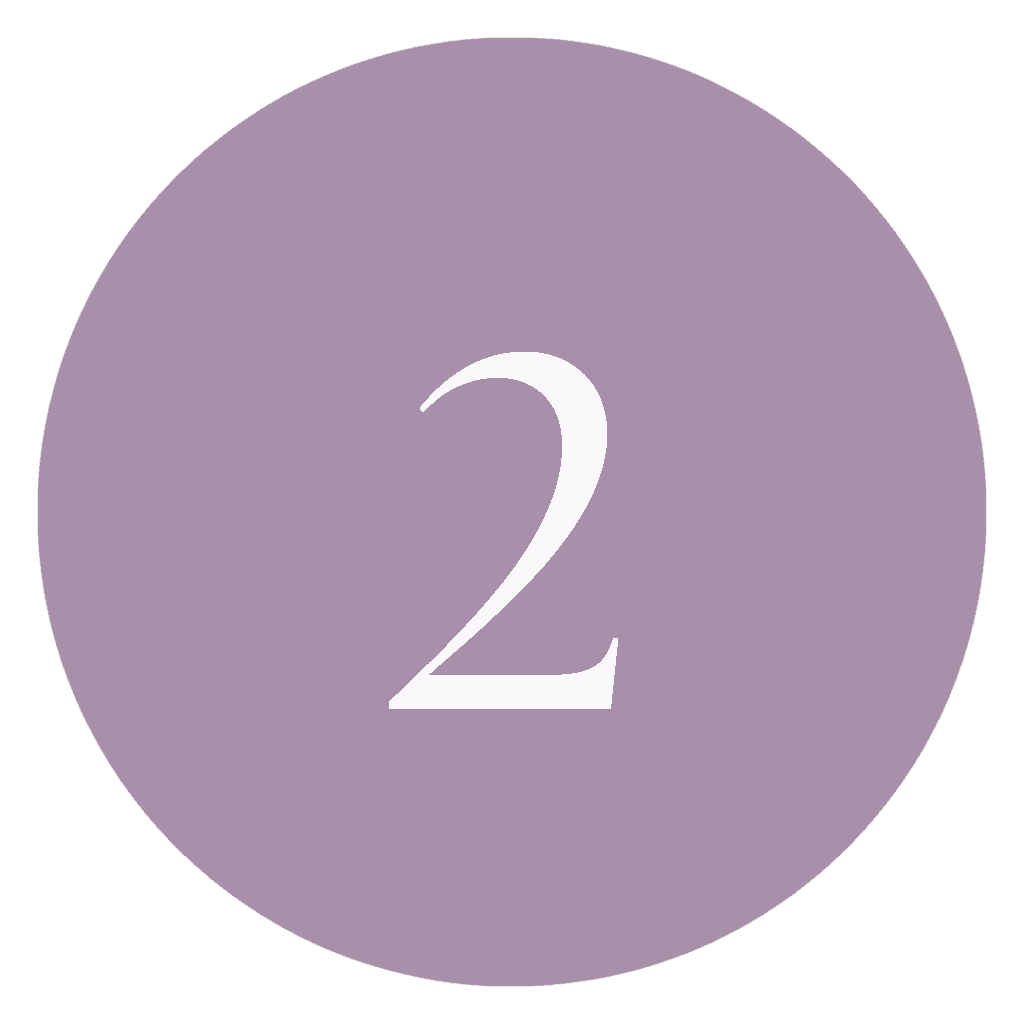
Create Your Calendar in Google Sheets
Here’s how to create your own solopreneur calendar from scratch
- Open Google Drive and click to create a new sheet.
- In Row 1, Column A, type the word “Date.” Do the same for Columns H, O, and V.
- In Row 1, Column C, type “Quarter 1” and the year. (Remember, I update my free download quarterly, but you’ll need to update yours as one-quarter ends and the next begins.)
- In Row 1, Columns J, Q, and X, type “Quarter 2,” “Quarter 3,” and “Quarter 4,” respectively, and include the year.
- In Row 2, Column B, type “Day,” and in Column C, type “Jan.” Then continue across, alternating “Day” and “Month” through Column AB to set up the months.
- Open a calendar on your second screen or phone to check what day of the week a particular month starts. Fill in the days of the week for each month. Once you’ve filled in one full month, copy and paste that month, then delete the unnecessary days.
- Continue this for the dates 1–31, deleting the dates that don’t apply to a particular month.
- At the bottom, right-click on the tab section and rename it to reflect the current year.
- To add a new year, right-click the tab and duplicate it. Then, update the year and days of the week for the new year, and rename the tab accordingly.
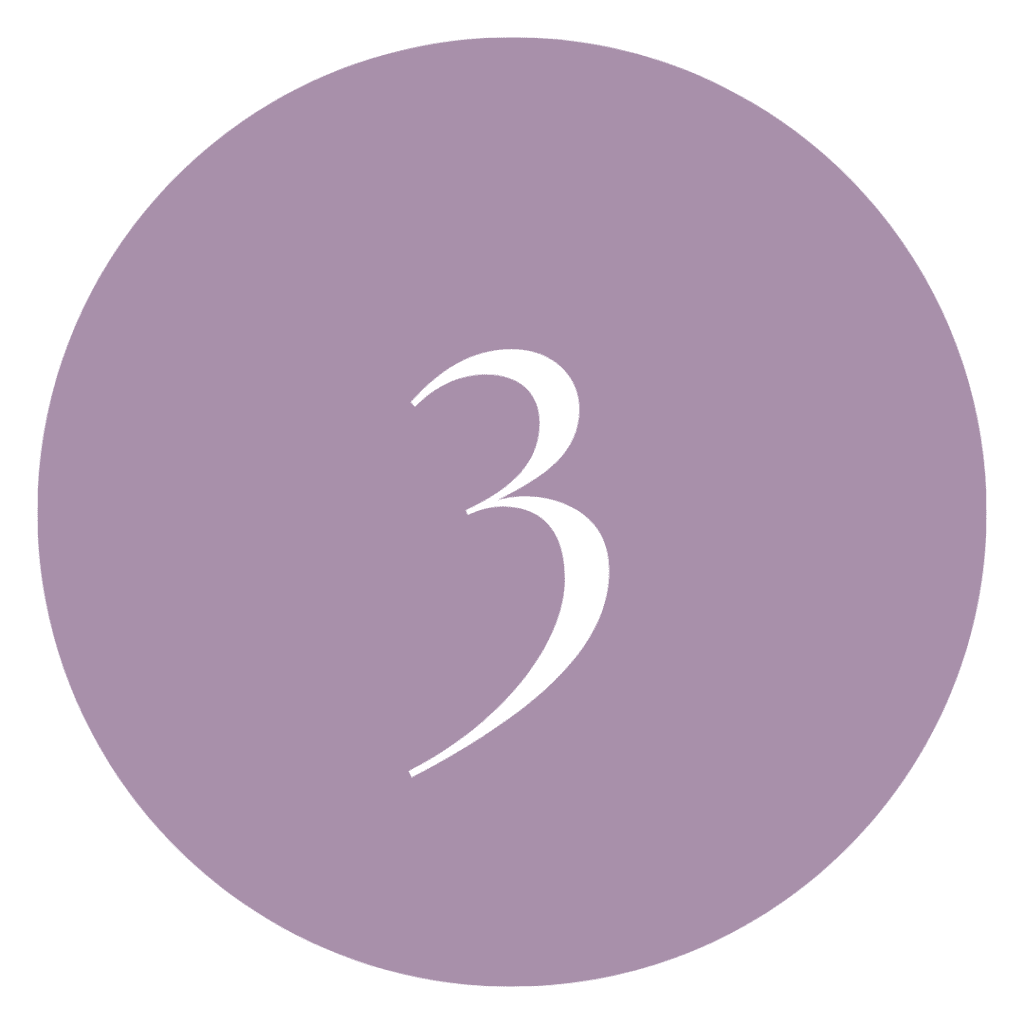
Block Out Personal Non-Negotiables
Once you have your template set up, it’s time to block out your personal non-negotiables. This includes holidays you celebrate, birthdays, anniversaries, scheduled vacation time, and any other personal commitments that take priority in your life. By marking these dates in advance, you ensure you never overbook yourself and always have time reserved for what truly matters – while still keeping your business on track. This step helps you create a healthy work-life balance, allowing you to focus on both personal time and business growth without feeling overwhelmed.
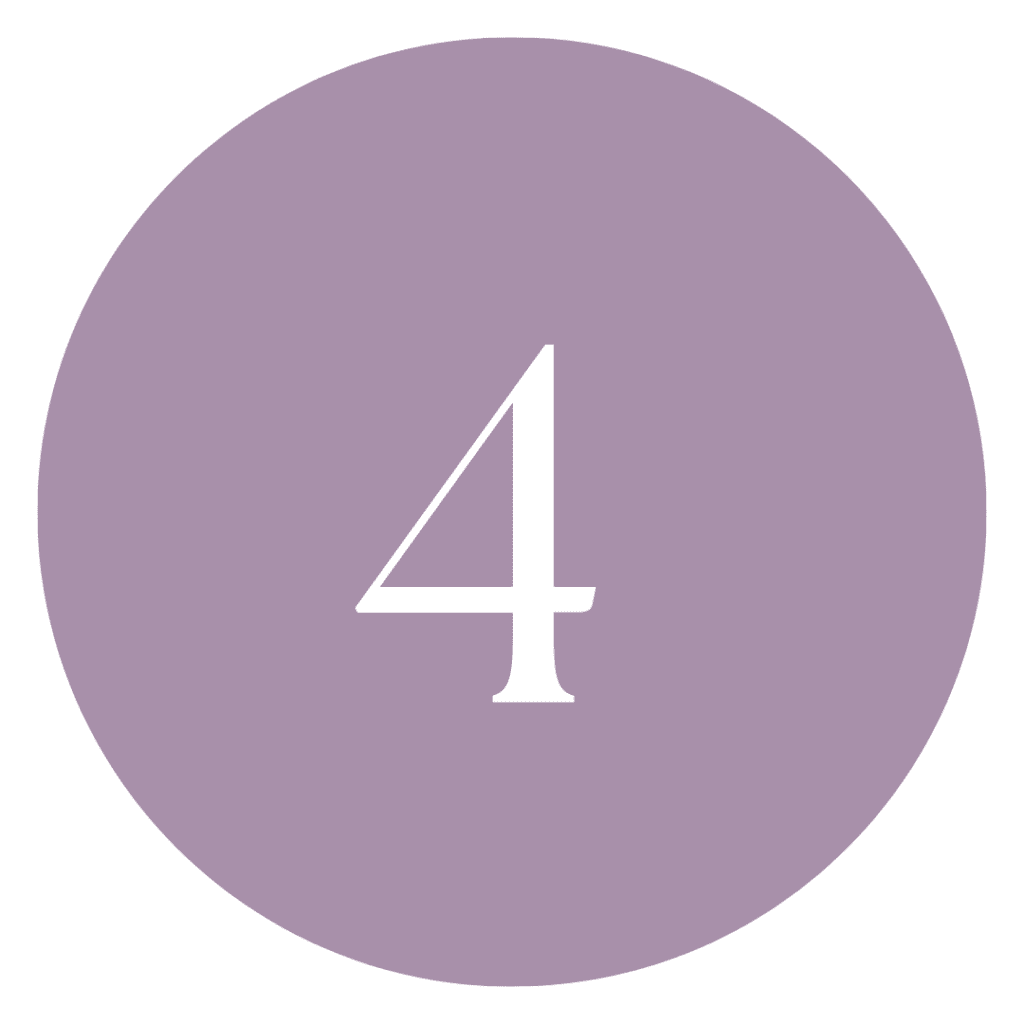
Add Key Business Commitments
Next, fill in your key business commitments. Do you have regular tasks, such as publishing a blog post, recording a YouTube video, or going live on social media? These are the anchor points that keep your business consistent and visible. Add these to your calendar so you can easily see when you need to dedicate time to content creation and business growth. If you’re running promotions, product launches, or other special sales events, be sure to add those as well. This ensures your business commitments are well-balanced with your personal life.
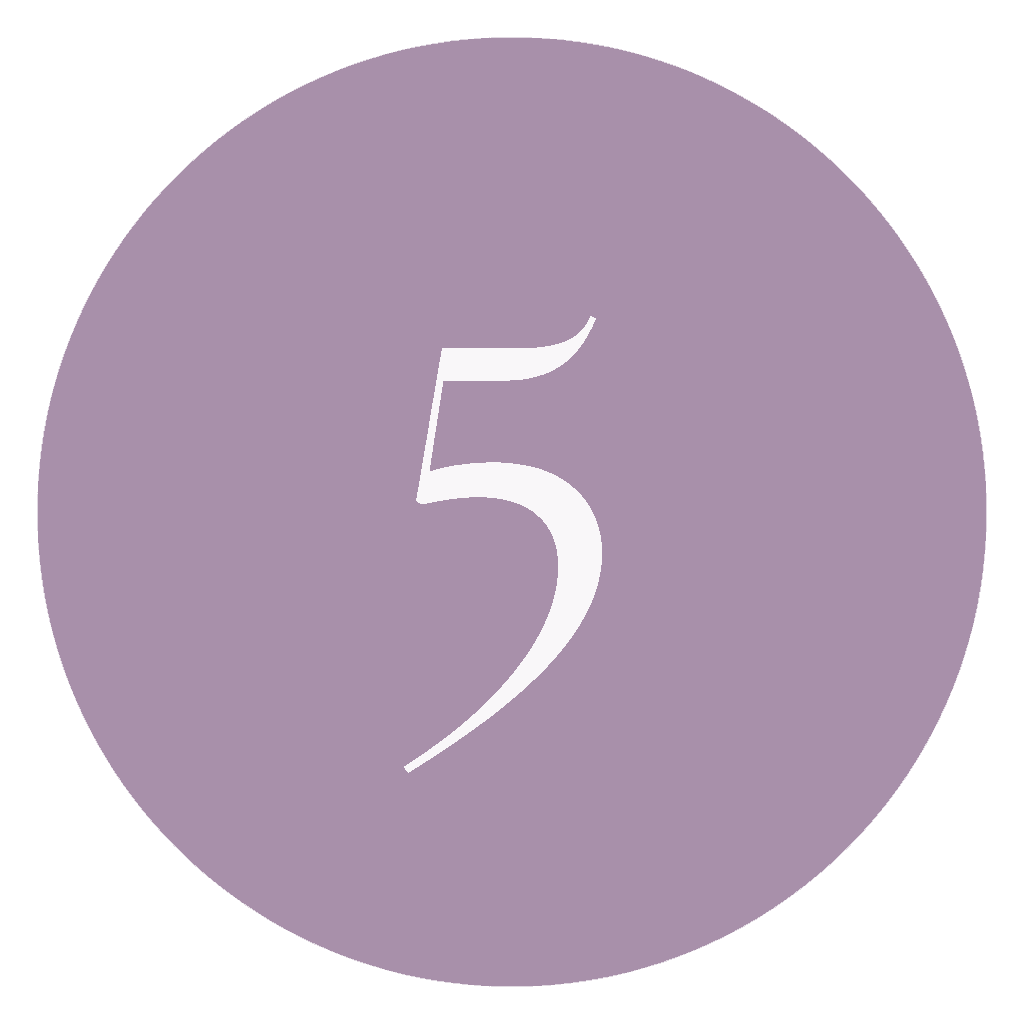
Color-Code Your Calendar
Color-coding your calendar can make it even easier to see your schedule at a glance. I recommend using different colors to categorize both personal and business events. For example, use blue for family-related events, red for personal milestones (like holidays or special celebrations), and purple or green for business-related tasks. This will give you an immediate visual overview of how your time is being allocated and help you avoid overloading yourself in any one area.
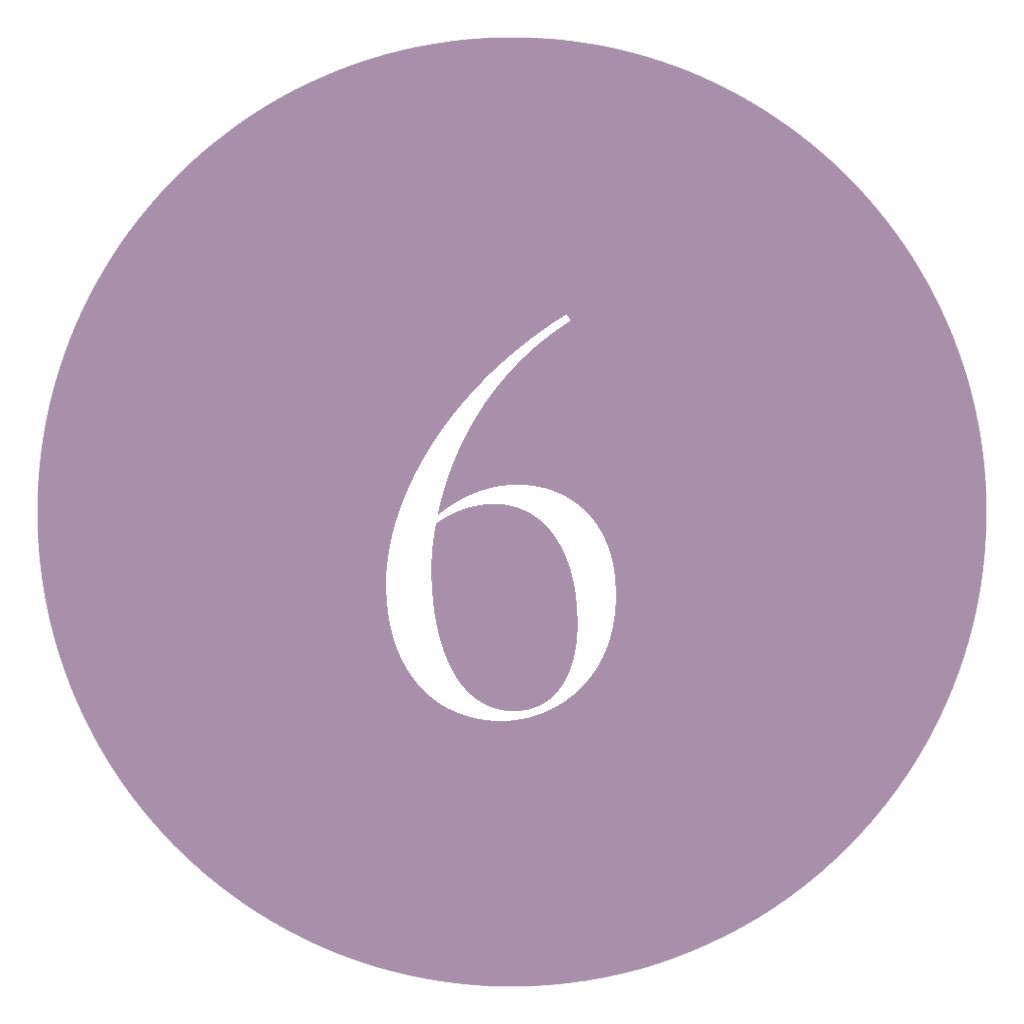
Regularly Update Your Calendar
To keep things running smoothly, set aside time at the start of each quarter to review and update your calendar. Life and business can be unpredictable, so regular updates will help you stay flexible and adjust as needed. This could mean adding new business opportunities, personal commitments, or shifting things around when unexpected events come up. By checking in regularly, you’ll ensure your calendar stays relevant and aligned with your goals, both personally and professionally.
Weekly Action Steps
Now that you have your calendar set up and organized, it’s time to break everything down into actionable weekly steps. These will keep you moving forward. Consistency is key when it comes to productivity, and by turning your plans into weekly action steps, you’ll stay on track without feeling overwhelmed.
Firstly, one Action Item for your business:
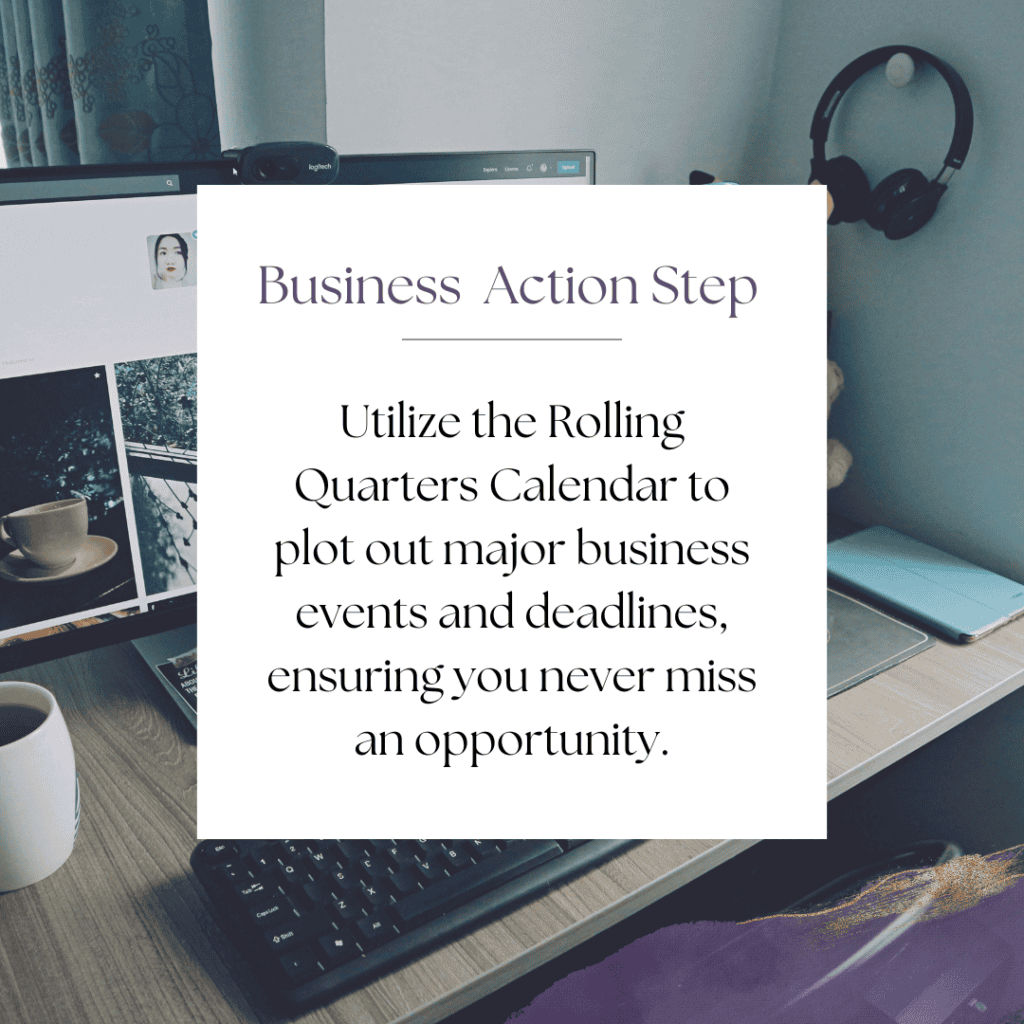
Next, here's one Action Step for your personal life:
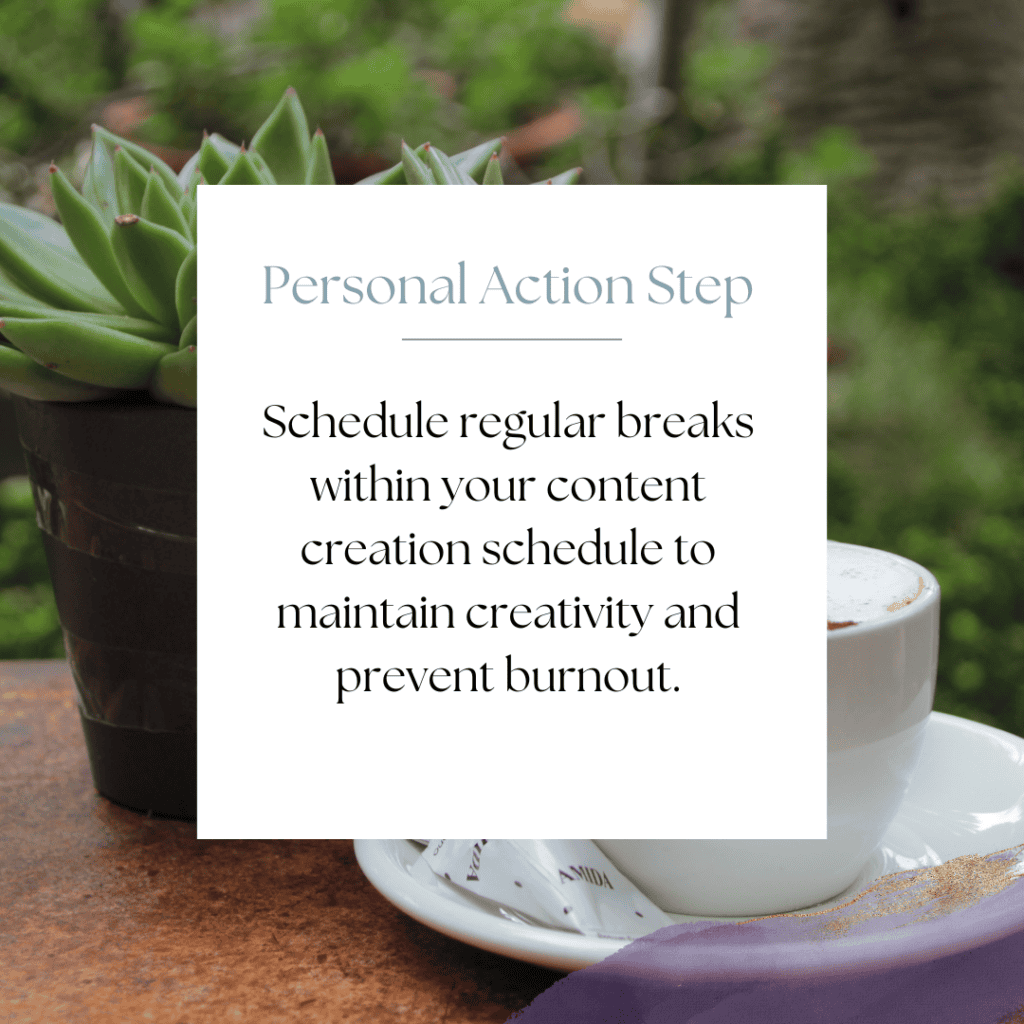
I'd like to encourage you to consider these Weekly Action Steps seriously. They are provided to take the lesson in this post and make it actionable. I'm here to support you on your journey toward peak productivity, helping you work smarter, not harder. With each step, you'll build new habits, refine your workflow, and unlock the full potential of your productivity.
Explore the Everything Page: Your Resource Hub for Productivity and Growth
Ready to turn your business into a well-oiled machine? Visit my Everything Page—your one-stop shop for resources that elevate productivity. You’ll find everything you need to work smarter and boost earnings from free tools to paid options.
Whether you're looking for tech tools, blog posts, links to my shop, or access to my monthly solopreneur membership, it’s all there to support your stress-free business journey. Click the link to explore and transform your workflow!

Closing Thoughts: Creating Balance with Your Solopreneur Calendar
With your solopreneur calendar set up and organized, you now have a clear path to balance both your personal and business commitments. By blocking out your non-negotiables, adding key business tasks, and regularly updating your calendar, you’ll ensure that you stay on top of everything without feeling overwhelmed. This tool is all about working smarter, not harder, so you can focus on what matters most while keeping your business moving forward.
Be sure to check out the next episode in this series –
Your Business, Your Rules: Build a Week That Works for You