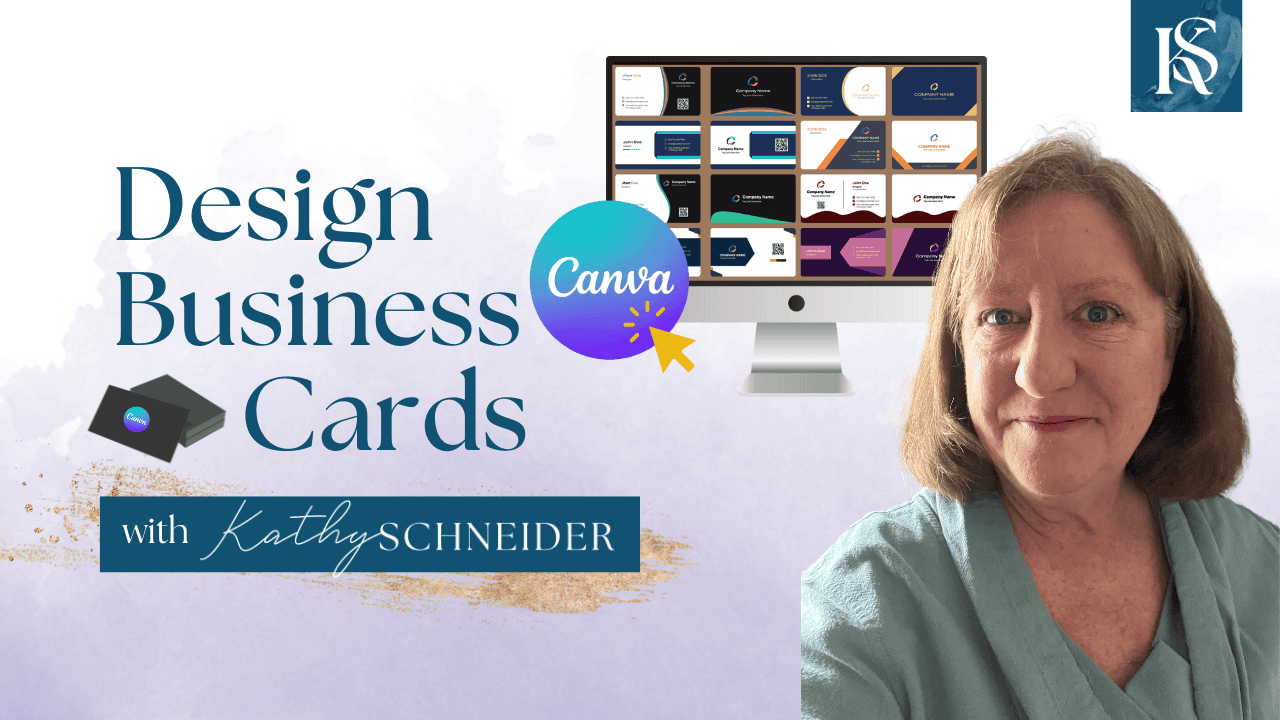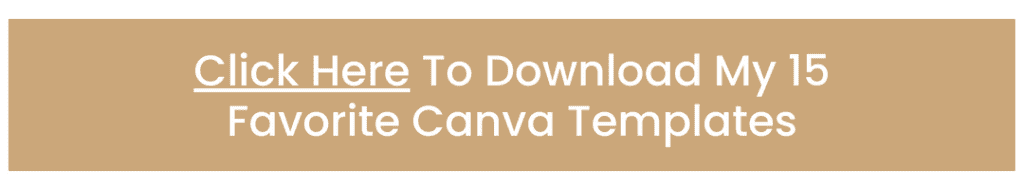Hey there! Kathy here.
Looking to create stunning business cards with Canva? You're in the right place! In this blog post, we'll walk through the step-by-step process of designing professional business cards using Canva's intuitive platform. Whether you're a seasoned designer or new to graphic design, Canva offers a user-friendly interface with a wide range of customizable templates, fonts, colors, and graphics. Let's dive in and unleash our creativity with Canva!
“Your brand's first hello shouldn't just be heard; it should be felt.”
– Kathy Schneider
Your business card is often the first impression you make on potential clients or collaborators, so it's crucial to get it right. With Canva, you have access to a plethora of design options to create a business card that reflects your brand identity and leaves a lasting impact. From minimalist designs to bold and vibrant styles, Canva has the tools to bring your vision to life. Let's explore how you can make the most of Canva's features to design business cards that set you apart from the competition.
This Week’s Afformation:
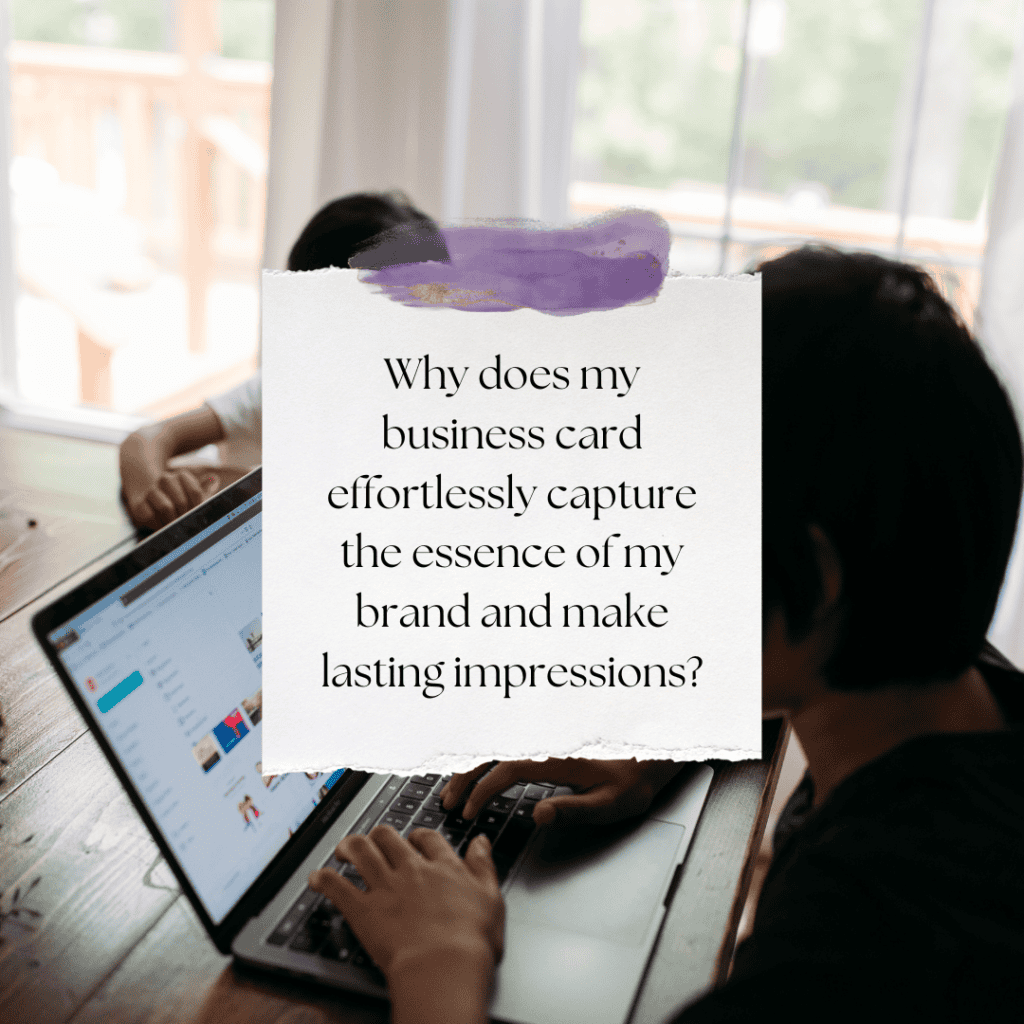
In addition to its design capabilities, Canva simplifies the printing process, offering seamless integration with printing services to bring your business card designs to fruition. Whether you prefer traditional printing methods or opt for digital business cards, Canva provides options to suit your needs. With Canva's user-friendly interface and extensive design resources, you can create professional business cards that elevate your brand image and make a memorable impression on your audience.
Crafting Professional Business Cards with Canva
In this week’s video, I’m sharing how to create a business card in Canva with the option to print or to make it digital.
*Be sure to watch the video above as I walk you step by step in creating a business card in Canva to print… or to create a digital business card.
In Episode 53 of “Mastering What Matters,” Kathy Schneider unveils the secrets to crafting unforgettable traditional and digital business cards using Canva. This step-by-step Canva tutorial is designed to transform your business cards from mere contact information slips into powerful branding tools that leave a lasting impression.
From selecting the perfect template to personalizing your design and integrating innovative features like QR codes, Kathy guides you through creating a business card that represents your brand's unique identity and opens the door to new opportunities. Whether you're a seasoned entrepreneur or just starting, this episode will elevate your networking game to new heights.
Let's Get Creative with Canva
Whether your style is classic or contemporary, Canva has the versatility to bring your vision to life. With its array of features and design options, you can effortlessly craft business cards that reflect your unique brand identity. Let's explore the endless possibilities and unleash your creativity!
Step-by-Step Guide to Creating Your Business Cards

Sign in to Canva
- If you don't have an account, sign up for free. If you already have an account, log in.
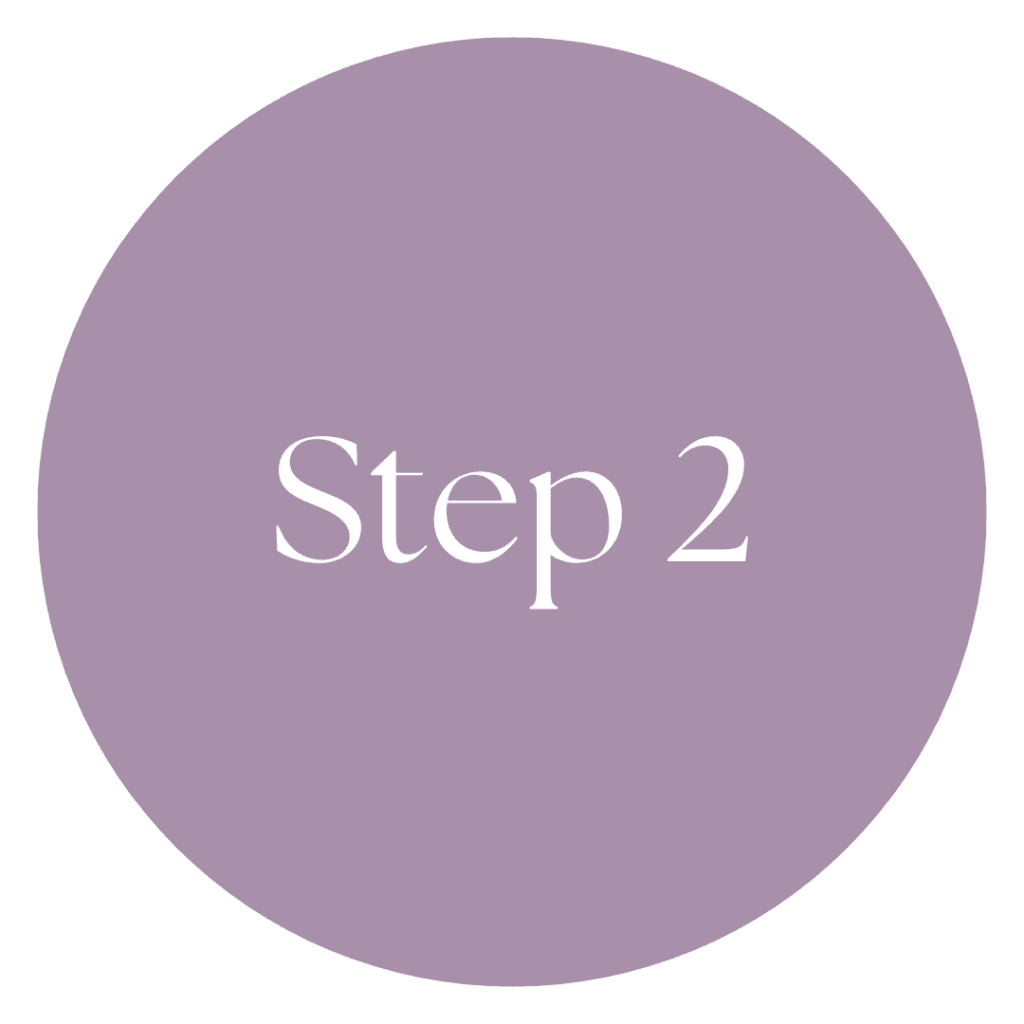
Choose a Business Card Template
- Canva offers a wide range of professionally designed business card templates. Browse through the templates and choose one that fits your style and brand.

Customize the Template
- Once you've selected a template, you can customize it to suit your needs. Change the text, font, colors, and images to reflect your brand identity.
- You can also upload your own images and logos to personalize the design further.

Add Your Information
- Update the template with your contact information, including your name, job title, company name, phone number, email address, and website. Make sure all the information is accurate and up to date.

Finalize Your Design
- Once you're happy with the design, take a moment to review it and make any final adjustments.
- Check for spelling and grammar errors, and ensure that all the text is legible and easy to read.
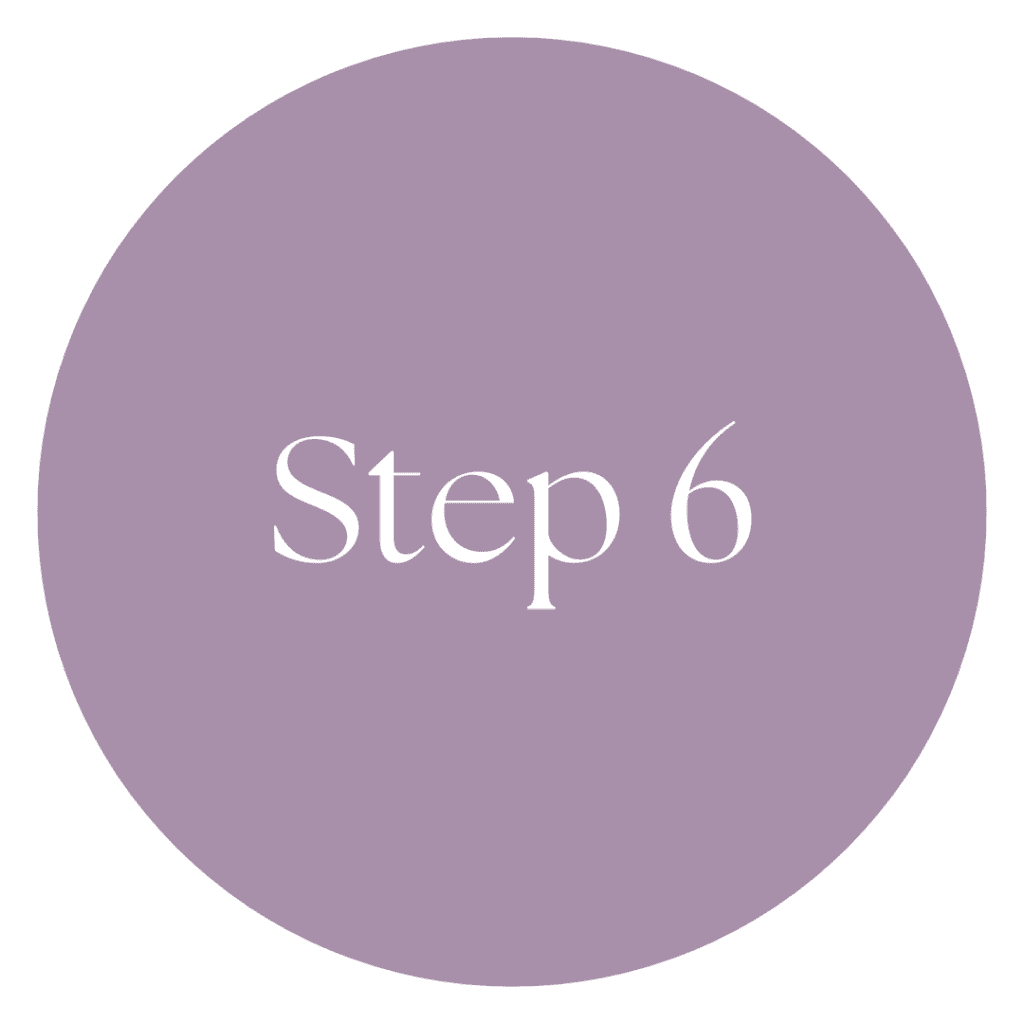
Save and Download
- When you're satisfied with your business card design, click on the download button to save it to your computer.
- Canva offers several file formats for download, including PNG, JPEG, and PDF. Choose the format that works best for you.

Print Your Business Cards
- If you plan to print your business cards, you can do so directly through Canva. Canva offers high-quality printing services at competitive prices, making it easy to bring your design to life.
Weekly Action Steps for Increased Productivity
As you embark on your journey to create stunning business cards with Canva, let's not forget the importance of staying productive and organized in your solopreneurial endeavors. In our Weekly Action Steps for Increased Productivity section, we'll provide practical tips and strategies to help you stay on top of your game while managing your business efficiently.
Firstly, one Action Item for your business:

Next, here's one Action Step for your personal life:

I'd like to encourage you to consider this Weekly Action Steps section as your personal productivity gym. I'm here to support you on your journey toward peak productivity, helping you work smarter, not harder. With each step, you'll build new habits, refine your workflow, and unlock the full potential of your productivity.
Your Instagram Post Templates and Posting Plan
Copy my 15 favorite post templates for Instagram Carousel, Quote, Infographic, and Promotional Posts along with Faceless Reels. Each is a design by a creative Canva Creator + they are ALL 100% customizable so can easily be adapted to work for your brand!
In addition to the click-and-copy template links, I've provided you with my current Instagram Posting Plan & I included a video tutorial where I guide you with quick tips for easily making these templates your own.
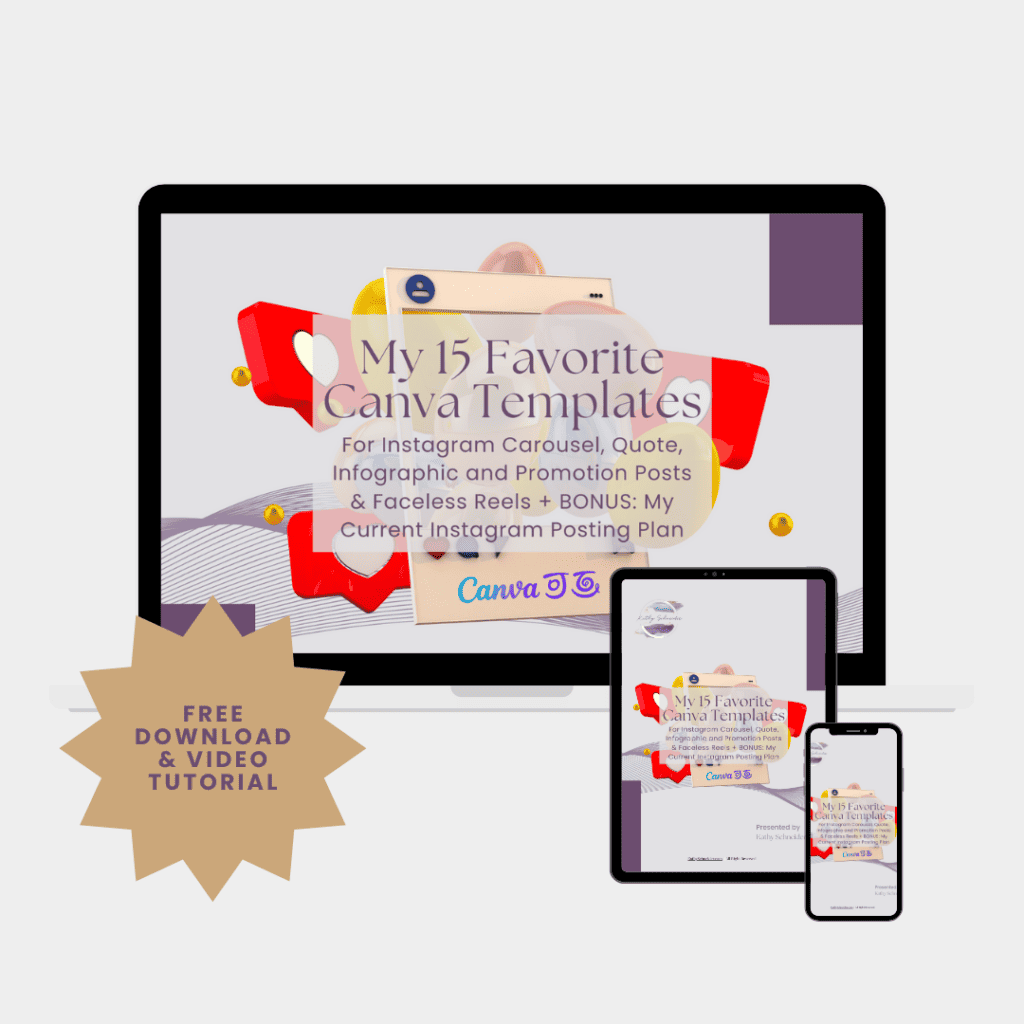
Closing Thoughts: Crafting Memorable Business Cards with Canva
With the tips and tricks shared in this post, you're well-equipped to craft business cards that truly represent your brand. Remember, your business card is often the first impression you make, so make it count. Whether you're aiming for a classic design or something more contemporary, Canva has all the tools you need to bring your vision to life. Start designing your standout business cards today and leave a lasting impression on potential clients and collaborators.
Helpful Resources
- How To Use Canva For BEGINNERS! KathySchneider.com/14
- How To Use Canva for Beginners | Canva for Business | Solo Entrepreneurs KathySchneider.com/41