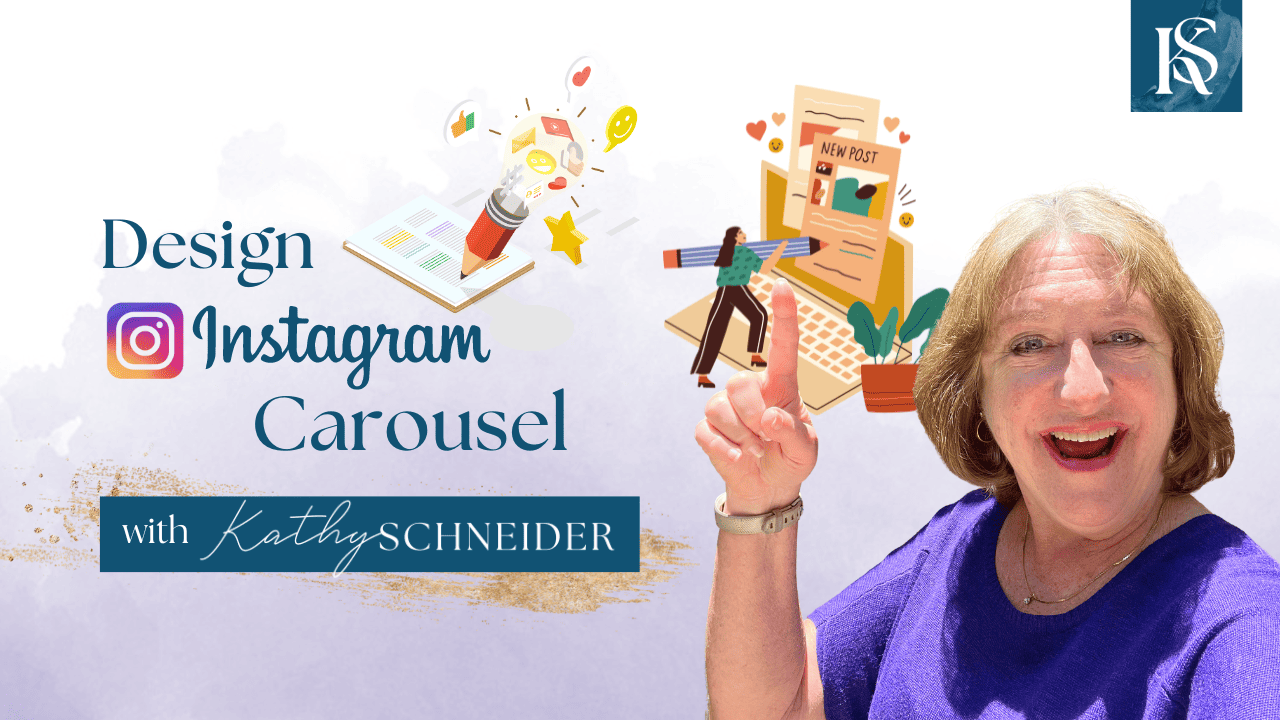Hey there! Kathy here.
Ready to level up your Instagram game without spending endless hours? I've got the perfect solution for you – Instagram Carousel Templates! In this blog post, we're diving into the world of creativity and efficiency, exploring how these templates can transform your content game, giving you more time to shine in your business. Let's embark on a journey to make your Instagram presence not just organized but also irresistibly captivating. Are you ready to craft stunning carousels that tell your story effortlessly? Let's get started!
“Workaholics aren't heroes. They don't save the day, they just use it up. The real hero is home because they figured out a faster way.”
– Jason Fried
Imagine more engagement, less time investment, and a business that not only thrives but allows you to work smarter. Let's unravel the secrets to making your Instagram strategy a visual masterpiece, one carousel at a time.
This Week’s Affirmation:
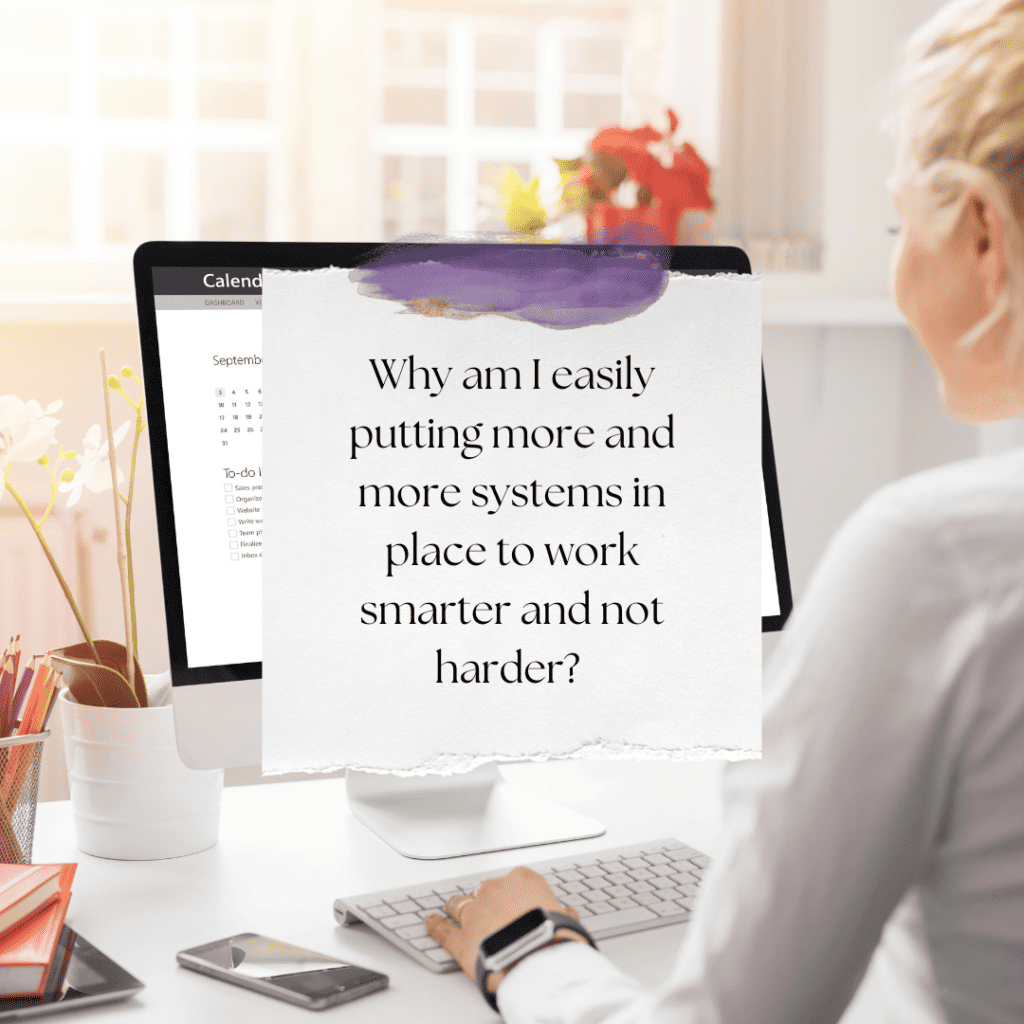
Have you ever wondered how to make your Instagram Carousels stand out? I'm going to show you how to do just that! We'll dive into Canva, one of the most versatile design tools out there, and I'll walk you through the entire process, step by step.
My Step-By-Step Guide to Creating Instagram Carousel Templates
In this week’s video, I’m sharing with you how to create Instagram Carousels using templates in Canva.
*Be sure to watch the video above as I walk you step by step on how to create templates in Canva for your Instagram Carousels.
Make Your Instagram Carousels Stand Out
Get ready to streamline your Instagram strategy with my step-by-step tutorial on creating Instagram Carousel Templates with Canva. As your organizational ally, I understand the value of time in your business.
Imagine saving time, boosting engagement, and transforming your business into a visual masterpiece. Let's dive into the seamless process of crafting captivating content using carousel templates designed for efficiency.
8 Tips & Tricks I Share from the Video:

Branding Brilliance
- Create a consistent look by branding your carousels for repeated use.
- Tailor pre-designed elements to align with your brand by adjusting colors, shapes, and styles. This ensures a cohesive and unique look that resonates with your brand identity.

Color and Font Harmony
- Update colors and fonts to match your branding. Change all colors at once and select frequently used fonts.

Copy and Drag Magic
- Use the Copy & Drag feature to easily replicate images, numbers, or frames across pages. Hold the shift key, drag with your mouse, and efficiently group elements.
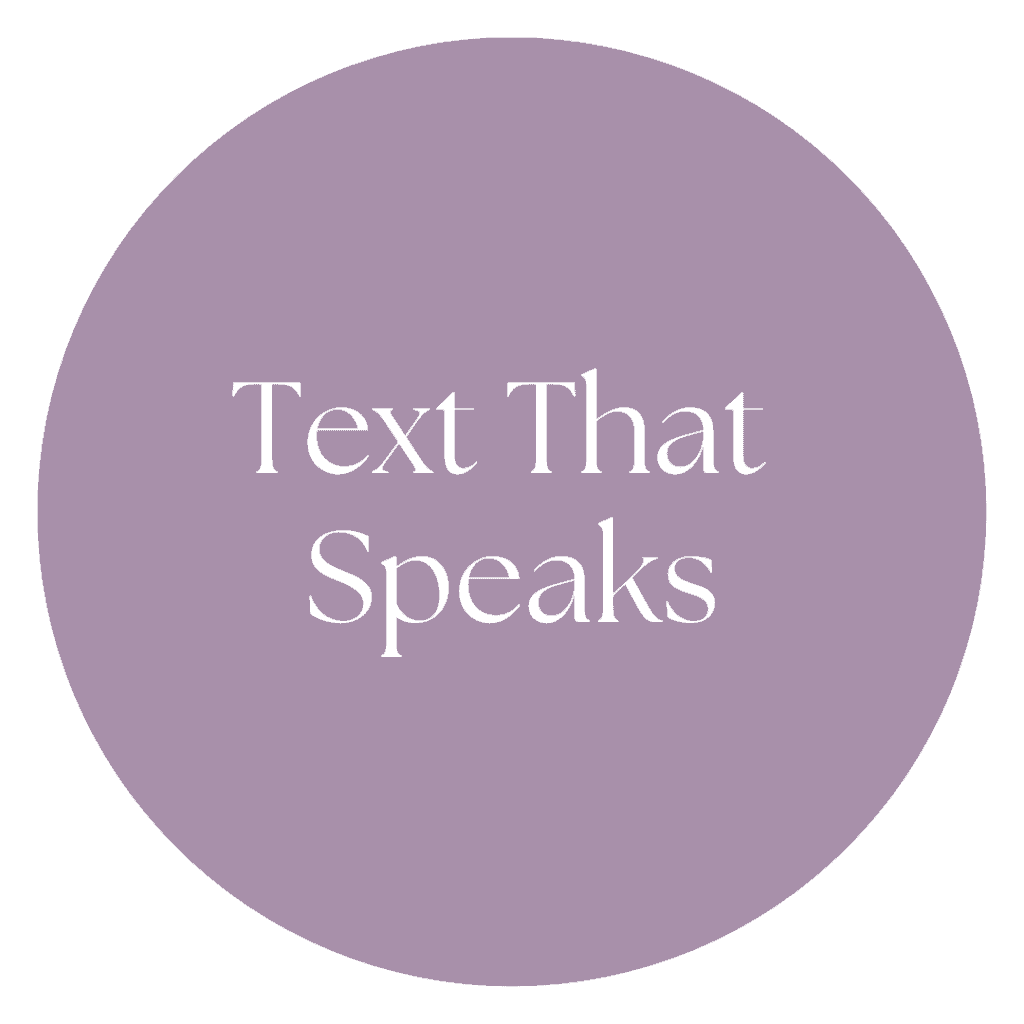
Text That Speaks
- Make your text stand out by increasing its size for better visibility.
- Experiment with font styles, sizes, and weights to create visual interest. Use bold or italicized text strategically to highlight key points or calls to action. This adds variety to your carousel, making it more engaging for your audience.

Background Palette
- Customize the background color to enhance the visual appeal of your carousels.
- Experiment with different backgrounds to add depth and visual appeal. Canva offers a variety of options that you can customize.
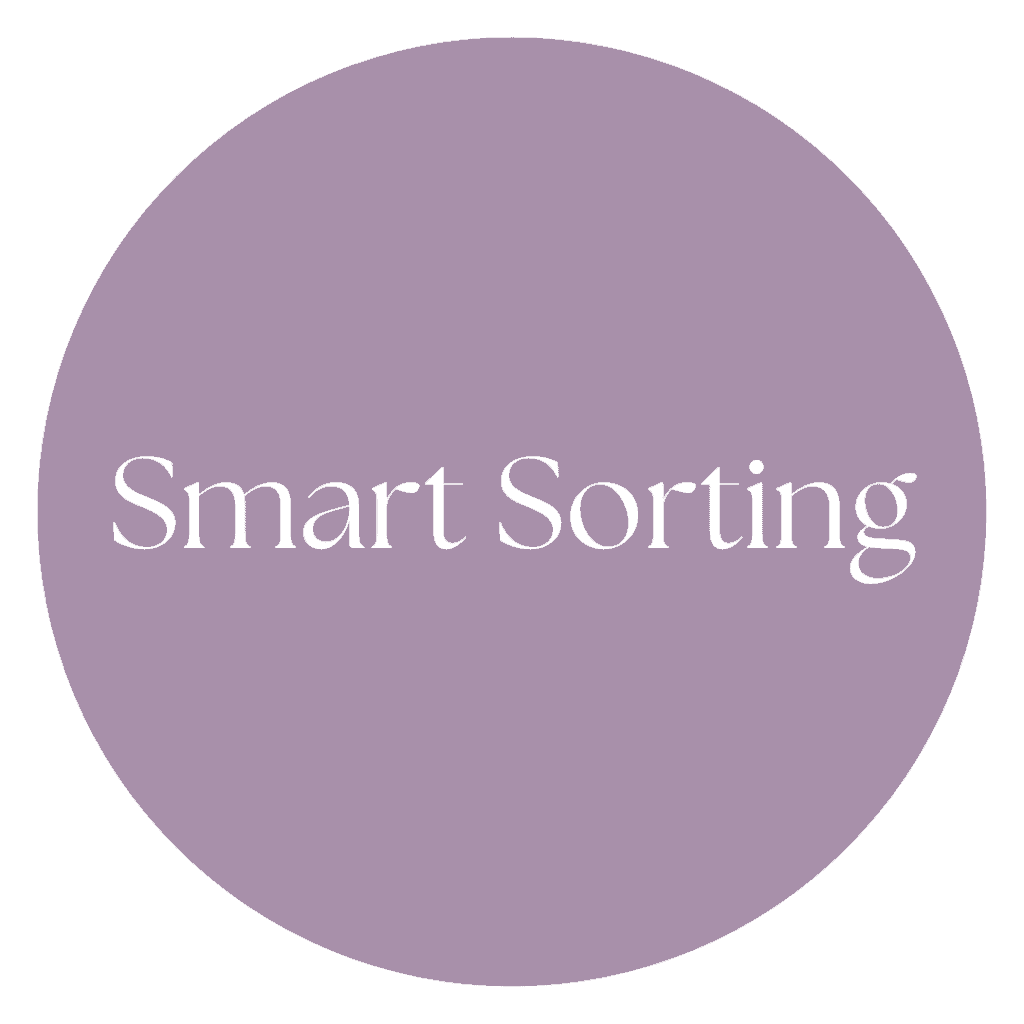
Smart Sorting
- Utilize the Sorting Tool in the search bar to find elements and images that match your brand colors, ensuring a cohesive look.

Positional Power
- Master the art of layering by using the position feature to move elements, colors, or images to the front or behind.

Effortless Grouping
- Utilize Canva's grouping feature strategically. When organizing elements, group related items together. This simplifies the editing process – if you need to adjust or move a set of elements, you can do so seamlessly. This ensures a cohesive design and saves you time when refining your Instagram carousels.
Weekly Action Steps for Increased Productivity
Effectively crafting Instagram Carousel Templates is not just about creativity; it's a strategic investment in your content management. This approach ensures that every design choice contributes to a cohesive and visually appealing carousel, promoting engagement and success on your platform.
The beauty of these tips lies in their seamless integration into your content creation routine. I recognize the demands of juggling multiple responsibilities, so my goal is to provide you with practical, bite-sized techniques that won't overwhelm you.
Get ready to make a positive change, and let's dive into these actionable steps to supercharge your productivity.
Firstly, one Action Item for your business:
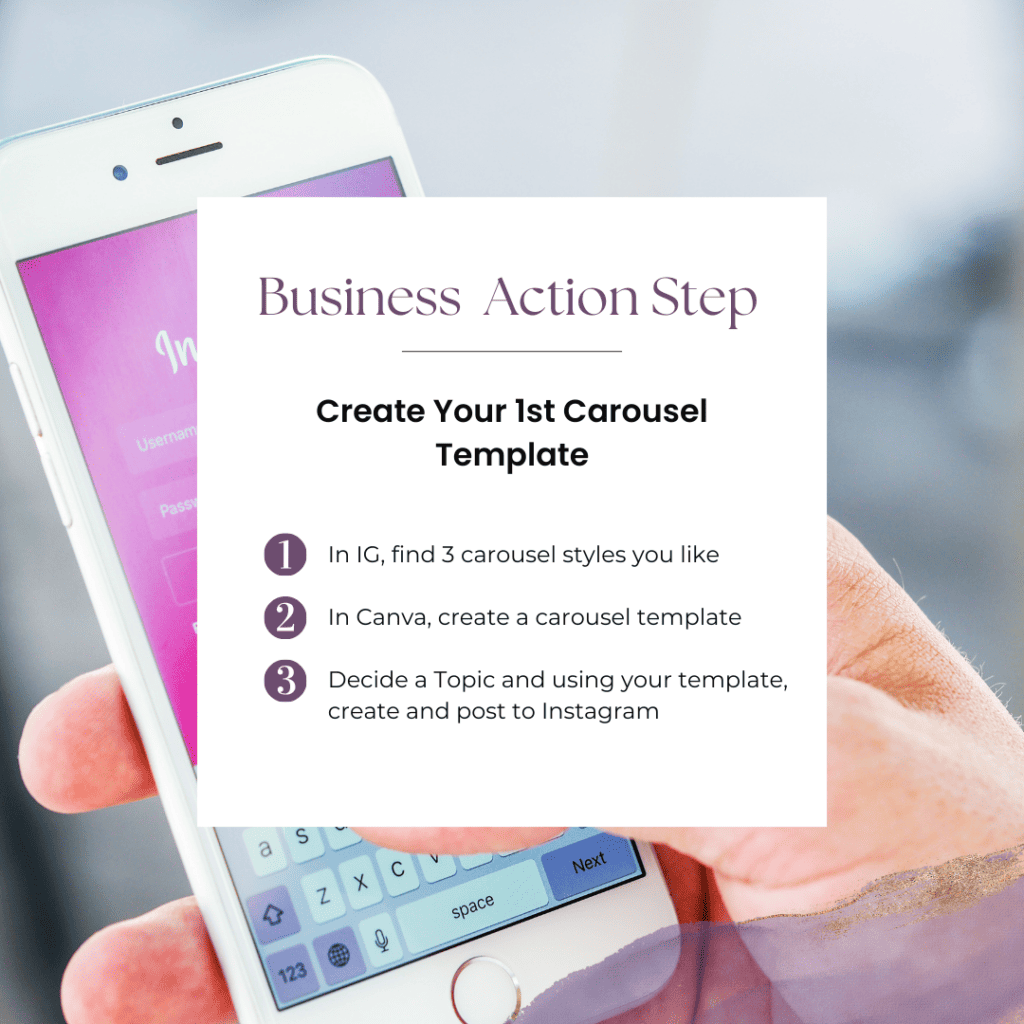
Next, here's one Action Step for your personal life:
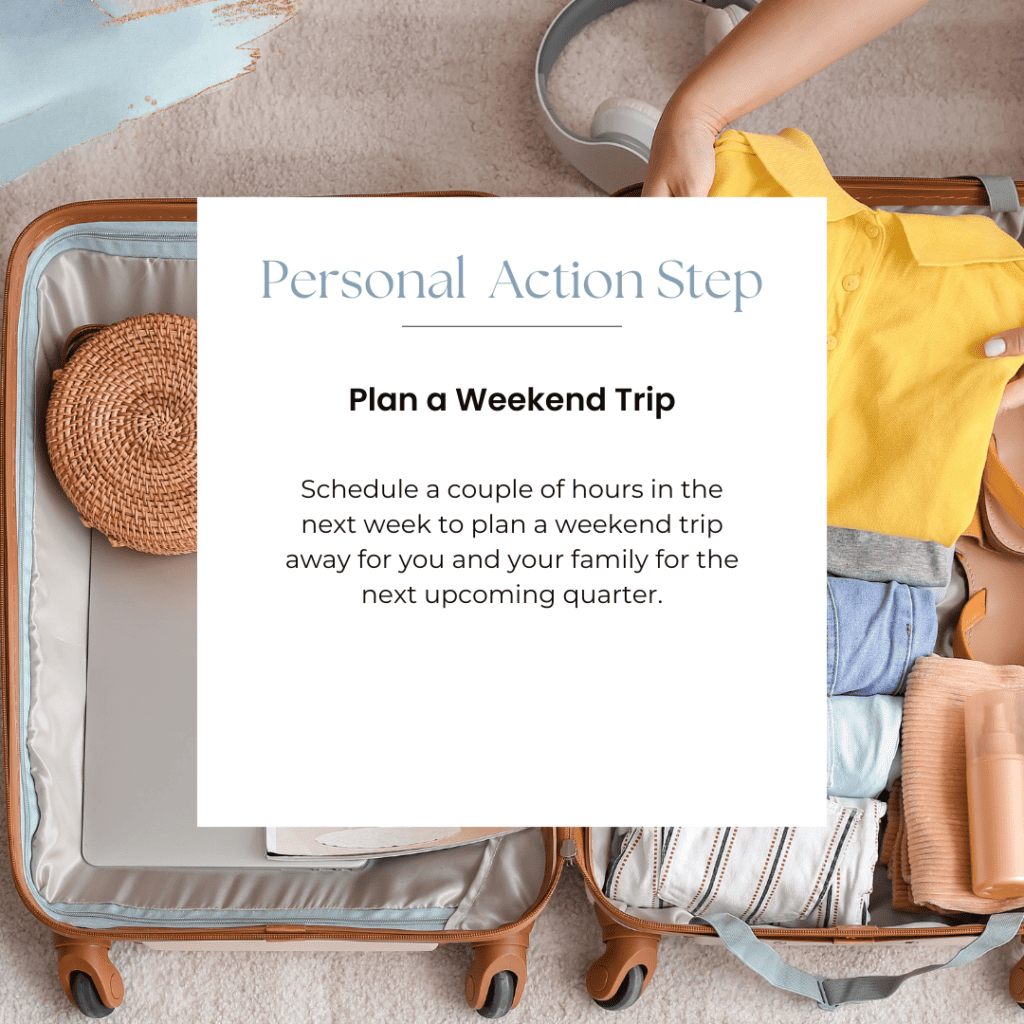
I'd like to encourage you to consider this Weekly Action Steps section as your personal productivity gym. I'm here to support you on your journey toward peak productivity, helping you work smarter, not harder. With each step, you'll build new habits, refine your workflow, and unlock the full potential of your productivity.
Set Goals & Actually Achieve Them with Vision Mastery Accelerator
As solopreneurs, it's easy to feel like we're on our own in our entrepreneurial journey. However, I've created the Vision Mastery Accelerator to change that.
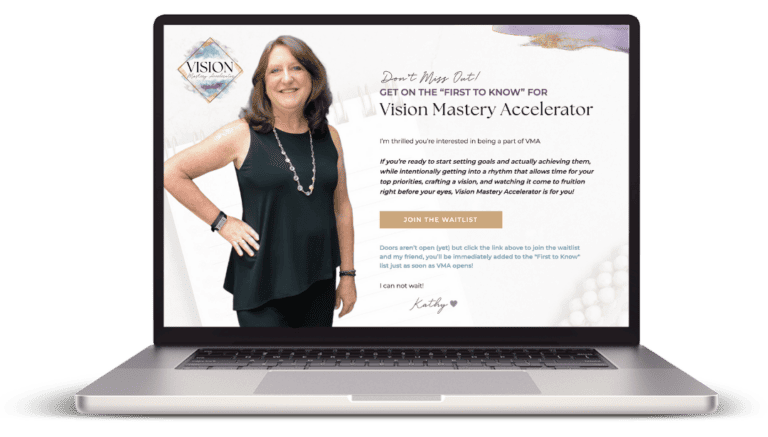
If you’re ready to start setting goals and achieving them, while intentionally getting into a rhythm that allows time for your top priorities, crafting a vision, and watching it come to fruition right before your eyes, Vision Mastery Accelerator is for you!
Doors aren’t open (yet) but click the button below to join the waitlist. You’ll be immediately added to the “First to Know” list just as soon as VMA opens!
VIP Entrepreneur Spotlight: Kari Baxter

Meet Kari Baxter, a seasoned digital entrepreneur with 15 years of expertise. She's on a mission to guide individuals in creating and selling digital products, especially on Instagram. Explore her daily routine, blending mindfulness and family, and discover her inspirations: empowering moms, unraveling the secrets of marketing, and cherishing the freedom to work on her terms. Join us as we uncover the essence of Kari's entrepreneurial journey.
Read Kari's full story HERE.
Closing Thoughts: Crafting Captivating Carousel Templates
Revitalize your Instagram game with these tips and tricks for crafting stunning carousel templates. By mastering branding, utilizing Canva's features, and employing savvy design techniques, you can create eye-catching content that resonates with your audience. Your journey to carousel brilliance starts now – unleash your creativity and elevate your Instagram presence!
Helpful Resources
- How To Use Canva For BEGINNERS! [FULL Canva Tutorial] – KathySchneider.com/14
- How To Use Asana For Planning Instagram Content | Asana Content Calendar – KathySchneider.com/34