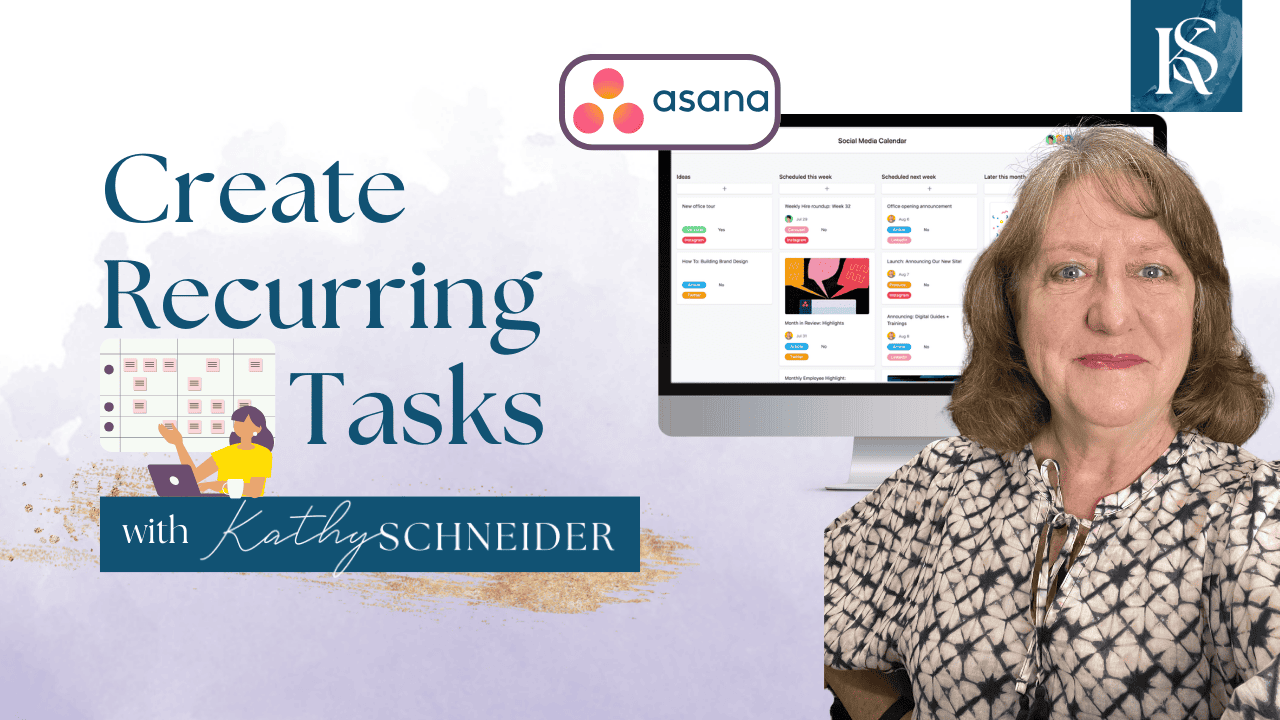Hey there! Kathy here.
Are you ready to take your productivity to the next level? Today, we're diving into a game-changer: creating recurring tasks in Asana. As an organizational specialist, I know how crucial it is to streamline your workflow and save time wherever possible. That's why I'm excited to share with you how to harness the power of Asana to automate those repetitive tasks and free up your schedule for what truly matters. Let's get started on maximizing your efficiency and productivity with Asana's recurring task feature!
“Efficiency is doing better than what is already being done.”
– Peter Drucker
Whether you're a seasoned user or just getting started with Asana, mastering recurring tasks can make a significant difference in how you manage your projects and stay on top of your to-do list. Let's dive in and discover how to make the most out of this feature!
This Week’s Afformation:
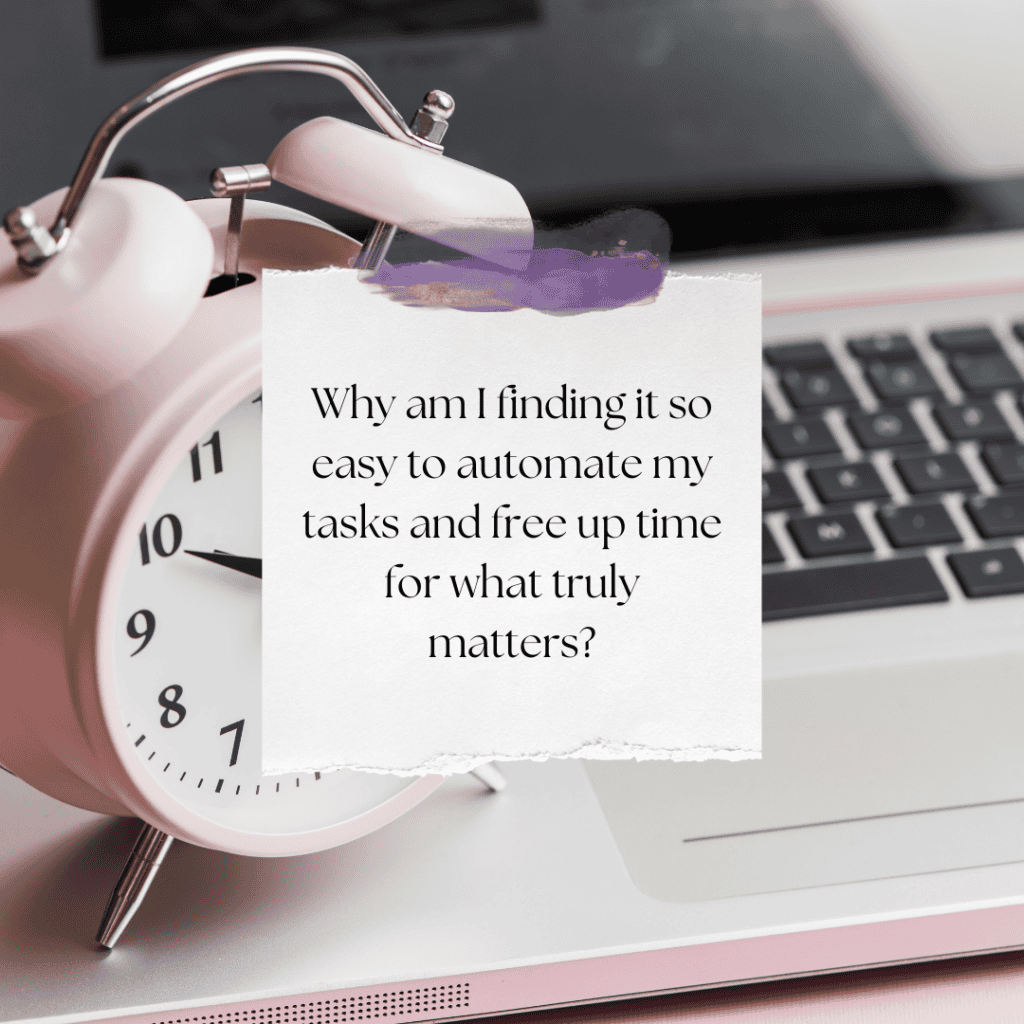
Imagine never having to manually input any of your daily, weekly, monthly, quarterly, or yearly to-dos! With a few clicks, Asana takes this load off your shoulders, letting you focus on what truly matters. Let's move over to my Asana account, and I'll guide you step-by-step on setting up recurring tasks, making your workflow smoother, and your life a tad bit easier as well!
Streamlining Your Workflow with Recurring Tasks in Asana
In this week’s video, I’m sharing how to create a recurring task in Asana.
*Be sure to watch the video above as I walk you step by step on how to create a recurring task in Asana.
In this insightful Episode 52 of “Mastering What Matters,” dive into the power of Asana for transforming how you handle recurring tasks. Kathy Schneider takes you through a step-by-step guide to setting up tasks that automate your routine, from daily responsibilities to annual checklists.
Discover how to liberate yourself from the mundane, ensuring no task is forgotten and every project moves forward smoothly. This episode is not just about using a tool; it's about reclaiming your time and attention for the areas of your life and business that spark joy and drive growth.
Streamline Your Workflow with Asana
Let's jump into how to leverage the power of Asana to streamline your workflow with recurring tasks. Whether it’s daily checklists, weekly reports, or monthly reviews, setting up recurring tasks in Asana can save you time and mental energy. Let’s dive in and make your task management process a breeze!
5 Simple Steps to Master Your Workflow

Log into Your Account
- Log in to your Asana account and navigate to the project where you want to create recurring tasks.
- If you don't have a project set up yet, you can create one by clicking on the “+” icon next to the “Projects” tab.
- Projects help you organize your tasks and keep related tasks together for easier management.
- Once you've selected or created the appropriate project, you're ready to proceed to the next step.
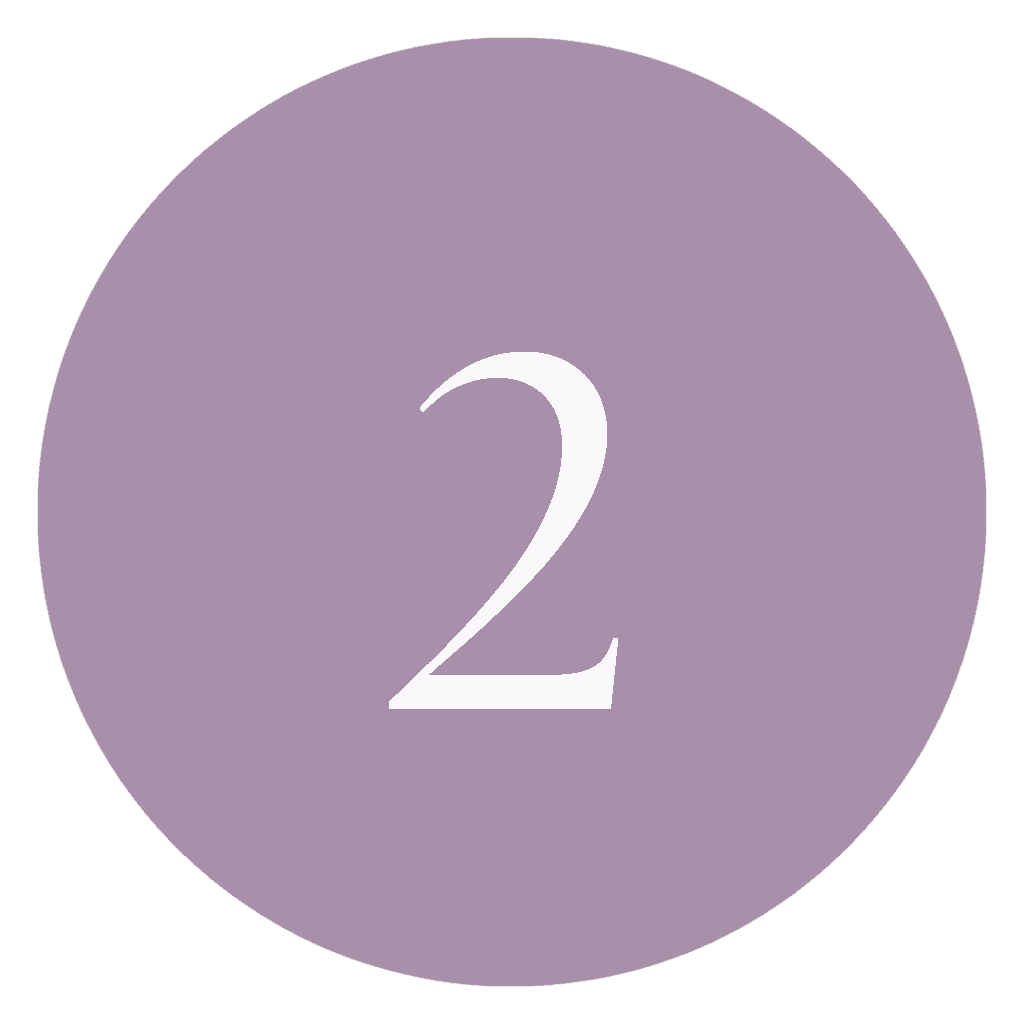
Add Your Tasks
- Click on the “Add Task” button to create a new task or select an existing task that you want to make recurring.
- Give your task a clear and descriptive title that summarizes what needs to be done.
- When creating a new task, add details like due dates, assignees, and descriptions for context.
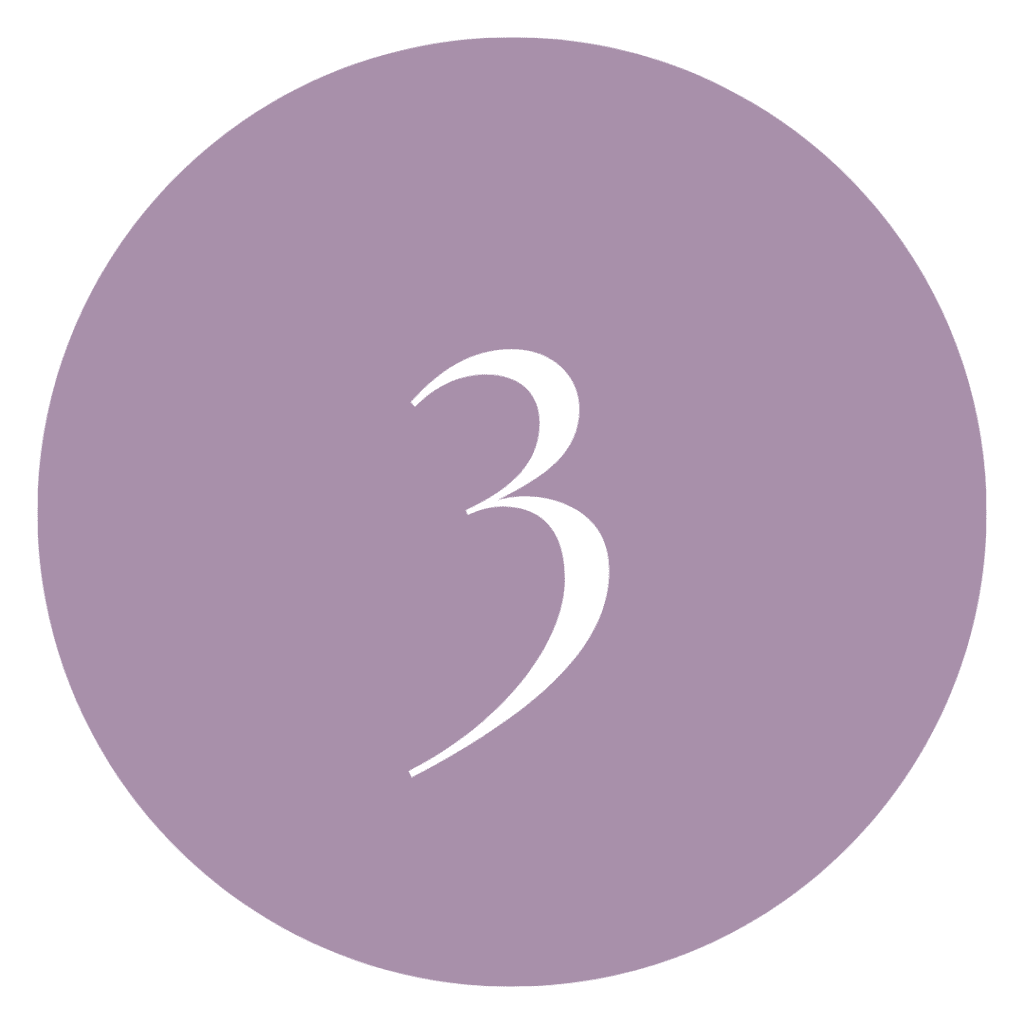
Managing Your Tasks
- Once you've created or selected the task, click on the three dots icon to access the task options menu.
- This menu allows you to access various options for managing your task, including assigning the task to team members, adding tags, setting due dates, and more.
- Clicking on the three dots icon will open a dropdown menu with additional options for editing the task.
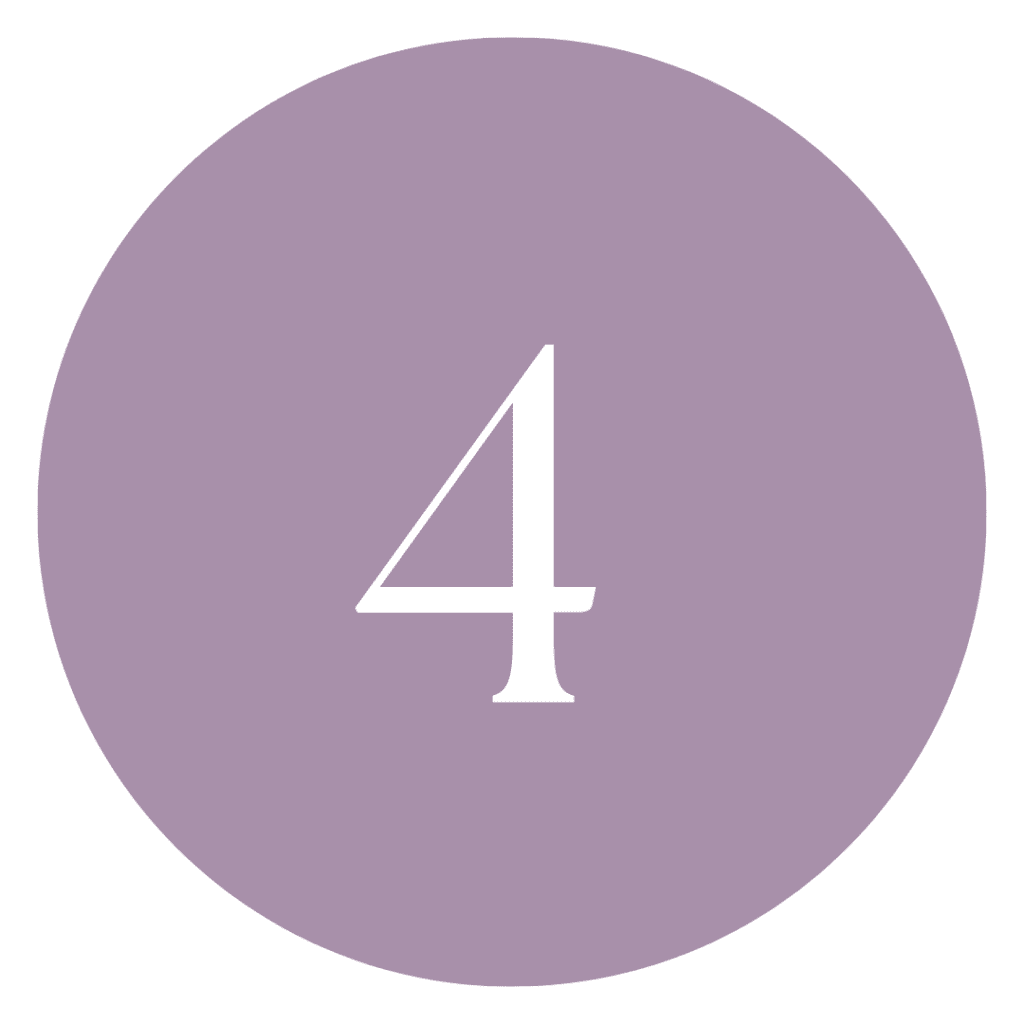
Add to Your Tasks
- From the dropdown menu, select “Add to My Tasks” if the task isn't already assigned to you.
- This step ensures that the task appears in your task list, making it easier for you to track and manage your responsibilities.
- If the task is already assigned to you or if you're creating a new task, you can skip this step and proceed to the next one.
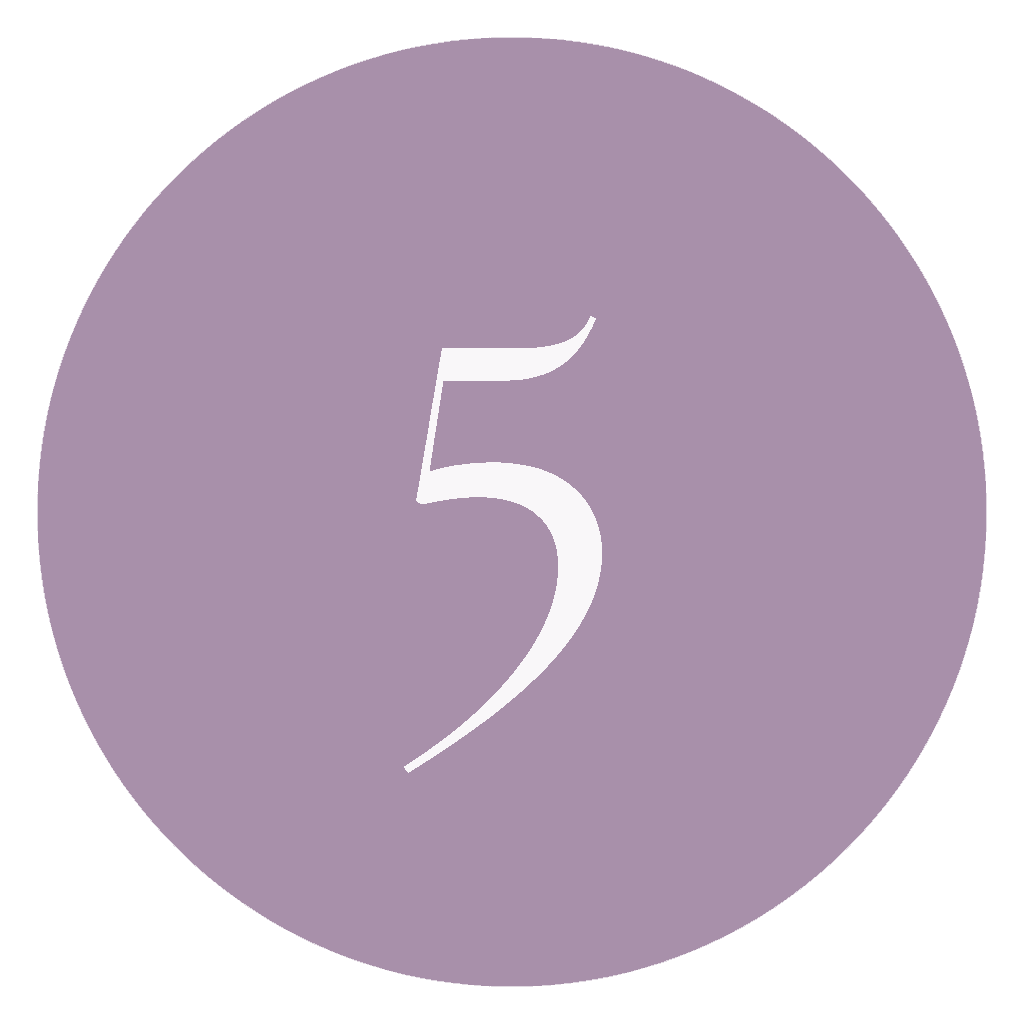
Repeat Options
- Click “Repeat” to choose daily, weekly, monthly, or custom intervals for the task's recurrence.
- This feature allows you to automate the creation of recurring tasks, saving you time and effort in the long run.
- After choosing the interval, customize settings like start/end dates and days.
Weekly Action Steps for Increased Productivity
Now that we've explored the efficiency of setting up recurring tasks in Asana, let's take it a step further. It's time to put these insights into practice with our Weekly Action Steps for Enhanced Workflow. These actionable steps will guide you in implementing recurring tasks effectively, allowing you to streamline your operations and maximize productivity. Let's dive in!
Firstly, one Action Item for your business:
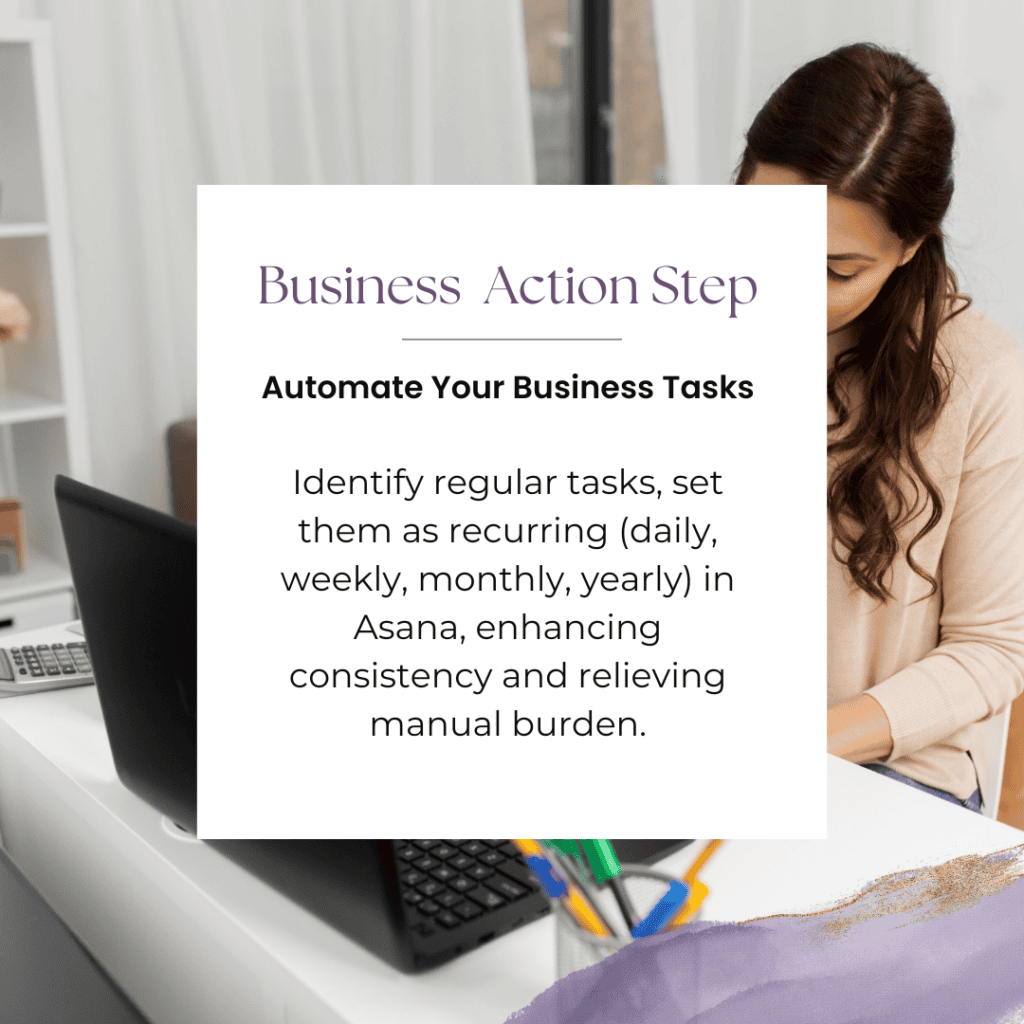
Next, here's one Action Step for your personal life:
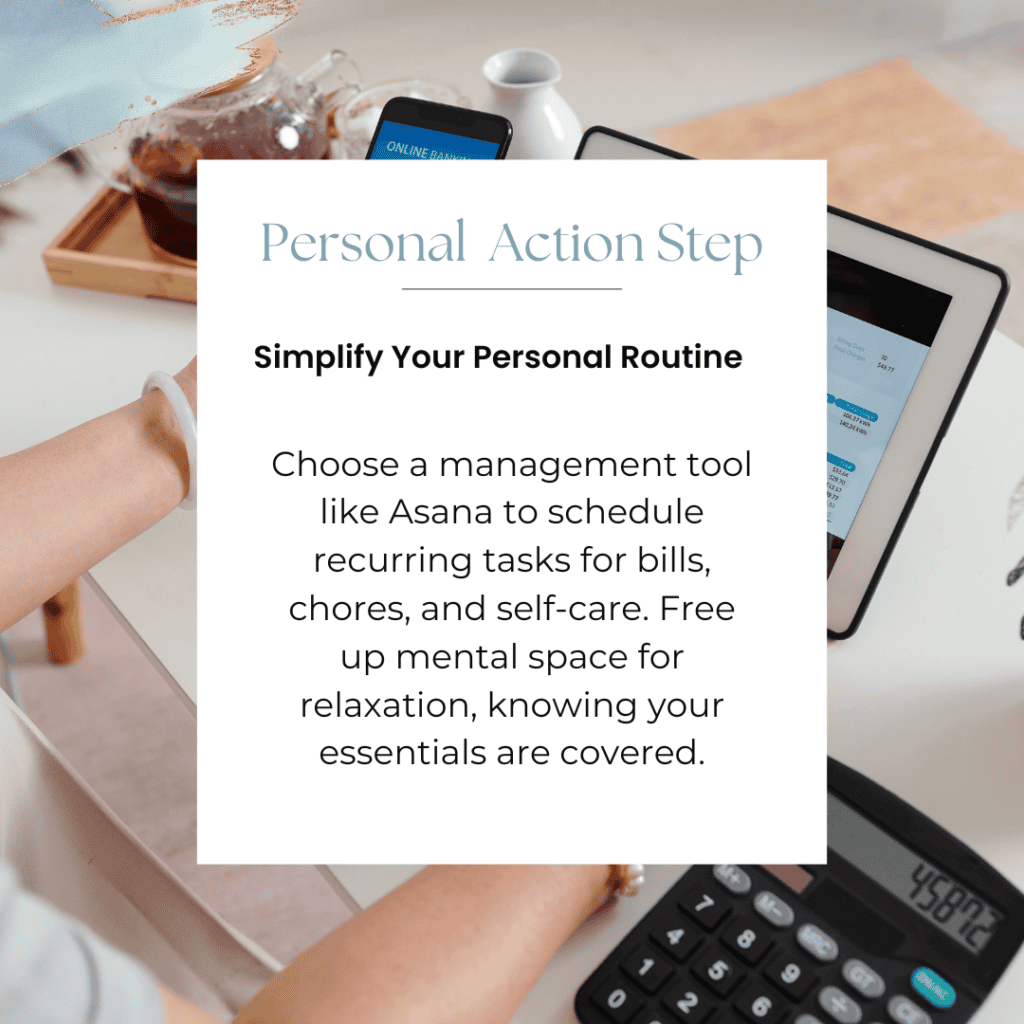
I'd like to encourage you to consider this Weekly Action Steps section as your personal productivity gym. I'm here to support you on your journey toward peak productivity, helping you work smarter, not harder. With each step, you'll build new habits, refine your workflow, and unlock the full potential of your productivity.
Unlock Your Success: The Six Tiny Habits Guide
The “Six Tiny Habits Guide” is specifically crafted for driven entrepreneurs like you, who are determined to make a significant impact and create lasting success.
Inside this power-packed guide, you'll discover the six tiny but mighty habits that have the potential to revolutionize your approach to business and propel you toward success.
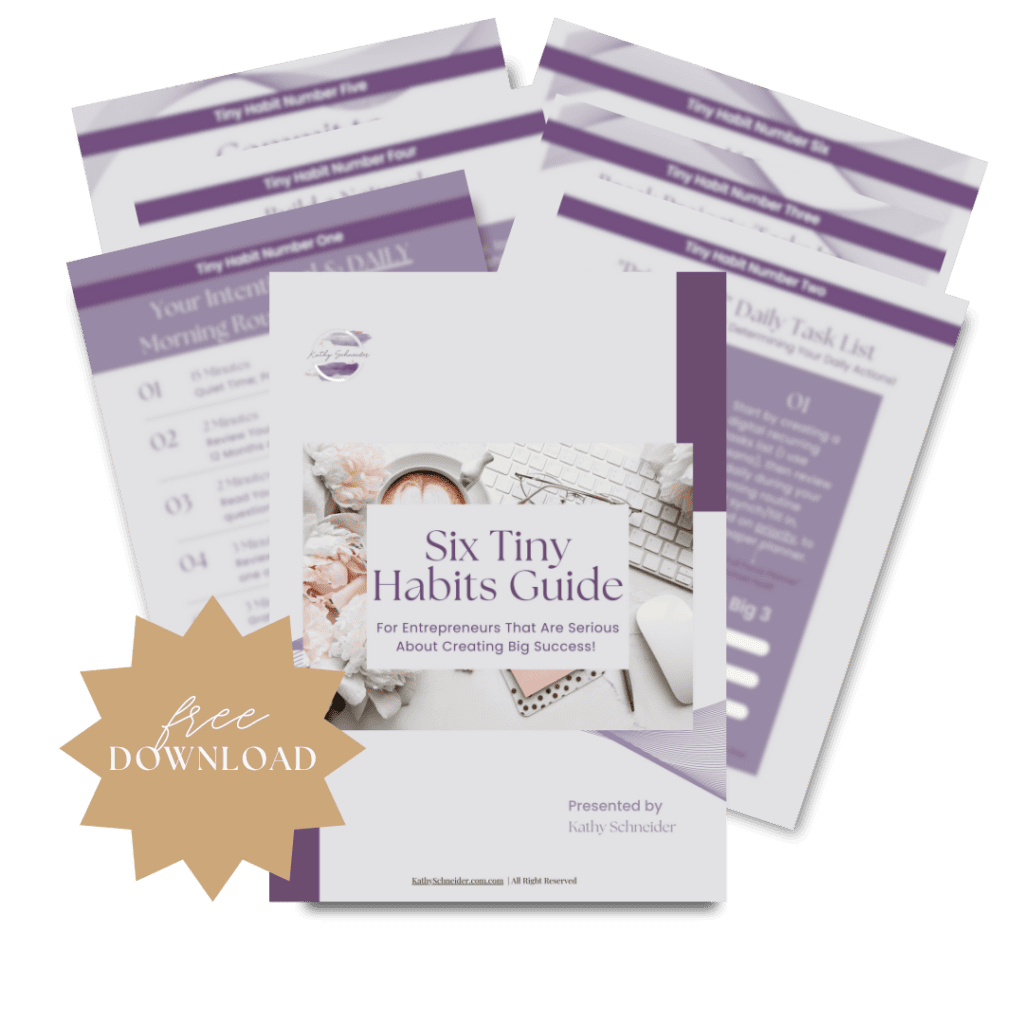
Closing Thoughts: Elevate Your Workflow with Recurring Tasks in Asana
Mastering recurring tasks in Asana isn't just about efficiency; it's about reclaiming your time and energy for what truly matters. By implementing these strategies, you're not only streamlining your workflow but also paving the way for sustained productivity and growth. Embrace the power of recurring tasks in Asana and watch your productivity soar!
Helpful Resources
- Complete Asana Tutorial for Beginners KathySchneider.com/2
- Asana Free Plan: How To Maximize its Features KathySchneider.com/9
- Asana Content Calendar: Make Content Planning Easier KathySchneider.com/15