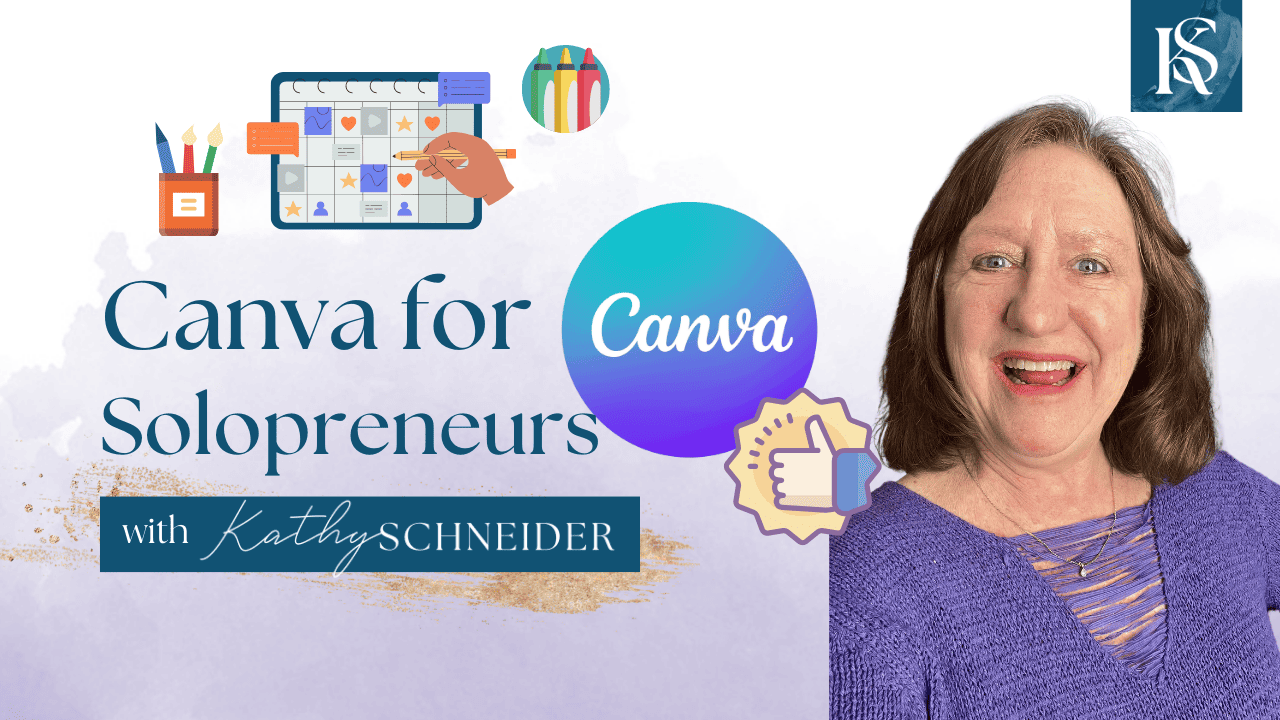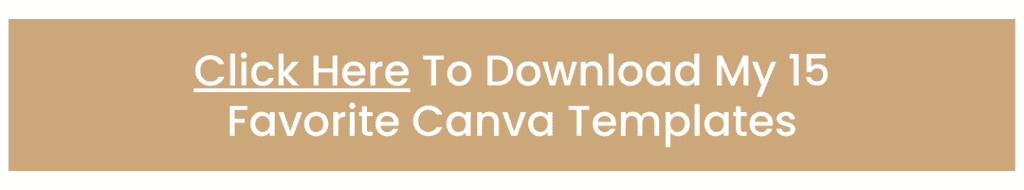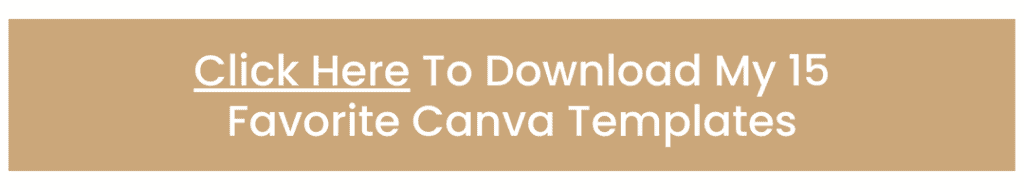Hey there! Kathy here.
Are you ready to unleash your creativity and elevate your visual content game? Whether you're just starting or looking to level up your graphic design skills, this blog post on Canva for Beginners has got you covered. Get ready to unlock the power of visual storytelling and transform your ideas into captivating designs effortlessly. Join me as we navigate through the basics of Canva and discover how to create eye-catching graphics like a pro.
“Your brand is the single most important investment you can make in your business.”
– Steve Forbes, Editor in Chief of Forbes Magazine
As your organizational specialist, I'm here to guide you through the beginner-friendly features of this amazing tool. Whether you're looking to create eye-catching social media posts or professional-looking presentations, Canva has got you covered. Let's embark on this creative journey together and unleash your design potential!
This Week’s Affirmation:
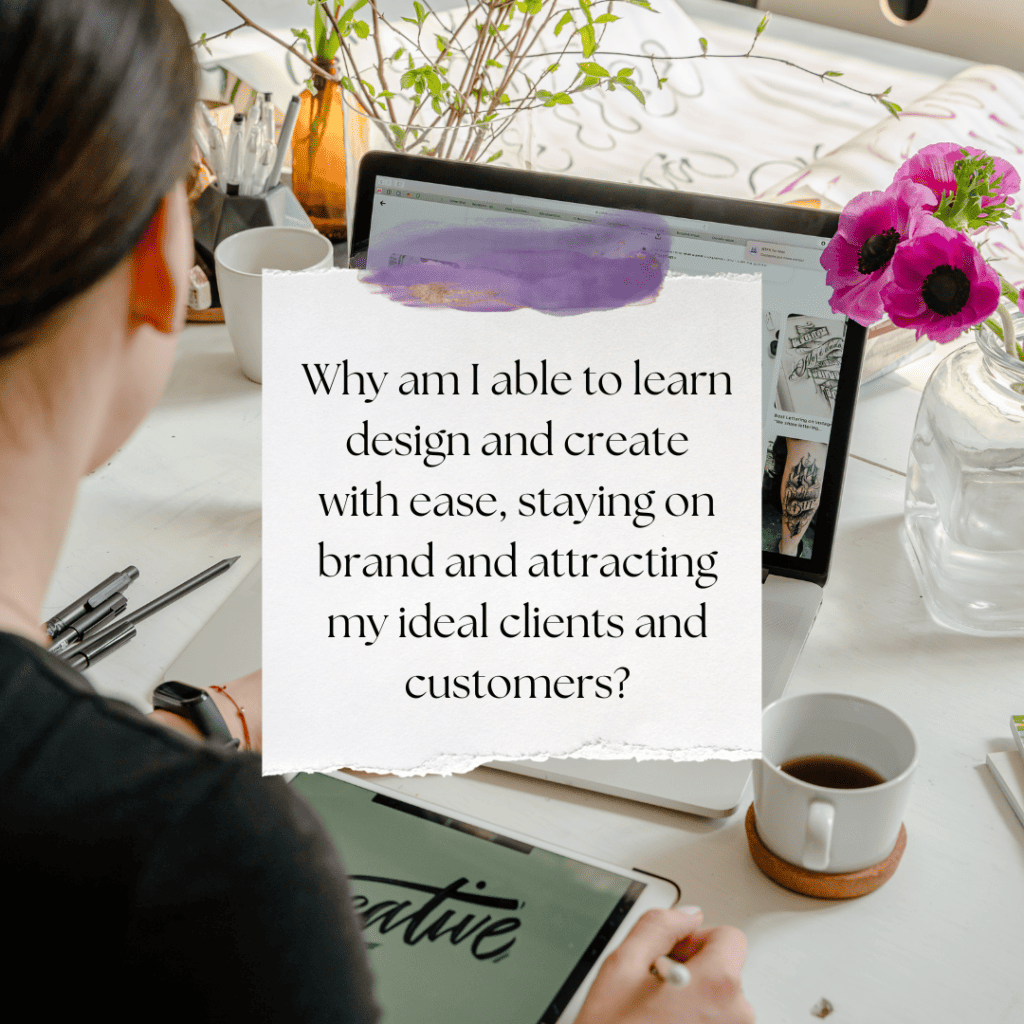
Ready to take your business graphics to the next level? Let's explore how you, as a solopreneur, can leverage Canva to elevate your visual content creation game. Whether you're a novice or seeking to refine your skills, let's delve into the world of Canva together.
Beginner Canva Tips for Business Graphics
In this week’s video, I’m sharing Canva for beginners – specifically how you can use Canva for your business as a solopreneur.
*Be sure to watch the video above as I walk you through how to use Canva for business.
Why Canva is a Solopreneur's Dream
Navigating the vast world of design software can be daunting, especially for solopreneurs. Yet, Canva stands out as a beacon of simplicity and versatility. Time is your most valuable asset, and Canva streamlines the design process, allowing you to create stunning graphics quickly and effortlessly. Here's why I believe it's every solopreneur's dream tool:
1. Easy to Use Templates
Canva's extensive library of templates offers a wide range of designs suitable for various purposes, from social media graphics to business presentations. These pre-designed templates provide a convenient starting point for solopreneurs, allowing them to effortlessly create professional-looking graphics without starting from scratch. Simply choose a template that fits your needs, customize it with your brand elements, and you're ready to go!
2. Easy to Customize (for your brand and business)
One of the standout features of Canva is its user-friendly customization options, making it a perfect tool for solopreneurs looking to maintain brand consistency across their visuals. With Canva, you can easily upload your brand logo, choose your brand colors, and select your preferred fonts to create designs that align with your brand identity. Whether you're creating social media posts, marketing materials, or presentations, Canva allows you to customize every element to reflect your unique brand personality and style.
3. Easy to Organize (saving you time)
As a solopreneur, time is a precious resource, and Canva understands that. With its intuitive organization features, you can keep your designs and assets neatly arranged. Canva's folders and tagging system allow you to categorize your designs, making it a breeze to locate and reuse them when needed. No more wasting time searching for that perfect template or design element – Canva's organizational tools ensure that your creative assets are always at your fingertips, streamlining your workflow and boosting your overall efficiency.
4. Easy to Collaborate (with a VA or your team)
Collaboration is key for solopreneurs looking to scale their business, and Canva simplifies the process with its seamless collaboration features. Whether you're working with a virtual assistant or a team, Canva's real-time editing and commenting capabilities make collaboration effortless. Share your designs with team members, grant them access to edit or leave feedback, and watch as your vision comes to life collaboratively. With Canva, you can harness the power of teamwork without the hassle, ensuring that your projects are completed efficiently and with precision, no matter where your team members are located.
Weekly Action Steps for Increased Productivity
As we wrap up our exploration of Canva for beginners, it's time to put our newfound knowledge into action. Are you ready to take your design game to the next level? In our Weekly Action Steps for Increased Productivity section, I'll guide you through practical tasks to implement the insights gained from this tutorial. Let's turn inspiration into action and elevate your design skills with Canva!
Firstly, one Action Item for your business:
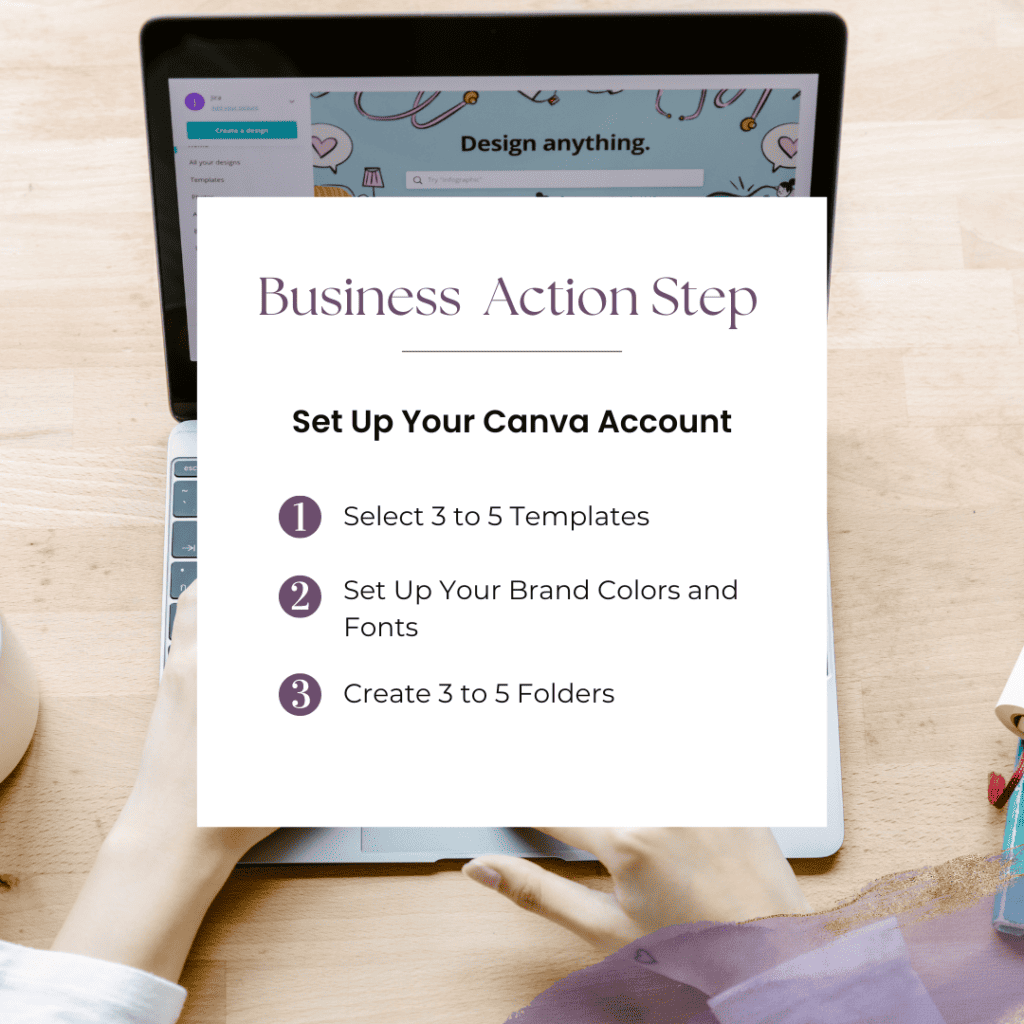
Next, here's one Action Step for your personal life:
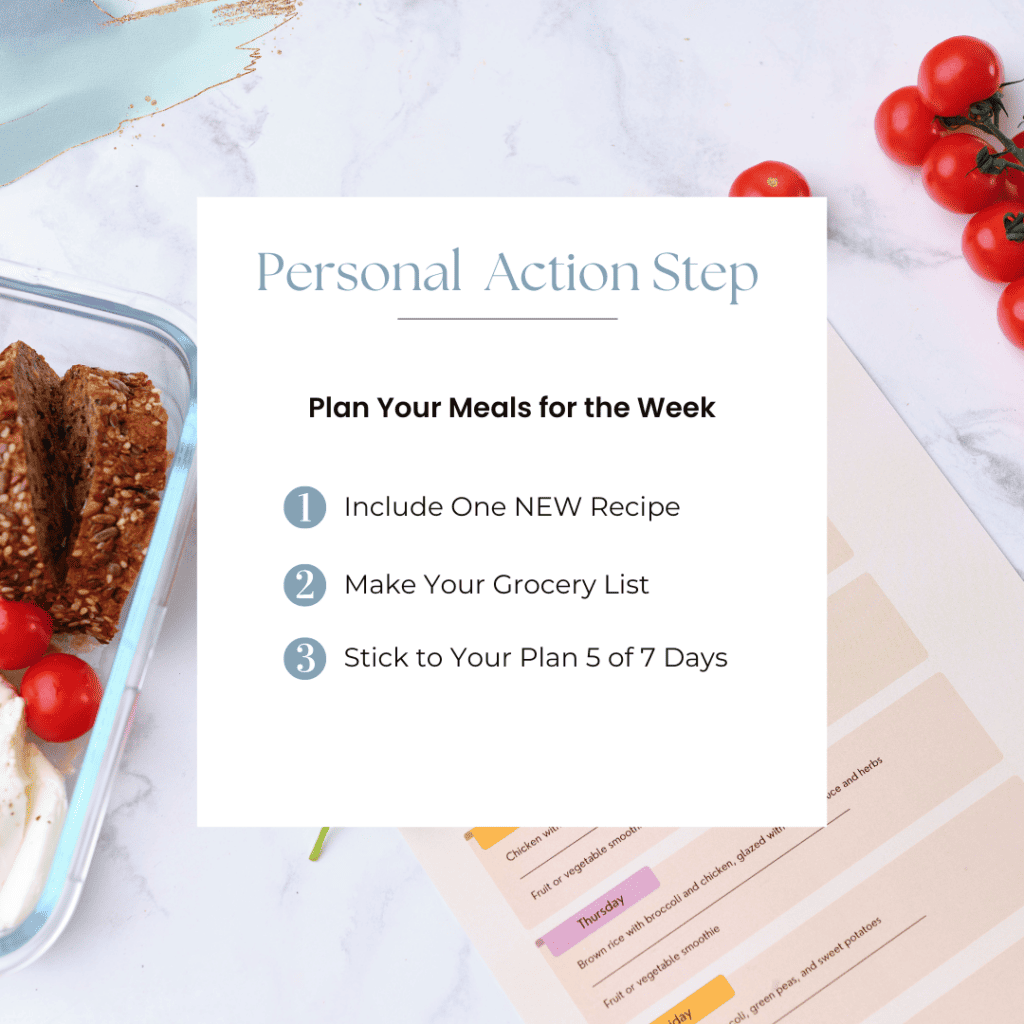
I encourage you to consider this Weekly Action Steps section as your personal productivity gym. I'm here to support you on your journey toward peak productivity, helping you work smarter, not harder. With each step, you'll build new habits, refine your workflow, and unlock the full potential of your productivity.
Does Designing Social Posts In Canva Feel Like A Time Suck?
Copy my 15 favorite post templates for Instagram Carousel, Quote, Infographic, and Promotional Posts along with Faceless Reels. Each is a design by a creative Canva Creator + they are ALL 100% customizable so can easily be adapted to work for your brand!
In addition to the click-and-copy template links, I've provided you with my current Instagram Posting Plan & I included a video tutorial where I guide you with quick tips for easily making these templates your own.
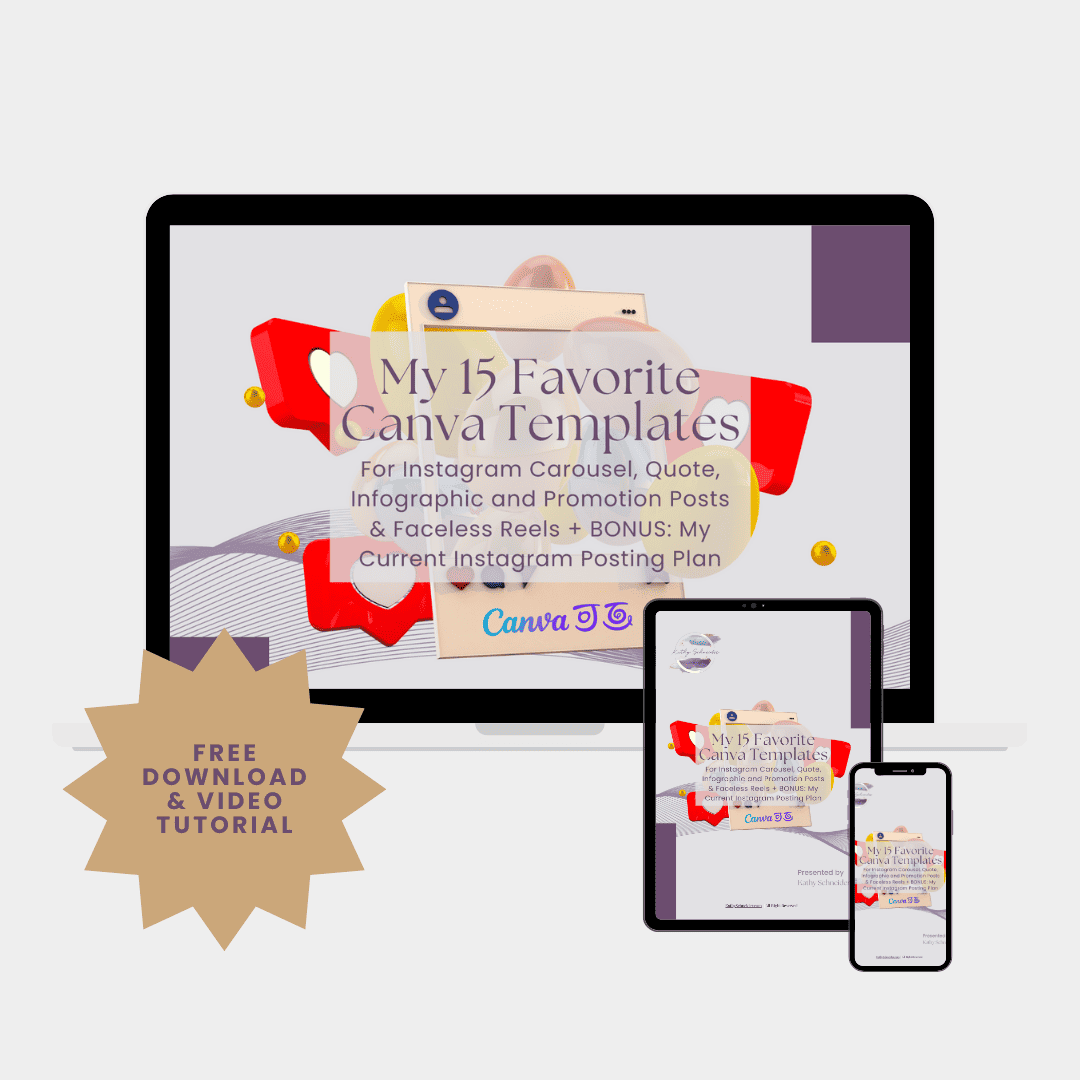
VIP Entrepreneur Spotlight: Rhonda Dillard
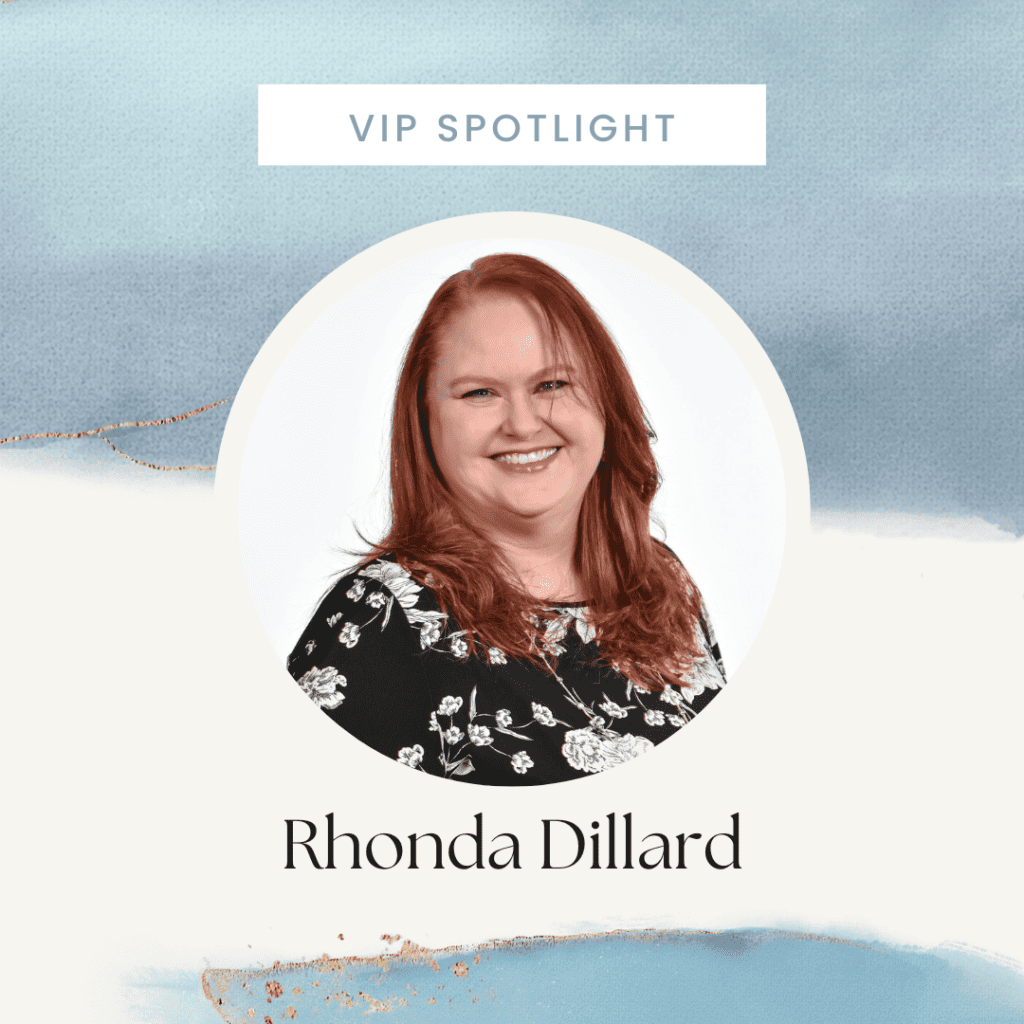
Our VIP Spotlight today shines on fellow solopreneur, Rhonda Dillard. Rhonda's story is not just inspiring; it's a testament to what's possible when you combine passion, determination, and a dash of strategic thinking.
Her story may just be the extra dose of motivation and knowledge you need to supercharge your own solo business. You'll gain invaluable insights from her journey to succeed as a solopreneur.
Read Rhonda's full story HERE.
Closing Thoughts: Mastering Canva for Beginners
As we conclude our journey through Canva for beginners, remember that the key to mastering any new tool lies in practice and exploration. Embrace your creativity, experiment with different designs, and most importantly, have fun along the way! Whether you're a solopreneur, freelancer, or small business owner, Canva offers endless possibilities to bring your vision to life. So, dive in, unleash your creativity, and let Canva be your ultimate design companion on your entrepreneurial journey.
Helpful Resources
- How To Use Canva For BEGINNERS! [FULL Canva Tutorial] – KathySchneider.com/14
- Instagram Carousel Template – KathySchneider.com/36
- Content Repurposing: Turning YouTube Script to IG Carousel – KathySchneider.com/38